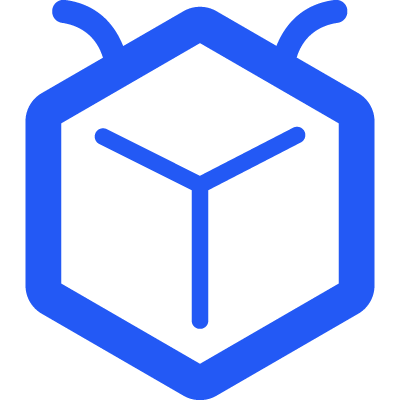The purpose of this template is to serve as a central hub for all of your clients’ contact details. To rapidly check the progress of each project, connect this data to the other two boards in this design.
What is client management?
You may quickly develop basic, configurable procedures called automations. They might be automatic actions that are carried out whenever an action item is finished or push alerts of particular updates.
A directory service or name service maps the names of network resources to their respective network addresses. It is a shared information infrastructure for locating, managing, administering and organizing everyday items and network resources. Directories typically have a set of rules determining how network resources are named and identified. (“Directory (Computing) - Wikipedia”)
What is remote work plan template?
A sheet called the Client List Template, which can be used for any work in customer service, is used to list the essential and general information about the clients. You may easily utilize this form and modify the columns to reflect your own work whether you’re a doctor, salon owner, mechanic, or service owner. By keeping all of your clients’ critical information structured, you can grow your company and minimize misunderstanding.
- When the status changes to “potential”, “existing” or “past”, the client moves to its designated group.
The Client Directory Template Default
| Task Status: |
☹[Past clients]👌[Potential clients]🖐[Existing clients] ❎[Finished] |
|---|
| Task Type: |
[Enterprise] [Small business] [Medium business] |
| Custom Field: |
Client Owner(text), Phone(text), Email(text), Website(URL), Important files(text), Videos from “Video status” (text), Status(text) |
| Task View: |
List, Board. File, Wiki |
Reminder For Client Template Example:
Custom fields, task types, task status, etc. In the template can be customized, and you can adjust them according to the corresponding scene.
Ask for help:
If you have problems during the use of the template, please contact the Tracup team.
RELATED RESOURCES
- [“Directory (Computing) - Wikipedia.” Directory (Computing) - Wikipedia, 1 Dec. 2013, en.wikipedia.org/wiki/Directory_(computing).](Directory service - Wikipedia)