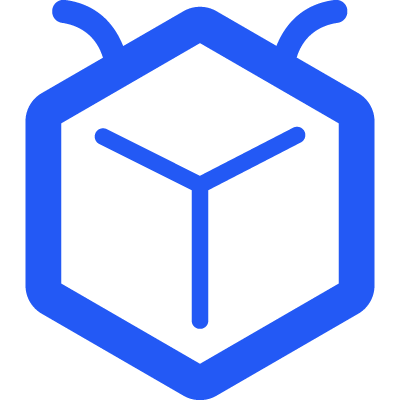All Templates
Facilities Requests Template
Want to manage the work of your facilities team more effectively? To organize and take action on your requests, tasks, and other items, use this template in conjunction with a form.
All Templates
Want to manage the work of your facilities team more effectively? To organize and take action on your requests, tasks, and other items, use this template in conjunction with a form.
Task status
New
Installation/Construction
Keycards
New Requests
Desk Setup
Finished
Closed
Task type
Custom field
SF
Repairs
This facility request form template was created for property managers who wish to grow their business by allowing visitors to submit requests online.
Overall, you’re in charge of overseeing a safe place, a budget, and a lease. But on a daily basis, a ton of fresh inquiries and requests place demands on your time. While it can be challenging to stay on top of every facility demand that arises, deadlines must always be met. Instead, facilities staff can use our request template to plan out new inquiries and compile the pertinent information they need to make quick work of any responses, whether they relate to the budget, lease terms, or wall dimensions.
| Task Status: | [New Requests]☹[Installation/Construction]👌[Keycards] [Desk Setup] [Closed] |
|---|---|
| Task Type: | [Action Request] [Complete] [In Progress] [Backlog] |
| Custom Field: | Repairs(Text), SF(Text) |
| Task View: | List, Board. File, Wiki |
| Custom Field can be shown: | Create Time, Expire Date, Assignee, Type, SF, Repairs |
Custom fields, task types, task status, etc. In the template can be customized, and you can adjust them according to the corresponding scene.
If you have problems during the use of the template, please contact the Tracup team.

Built in 2022-09-30 16:22:00
Enter your email to try out or ask your client service consultant at the lower right corner to know how Tracup can help you further