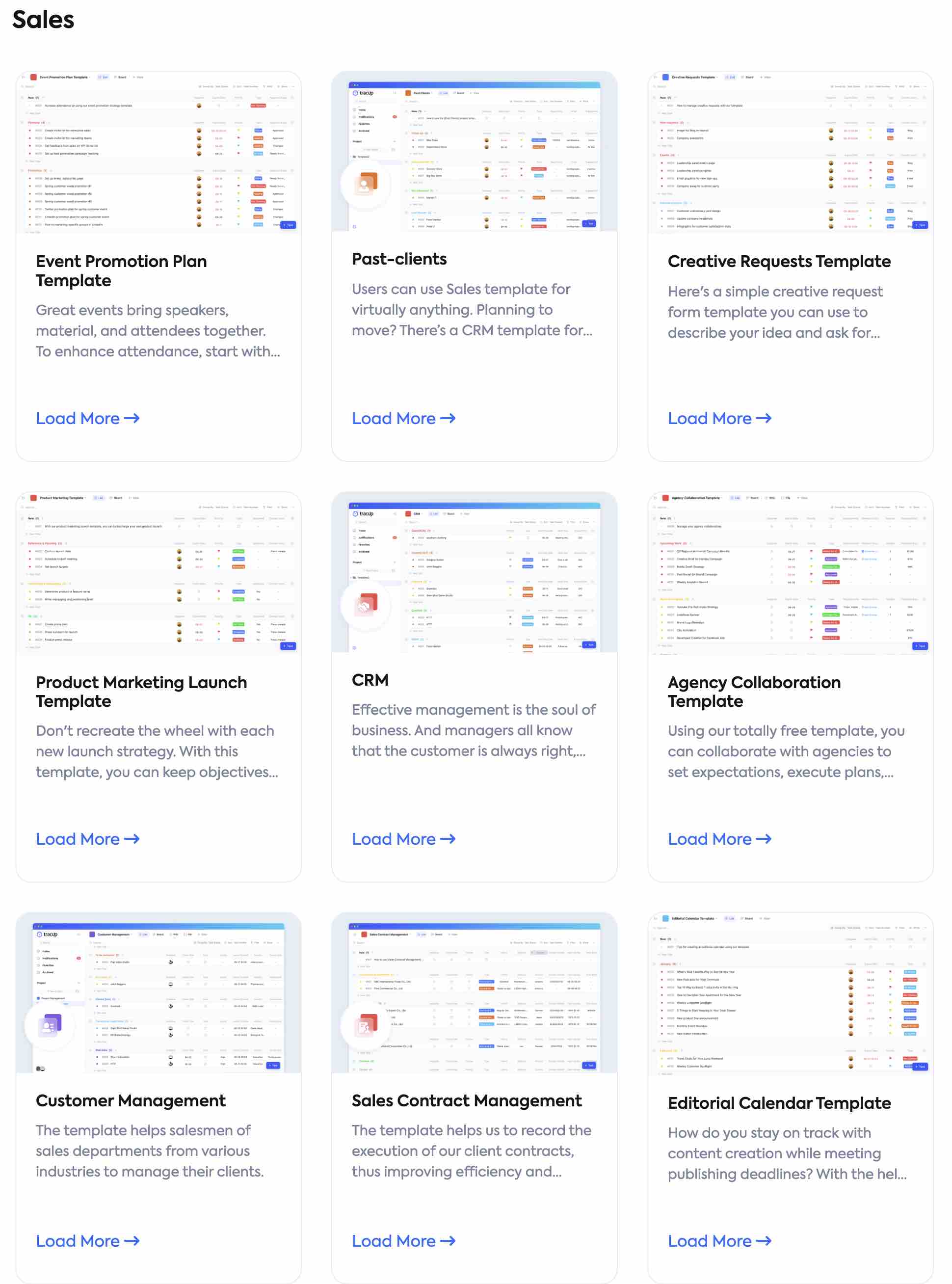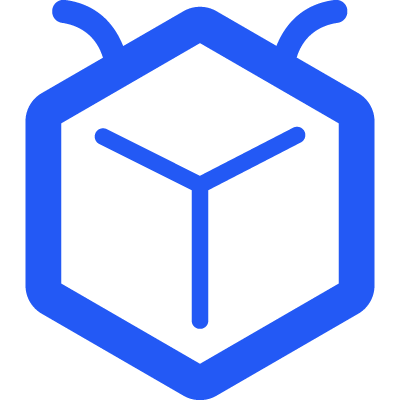In the spring of 2021, the COVID-19 pandemic continued to spread, and as it recovered, many people began their startups.
The COVID-19 pandemic had a huge impact on people in the United States and across countries, and many reconsidered their job choices and where they worked. One result was the rise of small businesses, as people sought to make up for lost income.
The Brookings Institution analysis used data on small businesses provided by Venture Forward, an initiative sponsored by GoDaddy, which defines a small business as one that operates from a single location, has a separate domain name and an active website, and in which 90 percent of employees are fewer than 10.
But small businesses have different growth patterns and face different problems. Entrepreneurs must understand where and how their teams work and what tools and services they need.
There are numerous reasons why you should begin using free business software right away. The most crucial argument, though, is that free software may help you save money. In today’s economy, every penny counts, and free software can help you save money.
Furthermore, because it is regularly enhanced by a community of developers, free software is typically more dependable than commercial software. Finally, employing free software promotes the freedom principle, which is vital to many firms.
Work management tools and templates for work instructions are technologies that assist companies in automating and managing their operations. It may aid in project, resource, and task management, as well as business process management. Work management software comes in a variety of flavors to meet the demands of various sorts of enterprises. Some organizations may simply require a basic job management tool and template for work instructions, but others may require a more complicated capable of automating their whole company process.
Startups and Small firms may use tools and templates to manage inventory, track sales and customers, and generate marketing and financial reports. The team can free up time and resources to focus on other aspects of their operations.
Teams might profit from using business software to automate their processes. By simplifying business operations, they may save time and money. Furthermore, business software may assist small enterprises in keeping track of their consumers and revenues.
How to select the best and real free
You must evaluate your demands and requirements while selecting the best company or Work management software and platform. Speak with other companies in your field to find out what they’re utilizing and why. Once you’ve narrowed down your alternatives, spend some time experimenting with each program or platform to see which one is the greatest fit for your business. Before making a final selection, read reviews and compare prices.
There are many kinds of work management tools available, and their prices vary depending on the features and functionality offered. On the other hand, most tools applications for small businesses are priced between US$99~999. Some tools are free, while others require a membership or a monthly fee.
Small businesses sometimes have to be extremely frugal with their finances, which may make determining whether or not to invest in software applications challenging. However, there are some clear advantages to investing in small company tools.
Consider currently using a truly free tool to get started and paying for more specialized features and resourcing when needed, but there is also the potentially critical question of whether the cost of the software will continue to increase if the number of people in the business grows. While this is the subscription payment model for almost all SaaS software by headcount, Basecamp, and Tracup, for example, use a pricing scheme that pays for the team as a whole and does not change with the number of users.
The most crucial advantage is that it may help you save time. Good software may automate operations that would otherwise be done manually, freeing up your time to focus on other elements of operating your business. Furthermore, the software may help you keep track of your money and clients, which can be quite useful for small firms. Overall, while there is an initial cost to investing in software for small firms, there are certain evident benefits that make it worthwhile to investigate.
There are numerous tools and templates available, making it tough to choose which one is best for your small business. The good news is that several solutions are simple to use and tailored to small enterprises. Before deciding on a business owner, you should examine your needs and finances. However, some of the most popular and user-friendly small business tool templates, such as Tracup, are free and are set up with team-specific costs and discounts.
Rich and free work management templates instruct productivity for startups and small businesses
Coming to the Tracup Template Center, you can choose to view the various pre-made example templates, it provides to users or set up a ready-to-use template that suits their needs. Custom fields expand the number of available columns on boards, list and calendar views, documents, and wikis.
Now you can make and save a large number of templates for future reuse, saving even more time.
Track Short-Term Team Goals with Free Project Management Software … Use this template to link work to goals and milestones so that …
SMART Goals Project Management helps teams achieve mission goals by setting specific, measurable, attainable, realistic, and time-sensitive task objectives …
Work Space to Handle Tasks Quickly and Efficiently · How to Set and Track Short-Term Team Goals with Free Project Management Software.
Standardize work requests, and collect desired data, … For your benefit, there is a managing work requests template that enables you to spend …
The template can be used in managing material requisition and help your company … as managing and advising other employees and teams that work with them.
As a team leader, you don’t have to worry about any urgent work missing … Custom Fields can be shown: Manager, Start Date, Expired Date, …
Developing a return to work strategy entails outlining how your company will move …
Set workflow matching for your scenario as task status. Custom field: Tracup template has been a pre-added custom field for common demands, which …
Use Tracup to organize all types of Ads and their data in one template. Win at the beginning!
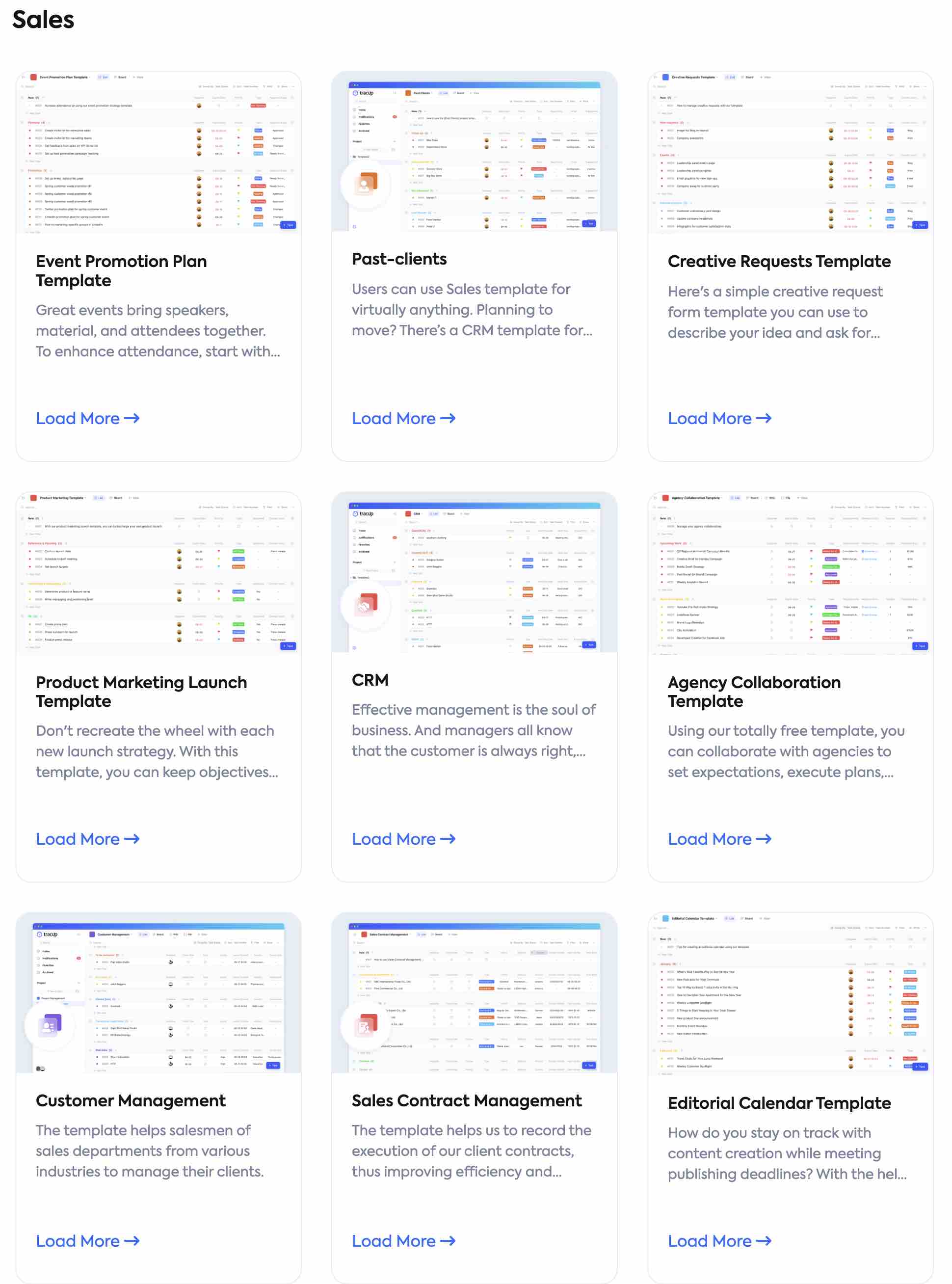
It can be seen that Tracup is packed with project management features that help teams increase productivity, such as workflow tracking, file sharing, project reporting, and task management. The ability to examine task talks, status, progress, and justification in a single location eliminates lag time caused by sluggish communication. It also provides automatic workflow options to accommodate a user’s work preferences. To arrange data, several Kanban board views such as list, card, sheet, Gantt chart, and calendar view are utilized.
- Free lifetime plan for unlimited users forever
- Fixed low-cost BUSINESS plan for teams of any size at USD899 per year per team (less than $75 per month and no longer increasing with users)
- Offers unique features designed for developers (e.g, bug tracking, development status)
- Create and manage product roadmaps
- Agile reporting
- Large number of features
- Customizable
- Comprehensive tools for teams
- Flexible layout
- Intuitive to learn
Tracup Template Center saves time by providing standardized work management templates for customers to quickly create projects based on mainstream workflows in specific scenarios for various purposes. Why not try them out right away?