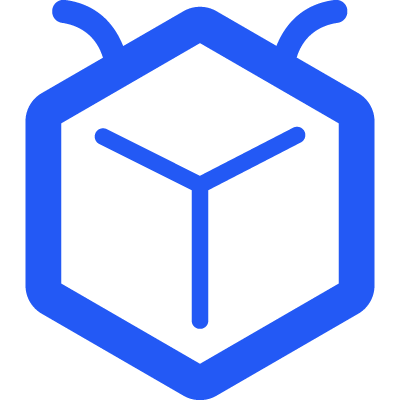All Templates
Reconnecting With Old Clients Email Subject Line
It's challenging to keep track of all the business contacts that old clients develop following COVID-19, much alone maintain contact with them. So how does one rekindle a stale relationship?
One of the most typical approach is to send a reconnecting with old clients email. The subject line of an email not only determines whether or not the email will be opened by the receiver, but it also serves as the foundation for the body of the email. And the process of generating subject lines for reconnection emails becomes considerably more difficult.
When reconnecting with old clients, it might be uncomfortable to extend a hand of touch after such a long period has passed. A few pointers are usually useful to have on hand to make the process less stressful for both sides. Make an appropriate reconnection - First and foremost, you must remember the scope of your relationship in the first place. If you just met the individual in question briefly. It is critical that you describe where you met them as well as any information that may assist spark their recollection.
You could choose to provide a friendlier greeting if the two of you had previously had a closer relationship. Try to hold off on asking them for any favors or assistance right away. They can be put off by the fact that you've only thought of them when you've needed something from them.
Avoid speaking in a stern manner in the letter. Instead, provide the reader a way out to reduce embarrassment in the event that the assistance you seek is beyond their capacity at the moment. Avoid making the same mistakes twice - If the individual replies, make sure to stay in touch with them this time to express your gratitude for their help.
Subject lines for getting in touch with past customers Emails influence the mail's tone and persuade the reader to interact with it. They must come out as hospitable and upbeat. They should be pertinent, pique the recipient's attention, and arouse their curiosity.
The Perfect Subject Lines for Re-engaging Past Customers Emails resemble:
1. Enrolling
One of the reconnecting email subject lines with a high response rate is this one. When reestablishing contact with a senior, avoid utilizing this specific topic line. For coworkers or subordinates, nevertheless, this would be the best course of action. This subject line not only makes it evident that the email is from an old connection, but it also introduces the mail's content.
2. How Are Things?
Another subject line for reconnecting emails with a high response rate is this one. It is one of the most adaptable subject lines for reconnecting emails since it is clear, brief, to the point, and welcoming.
3. Flashback to the Past
This is one of the most relaxed and cordial subject lines for reconnecting emails. It would be ideal if you wanted to reestablish contact with a former coworker or college pal.
4. It has been some time
This is one of the reconnecting email subject lines that addresses the unpleasant topic right away and eliminates any embarrassment. As the subject line of a reconnection email, it is undoubtedly a versatile and effective option.
5. I hope all is okay with you.
One of the most popular subject lines for reconnecting emails is this one. It has a kind, welcoming tone and is a wonderful choice regardless of your relationship with the receiver.
6. Good day.
This subject line compels the reader to interact with the email, making it one of the most straightforward but successful subject lines for reconnection emails.
7. "Your Name" requesting a meeting from "Company's Name"
This is an illustration of a straightforward, official subject line for reconnection emails. If you're solely seeking for a meeting with a strictly professional connection, this subject line might be appropriate to utilize.