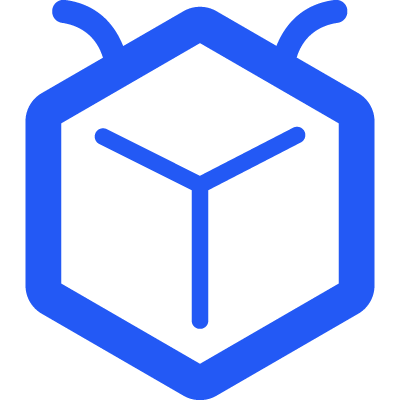All Templates
Bug Tracking Template
Use this template to centrally store and manage all of your bug reports so that you can prioritize issues for your engineers and everyone is aware of what needs to be fixed when.
All Templates
Use this template to centrally store and manage all of your bug reports so that you can prioritize issues for your engineers and everyone is aware of what needs to be fixed when.
Task status
New
Backlog
Ready
In progress
Finished
Closed
Task type
Project components
Overview
Table
By using a bug tracking template, you may assist your software testers and QA team in logging defects more thoroughly and facilitate the organization, tracking, and prioritization of all the bugs on your product teams’ to-do list.
For QA analysts, test engineers, or any quick-moving team that requires a collaborative issue tracking to keep them on target, this bug tracking solution is great.
With the help of your team, assign tasks for problem tracking and bug solving using this bug tracking. This bug tracking system also includes a form for quick bug report submission. With the help of your team, assign tasks for problem tracking and bug solving using this bug tracking. This bug tracking system also includes a form for quick bug report submission.
With a well-defined bug tracking methodology, you can enhance your software development workflow and provide better products.
Make your bug fixes a priority
Use tags to prioritize your bugs so you can see which ones need to be fixed right away before affecting customer satisfaction and which ones may go on your backlog.
Obtain more detailed bug reports
Make a task template that automatically requests all the data your developers require to resolve the issue, allows users to contribute screenshots, and uses task comments to provide context.
Identify owners
“But I thought you were fixing it,” no longer exists. Assign distinct owners to each problem fix in your bug tracker project to ensure accountability and progress monitoring.
View your process in one view
Use Board View to swiftly identify any impending bottlenecks or blocks and to obtain a fast visual summary of how many problems are currently logged and being addressed.
Use our template to list all reported bugs from your clients or IT team. Classify them by their stages, types, priority, assignee, etc. Mark those bugs with high priority and ask your team members to fix them first.
Once a bug is fixed, change the status from In progress to Finished. Or archive them if you want.
Invite all your IT team members to this program so that they can check the assignees of each task.
| Custom Field can be shown: | Assignee, Expire Date, Type, Priority,Module |
|---|---|
| Task Type | [All] [Safari] [IE] [Firefox] [Chrome] [In-app] |
| Custom Field: | None |
| Task View: | List, Board. Overview, Table |
Custom fields, task types, task status, etc. In the template can be customized, and you can adjust them according to the corresponding scene.
If you have problems during the use of the template, please contact the Tracup team.

Built in 2022-09-25 14:03:42
Enter your email to try out or ask your client service consultant at the lower right corner to know how Tracup can help you further