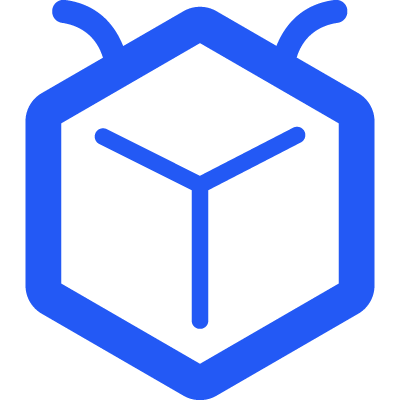All Templates
Work Calendar
To ensure that everyone on the team completes their task on time, every time, assign due dates and include timeframes.
All Templates
To ensure that everyone on the team completes their task on time, every time, assign due dates and include timeframes.
Task status
New
January
February
Article Ideas
Finished
Closed
Task type
Custom field
Content Type
A visual process that assists a team of content creators in scheduling their work on a daily, weekly, or monthly basis is an editorial calendar.
The internet has dramatically increased the number of publishers who need to organize content and ensure content is published at regular intervals. Traditional print publishers have used editorial calendars for centuries to manage the publication of books, magazines, and newspapers. Public relations professionals also use these abbreviated editorial calendars to try to place stories for clients. (“Editorial Calendar - Wikipedia”)
It is difficult enough to create and distribute high-quality content that consumers want to consume. When you add various formats and channels to the mix, it becomes even more difficult to keep production on schedule and produce quality content on time. This is where an editorial calendar might come in handy. An editorial calendar (also known as a content calendar) is a timetable that sets out each stage of the process, from concept to publishing, for all of the blog posts, articles, or videos you’re generating.
| Task Status: | ☹[January]👌[February]🖐[Article Ideas]❎[Closed] |
|---|---|
| Task Type: | [Published] [Not Drafted] [Ready to Upload] [In Review] |
| Custom Field: | Content Type(text) |
| Task View: | List, Board. File, Wiki |
| Custom Field can be shown: | Create Time, Expire Date, Assignee, Type,Content Type |
Are you new to Tracup‘s editorial calendars?
All of your queries have been answered:
What exactly is an editorial calendar? An editorial calendar is a list of how, when, and where you intend to produce future material. Editorial calendars often monitor future works, planned promotions, and social media updates. Make sure you’re monitoring all of your content development in one place so your entire team has insight into the effort.
How can I put together an editorial calendar? Use our free editorial calendar template to build an easy-to-use calendar that doesn’t require any setup. The editorial calendar template serves as your team’s single source of truth, ensuring that everyone is on the same page about what’s being published when. You may additionally track the content kind and stage, who is directly accountable for it, when it is published, and other details using custom fields.
What should my editorial calendar look like? To create a successful editorial calendar, keep track of all of your work in one spot. Clarify the sort of material you’re producing, when it will be completed, when it should go online, and how the production process should look.
Custom fields, task types, task status, etc. In the template can be customized, and you can adjust them according to the corresponding scene.
If you have problems during the use of the template, please contact the Tracup team.
RELATED RESOURCES

Built in 2022-09-22 17:56:32
Enter your email to try out or ask your client service consultant at the lower right corner to know how Tracup can help you further