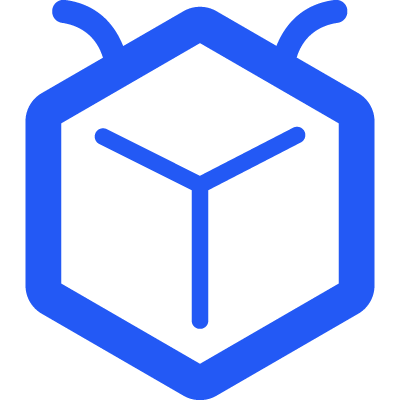All Templates
User Feedback Tracker Template
Use this template to track useful feedbacks from users. Reach out your customers to get a positive change of your product.
All Templates
Use this template to track useful feedbacks from users. Reach out your customers to get a positive change of your product.
Task status
New
Ready to Contact
In Progress
Archived
Finished
Closed
Task type
Project components
Table
Custom field
Company Size
Reached Out
Once you launch a product, there will always be tons of feedbacks from users. Thus, knowing what are good and useful feedbacks is very important. You will need this amazing template to help you track every feedback to improve.
The user is the first place to go for input when trying to improve your products and services. When creating a successful product, it is crucial to collect and use user input because they are the most reliable source of it. However, if you don’t have a proper feedback tracker template, tracking all the user input might get frantic. Tracking client feedback may be made simpler and more effective in this situation thanks to the Tracup User Feedback Tracker template.
Comprehensive Tracking While collecting user input from many sources is vital, keeping it all in one location may be difficult. An excellent feedback tracker template would be helpful in this situation. The project team may use the Tracup User Input Template to manage all the feedback and aid in prioritizing it. When something is prioritized, it is simple to incorporate it into project releases, resulting in a superior product or service.
Immediate action While asking for user feedback provides users a sense of control and engagement in the product, it is of little benefit unless they are promptly incorporated. With the help of the Tracup User Input Template, you can make sure that all the feedback is taken into consideration, discussed within the project team, and the necessary measures are performed - all in a timely manner.
| Custom Field can be shown: | Type, Email, Company Size, Priority, Assignee, Expire date, Reached out |
|---|---|
| Task Type | [1-6Months] [6-12Months] [Over a Year] |
| Custom Field: | Email, Company Size, Reached out |
| Task View: | List, Board, Table |
Custom fields, task types, task status, etc. In the template can be customized, and you can adjust them according to the corresponding scene.
If you have problems during the use of the template, please contact the Tracup team.

Built in 2022-10-11 18:31:47
Enter your email to try out or ask your client service consultant at the lower right corner to know how Tracup can help you further