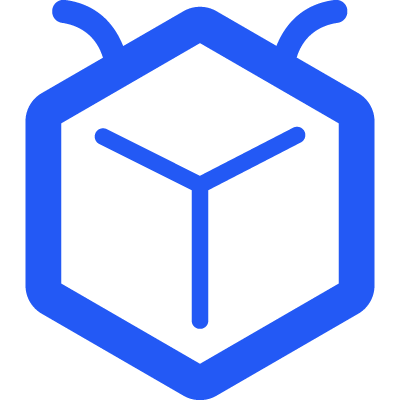All Templates
Software Implementation Checklist
Use this template to simplify your deployment process and advance your deployment.
All Templates
Use this template to simplify your deployment process and advance your deployment.
Task status
New
Vendor selection
Project kick-off
Technical implementation
Going live
Training
Finished
Closed
Task type
Use our software implementation checklist template to guarantee a seamless and uniform procedure each time, from file transfers to objection handling, staff training to change management.
A successful software implementation strategy enables your whole business to produce high-quality software while maintaining productivity, saving you important time from downtime and debugging.
Here are some justifications for using our software implementation checklist template for your next SaaS deployment.
Promote employee buy-in
Use Messages in Tracup to explain the purpose and advantages of the new program so that staff members will buy in and recognize how it will enhance their working environment.
Establish a reliable software implementation schedule.
Make sure there are no awkward gaps or loose ends in your timeframe after you have your project strategy for integrating new software. Plan a smooth transition procedure with enough of time for handover using our template.
Add practice exercises
Make assignments that the entire company must fulfill. Track the number of individuals who have so far successfully finished their training by linking to training materials and information (and who might need some extra help).
Use our 5 categories of implementation list to help you organize your implementation process.
Vendor Selection: stages of the project’s initial preparation. planning and investigation into which software suits a company’s requirements and preferences the best.
Project kick-off: Initial discussions and project decisions. At this point, stakeholders are also set.
Technical implementation: This is the project’s technical implementation component. This responsibility falls on the project manager and technical team.
Going live: The project is now in its latter phases. launching the project and distributing it to the necessary business stakeholders
Training: Providing relevant training, support, and documentation for the teams that will be using the software.
| Custom Field can be shown: | Type, Priority, Expire Date, Assignee |
|---|---|
| Task Type | [Implementation] [Planning] [PMP] [Onboarding] [Sign-off] [Feedback] [Rollout] [Marketing] [Technical] [On-going] [In progress] [Research] |
| Custom Field: | 0 |
| Task View: | List, Board |
Custom fields, task types, task status, etc. In the template can be customized, and you can adjust them according to the corresponding scene.
If you have problems during the use of the template, please contact the Tracup team.

Built in 2022-10-26 15:46:23
Enter your email to try out or ask your client service consultant at the lower right corner to know how Tracup can help you further