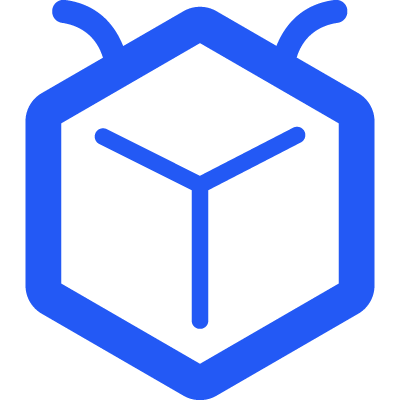All Templates
Product Backlog
Prioritize your work items in the backlog to guarantee that everyone's work is optimized and that product goals are met. Use it now!
All Templates
Prioritize your work items in the backlog to guarantee that everyone's work is optimized and that product goals are met. Use it now!
Task status
New
User Story 1
User Story 2
User Story 3
Feature enhancements
Bugs
Finished
Closed
Task type
Project components
Gantt
A product backlog is a continuous list of all the tasks that must be completed on a software product.
On Agile projects, it is used to prioritize work and as the primary source for sprint planning.
Product backlog is a prioritized list of functionality which a product should contain. It is considered an ‘artifact’ (a form of documentation) within the scrum software development framework. A sprint backlog consists of selected elements from the product backlog which are planned to be developed within that particular sprint. (“Product Backlog - Wikipedia”)
Open-ended feature requests might stymie your development team’s ability to focus on the things that will propel your product ahead. The Scrum product x organizes your work so that you may focus on the most strategic and/or urgent activities first.
We built a basic product backlog template to help you establish and refine your backlog so you can dive into your next sprint planning session with a clear image of your top priorities.
A product backlog prioritizes and schedules all of the needs for a software development project. When new work emerges during product development, it is added to the backlog in the form of a user story. Nothing will fall between the gaps this way.
Product development is an ever-changing process, and a Scrum backlog should reflect this. A well-managed product backlog guarantees that your software projects have clear priorities and a defined plan of action at all times.
Here’s how to make sure your product backlog is ready for sprint planning success:
Now that you understand why a backlog is vital, let’s look at the components of a typical backlog.
Because each component of a product backlog, such as user stories, features, and bugs, may change depending on the development project, a template serves as an excellent starting point and can be readily adjusted to meet your project and process.
Are you ready to make a backlog for your next software project? Try out our product backlog template! This free gantt chart template provides you with the following elements to help you plan your Agile product backlog:
[“Product Backlog - Wikipedia.” Product Backlog - Wikipedia, 19 Dec. 2021, en.wikipedia.org/wiki/Product_backlog.](“Product Backlog - Wikipedia.” Product Backlog - Wikipedia, 19 Dec. 2021, en.wikipedia.org/wiki/Product_backlog.)

Built in 2022-10-13 18:11:47
Enter your email to try out or ask your client service consultant at the lower right corner to know how Tracup can help you further