Revolutionize Your Search Results with the Newest Search Engine Index Feature: What You Need to Know
At Tracup, we are always striving to improve our platform and provide our users with the best experience possible. That’s why we are excited to announce our latest feature: Search Engine Index.
What is search engine index?

A search engine index is a database used by search engines like Google, Bing, and Yahoo to store and organize information about web pages. When search engines crawl the web, they gather information about each page they encounter, such as the page’s content, structure, and links.
The search engine then uses this information to index the page, meaning that it is added to the search engine’s database and can be included in search results for relevant queries. When someone enters a search query into a search engine, the search engine consults its index to find relevant pages that match the query and returns them as search results.
Enabling search engine indexing for your public page allows search engines to include it in their index and potentially display it as a search result for relevant queries.
Introducing Tracup‘s Latest Feature: Search Engine Index
At Tracup, we are always striving to improve our platform and provide our users with the best experience possible. That’s why we are excited to announce our latest feature: Search Engine Index.
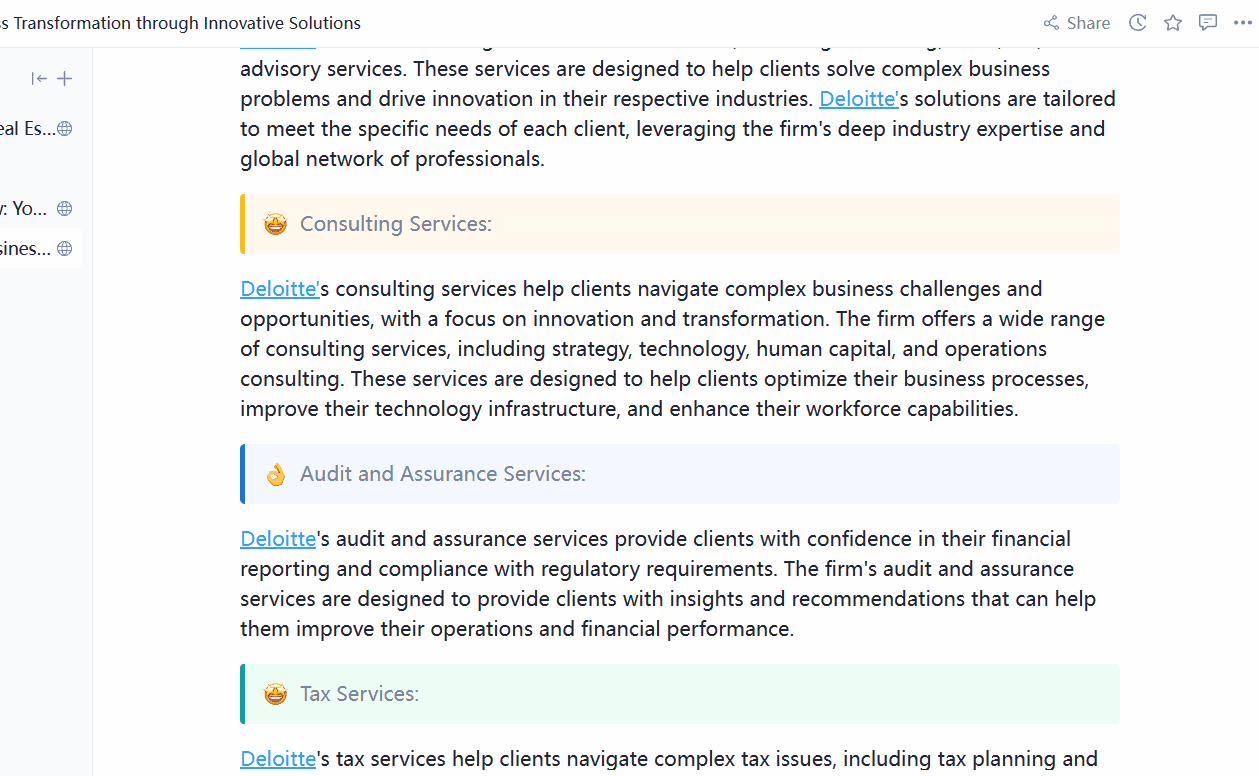
With Search Engine Index, Tracup users can now have all their content indexed by search engines like Google, Bing, and Yahoo. This means that your content will be more discoverable and accessible to a wider audience.
What does this mean for you?
Well, it means that your content will be easily found by people who are looking for the services or products you offer. This can lead to increased traffic to your website, more leads, and ultimately more sales.
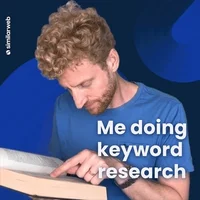
And the best part? This feature is completely free for all Tracup users. Yes, you read that right. No hidden fees or charges.
We understand how important it is for businesses to have their content easily accessible and discoverable on search engines. That’s why we wanted to make this feature available to all our users, regardless of their size or budget.
How does it work?
Simply log in to your Tracup account and enable the Search Engine Index feature. Once enabled, all your content will be indexed by search engines, making it easier for people to find you.
We are thrilled to bring this new feature to our users and can’t wait to see the impact it will have on your businesses. As always, we are committed to providing the best tools and features to help you succeed.
Thank you for choosing Tracup as your marketing automation platform. If you have any questions or comments about this new feature, please don’t hesitate to contact our support team.
What are the benefits of having my content indexed by search engines?
There are several benefits of having your content indexed by search engines:
Increased visibility: When your content is indexed by search engines, it becomes more visible to people who are searching for products or services related to your business. This can help you attract more potential customers to your website.
Improved search engine rankings: Search engines use complex algorithms to determine the relevance and quality of content. By having your content indexed, you can improve your search engine rankings, making it easier for people to find your website.
More website traffic: When your content is more visible and your search engine rankings improve, you can expect to see an increase in website traffic. This can lead to more leads and sales for your business.
Better user experience: When people can easily find the information they’re looking for on your website, it improves their user experience. This can lead to increased engagement and loyalty.
Overall, having your content indexed by search engines is a crucial part of any effective digital marketing strategy. It can help you reach a wider audience, improve your search engine rankings, and ultimately drive more traffic and sales to your website.
Cases from other users
I’m currently subscribed to the Personal Pro plan, which previously allowed me to enable “Search Engine Indexing” for any page within my Workspace. However, today, when attempting to do so, I received an error message stating that “This workspace does not permit public pages to be indexed by search engines.”
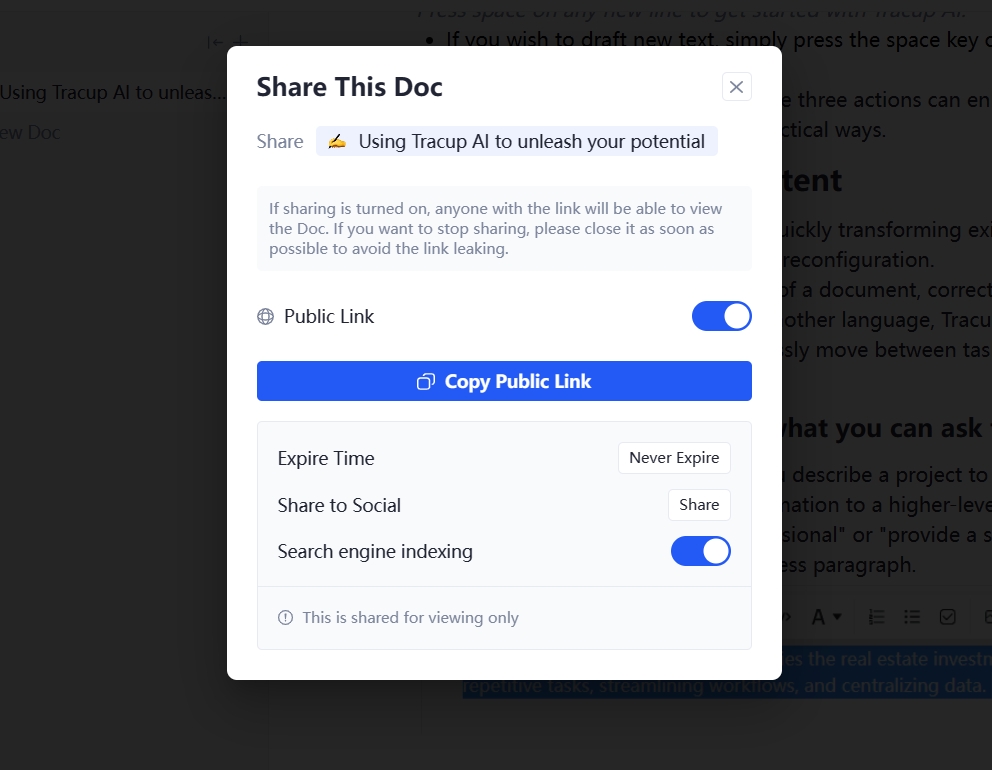
The unavailability of “Search Engine Indexing” is a significant issue for me as I intended to experiment with building a custom domain website through Fruition, and this feature is fundamental to the process.
What are some common mistakes to avoid when optimizing for search engines?

When optimizing for search engines, there are a few common mistakes to avoid:
Keyword stuffing: This is the practice of overusing keywords in your content to try to manipulate search engine rankings. This can actually hurt your rankings and make your content less readable for humans.
Neglecting mobile optimization: More and more people are using mobile devices to search the web, so it’s important to make sure your website is optimized for mobile. This includes using a responsive design, optimizing loading speed, and making sure your content is easy to read on smaller screens.
Ignoring user experience: Search engines prioritize websites that provide a good user experience. This includes factors such as page load speed, ease of navigation, and quality of content. Focusing solely on search engine optimization without considering user experience can hurt your rankings in the long run.
Forgetting about local SEO: If your business serves a local market, it’s important to optimize for local search. This includes using location-specific keywords, creating local business listings, and getting reviews from local customers.
Not tracking and analyzing data: It’s important to track and analyze data to see how your search engine optimization efforts are performing. This can help you identify areas for improvement and make data-driven decisions to improve your rankings over time.
By avoiding these common mistakes and focusing on creating high-quality content that provides a good user experience, you can improve your search engine rankings and attract more traffic to your website.
What are some ways to improve user experience on my website?
Improving user experience on your website is crucial for retaining visitors and converting them into customers. Here are some ways to improve user experience on your website:
Improve loading speed: Slow loading speed is a major turnoff for users. Make sure your website loads quickly by optimizing images, using a content delivery network (CDN), and minimizing HTTP requests.
Make navigation easy: Your website should be easy to navigate, with a clear and intuitive menu structure. Use descriptive labels for your menu items and make sure visitors can easily find what they’re looking for.
Use responsive design: With more people using mobile devices to browse the web, it’s important to use a responsive design that adapts to different screen sizes. This ensures that your website is easy to use on any device.
Make content easy to read: Use a legible font, appropriate font size, and sufficient line spacing to make your content easy to read. Use headings, subheadings, and bullet points to break up large blocks of text.
Use visuals: Incorporating images and videos can make your website more engaging and help visitors understand your content better. Use high-quality visuals that are relevant to your content.
Include calls-to-action: Make it clear what actions you want visitors to take on your website, such as filling out a form or making a purchase. Use clear and prominent calls-to-action to encourage visitors to take action.
Optimize for accessibility: Make sure your website is accessible to all users, including those with disabilities. This includes using alt tags for images, providing captions for videos, and ensuring that your website is compatible with assistive technology.
By implementing these strategies, you can improve user experience on your website and increase the likelihood of converting visitors into customers.
Are you currently able to utilize “Search Engine Indexing”?
Your public page will not be included in search engine results by default, but you can choose to enable Google, Bing, and other search engines to display your page for relevant queries.
- To do this, click on the Share button located at the top right corner, then turn on the Share to the web feature and select Show link options.
- Next, toggle on the Search engine indexing option.
Try Tracup Free and Start Your Productivly Development
Using Tracup to Unlock Powerful Agile Workflow WITHOUT ANY Agile Experiences Required