how to work with an agency and collaborate with agency
Using our totally free template, you can collaborate with agencies to set expectations, execute plans, and communicate from a single location.
what collaboration means
This template helps operation and design department personnel manage and promote operation design work, improving operation promotion efficiency.
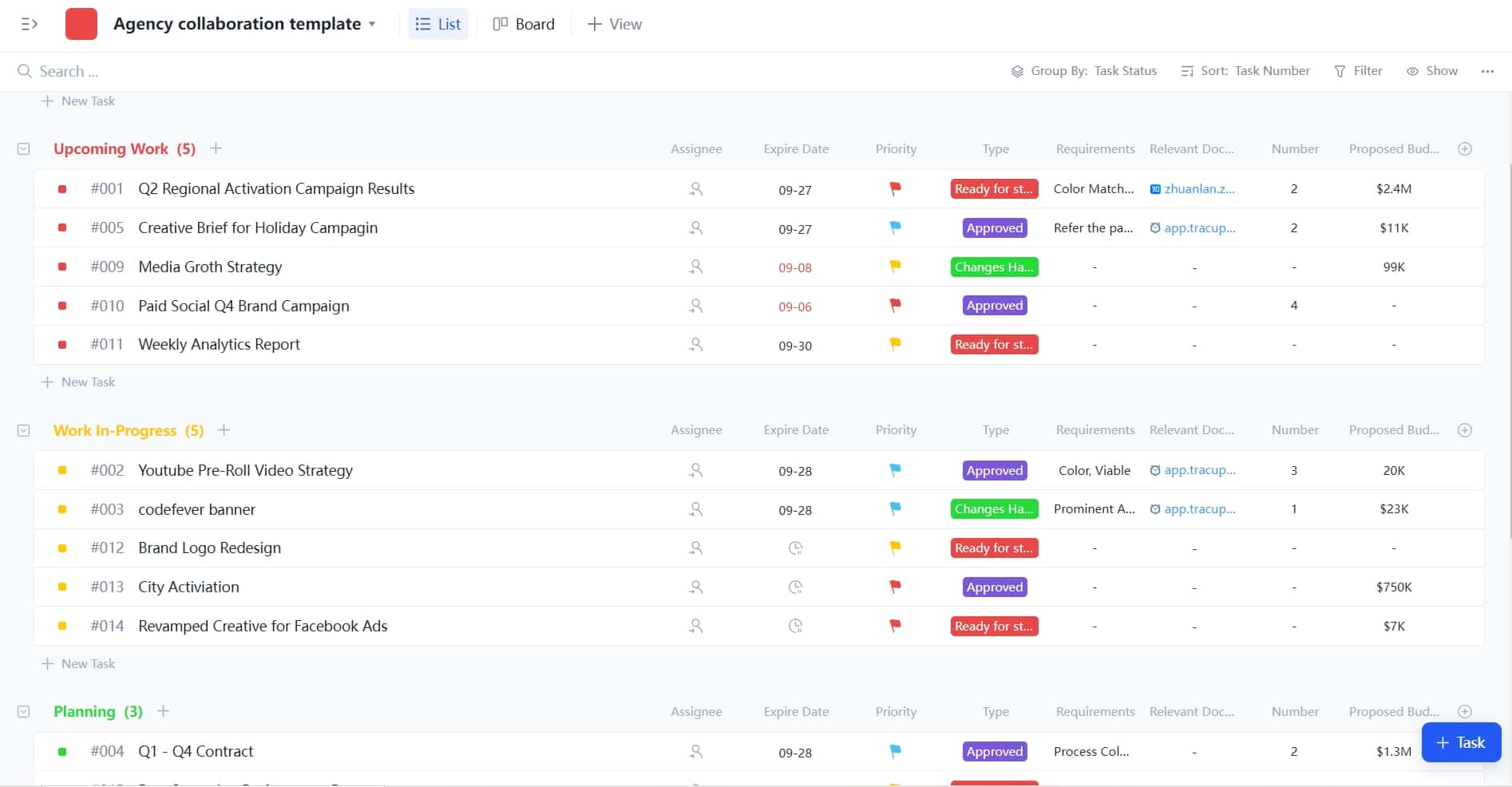
Collaborative partnership - Wikipedia are agreements and actions made by consenting organizations to share resources to accomplish a mutual goal. Collaborative partnerships rely on participation by at least two parties who agree to share resources, such as finances, knowledge, and people. Organizations in a collaborative partnership share common goals. The essence of collaborative partnership is for all parties to mutually benefit from working together.
From Wikipedia, the free encyclopedia
Tips for working with an agency and collaborating with our template
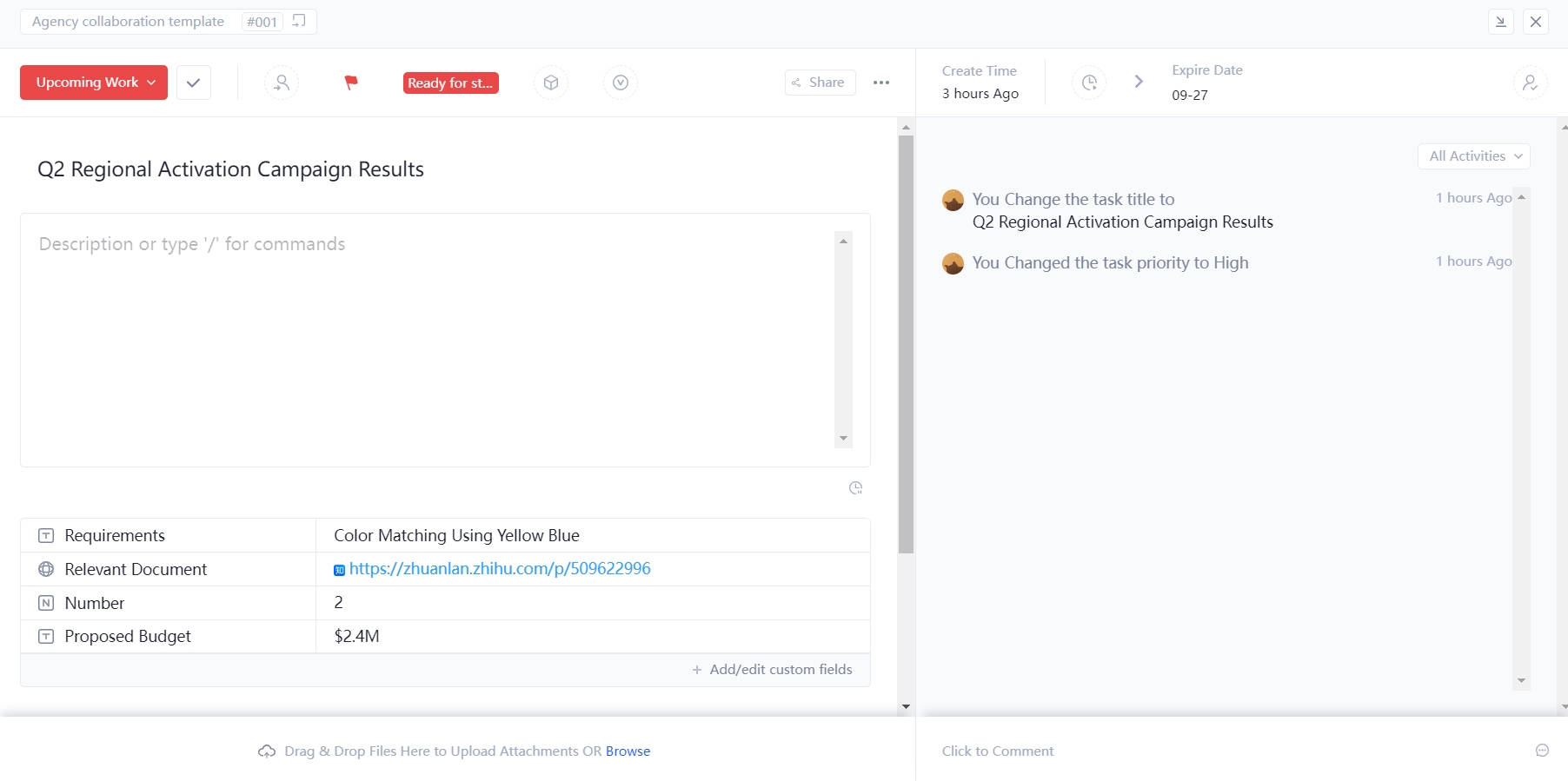
Working with an outside agency entails overseeing everything from pitches and plans to deliverables and budgets. Why not use our agency Collaborative partnership - Wikipedia template instead of following multiple email threads to stay one of the latest ideas and updates? It provides you with a high-level overview of everything your agency is working on, allowing you to collaborate on projects from concept to launch and communicate with internal and external stakeholders all in one place.
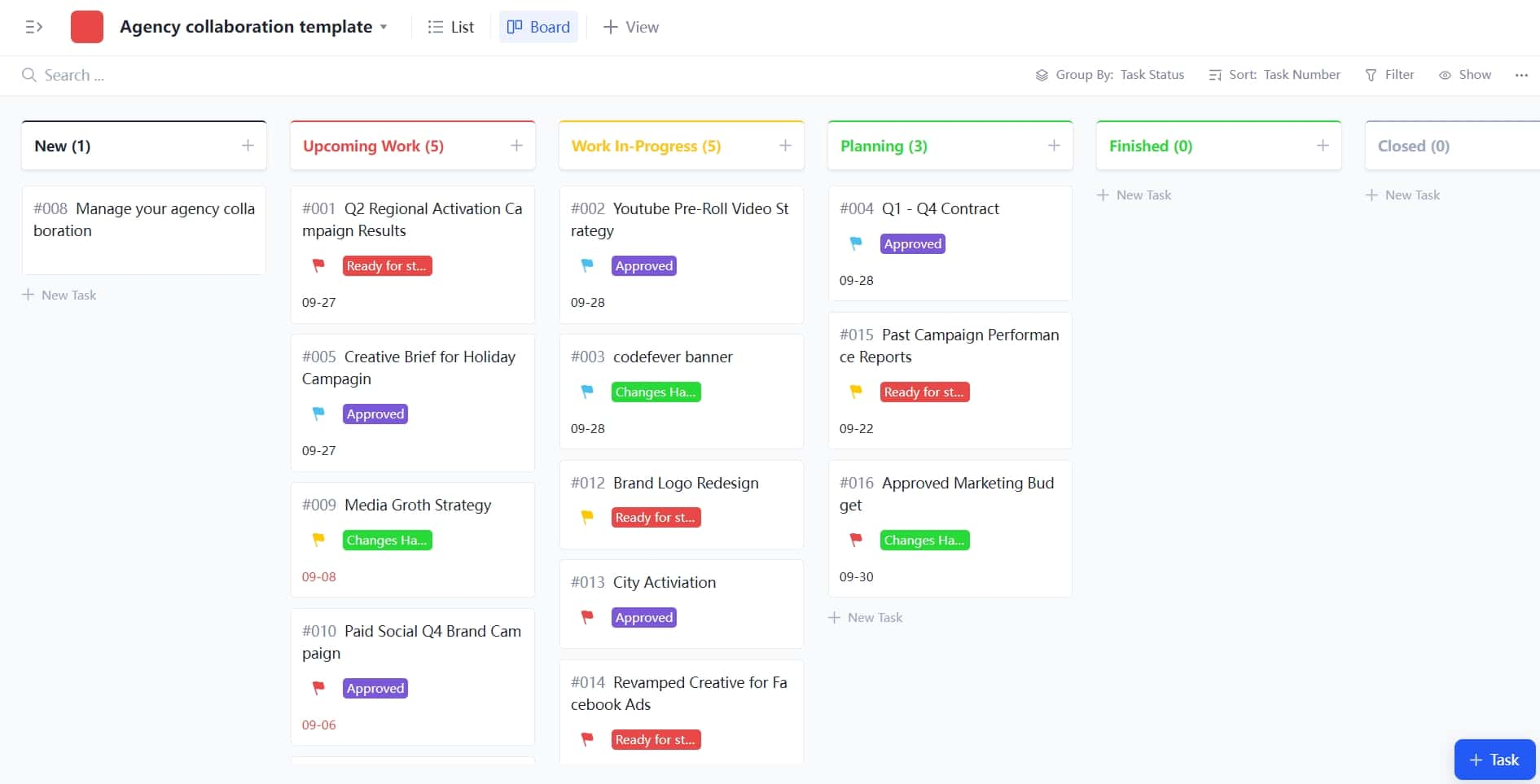
- Task Status: Set the desired design type to task status, which can be clearly classified according to different design types.
- Custom Field: Custom fields are added to document the requirement description at design, designee, associated material attachments, expiration date, size, design draft attachments.
Collaboration vs Teamwork
Microsoft Teams templates create collaboration spaces for specific business processes and team structures. In five easy steps, learn how to make a Microsoft Teams template.
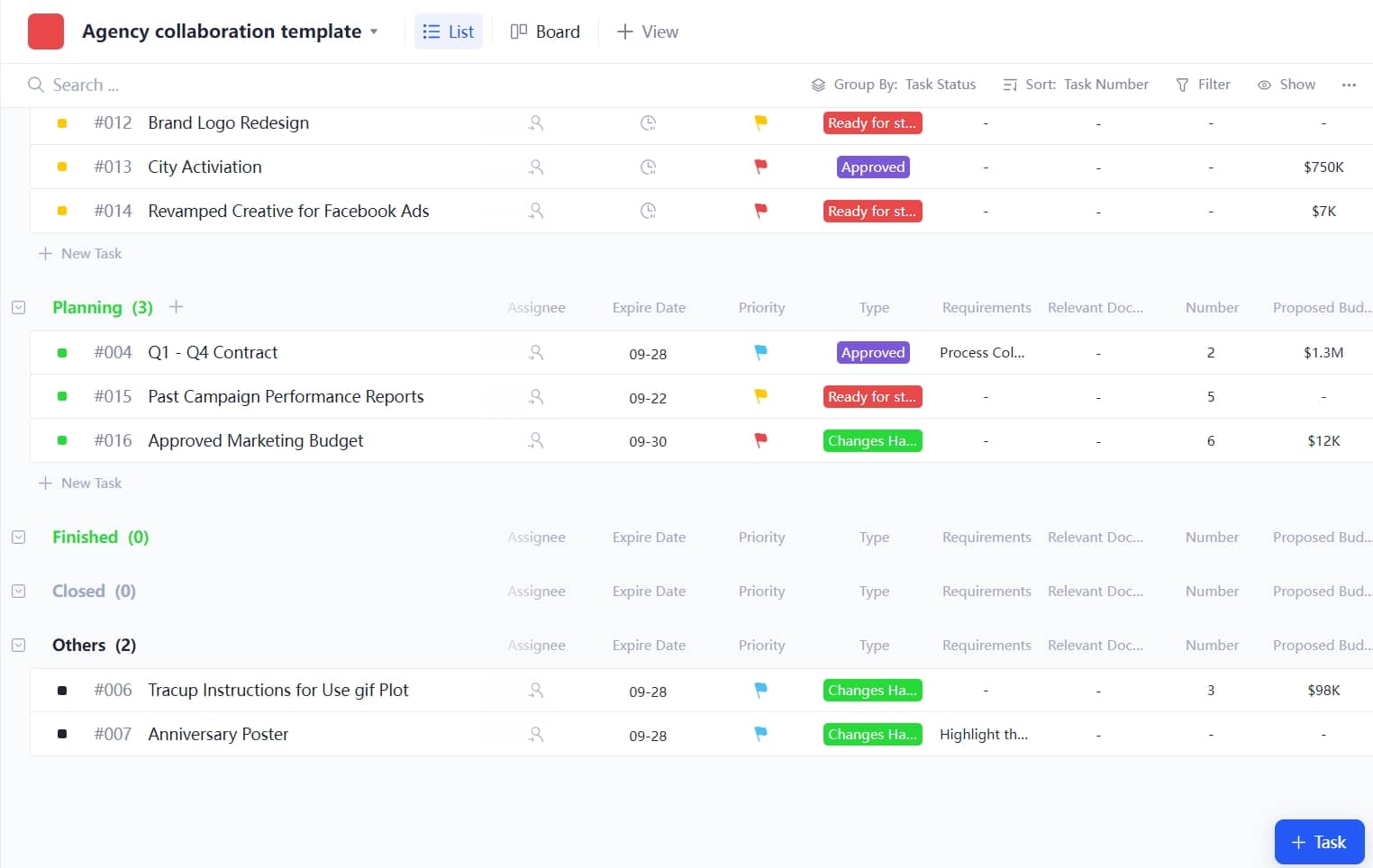
- Priorities and timing should be aligned. Set priority levels and deadlines for all deliverables to ensure that your agency is clear on expectations.
- Progress should be communicated. Provide regular status updates so that everyone is aware of how the agency’s work is progressing and where things are going wrong.
- Simplify approvals. Tracking and moving agency work through approval stages allows you to launch campaigns faster and ensure nothing is shipped without the required signoff.
The Template Default
| Task Status: | ☹[Upcoming Work]👌[Work In-Progress]🖐[Planning]❌[Finished]❎[Closed] |
|---|---|
| Task Type: | [Ready for start] [Approved] [Changes Happens] |
| Custom Field: | Requirements(text), Relevant Document(URL), Number(Number), Proposed Budget(Text) |
| Task View: | List, Board. File, Wiki |
| Custom Field can be shown: | Create Time, Expire Date, Assignee, Type, Requirements, Relevant Document |
Key points:
- Assign the design task to relevant personnel and set the deadline, and remind relevant personnel to timely follow up.
- Reminder: Custom fields, task types, task states, etc. In the template can be customized, and you can adjust according to the actual scenario.
Ask for Help:
Welcome to the Tracup team for questions encountered during template use.
RELATED RESOURCES
[How do you create a Microsoft Teams template?](How do you create a Microsoft Teams template?)
[Collaborative partnership](Collaborative partnership - Wikipedia)
Try Tracup Free and Start Your Productivly Development
Using Tracup to Unlock Powerful Agile Workflow WITHOUT ANY Agile Experiences Required