Dashboard- A Way to Consolidate All of Your Work into a High-level Overview
Gone are the days of manually crunching data–with a dashboard, you can quickly view your real-time performance data, allowing you to make critical decisions quickly and easily.
Dashboards provide quick and clear snapshots of the project’s performance, making it easier to track progress at a glance. With the right dashboard, project managers can identify and analyze key performance indicators (KPIs) and other data points quickly and accurately.
Our Dashboards also come with built-in features that can help project managers further analyze data and identify trends and correlations. Features like drill-down, filtering, grouping, and sorting all allow project managers to dig deeper into their data and gain valuable insights.
Our goal is to make it easier for our clients to share data with other stakeholders and sponsors. By providing an up-to-date and accurate snapshot of project performance, project managers can gain greater transparency and keep sponsors and other stakeholders informed.
In this article, we will introduce a few examples of Tracup‘s dashboard widgets, the content see blow:
Importance of statistics in dashboard
Choose your widgets
Progress Tracking
Calculations
Workload
Project Overview
Time Tracking
Build your chart
Importance of Statistics in Dashboard
Statistics play an important role in work management. With the help of statistical analysis, managers can identify patterns, trends, and correlations that help them optimize the way they manage their teams and business.
Statistics also help managers to objectively evaluate their work performance and productivity in order to measure their progress and adjust any improvements they may need to make. By utilizing statistical analysis to manage work activities more efficiently, managers can improve their team’s working performance and ensure that their business continues to grow and remain competitive in the market.
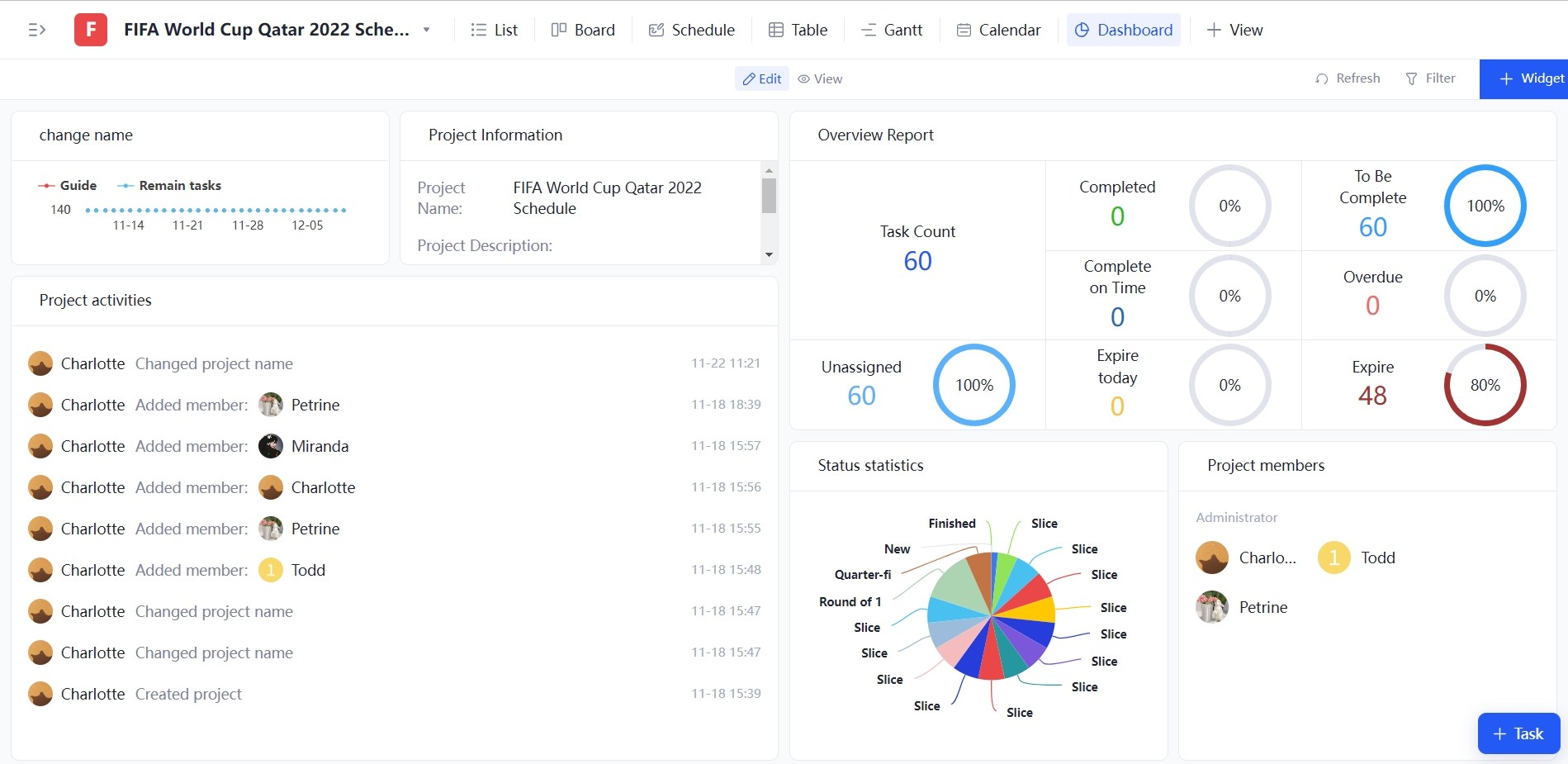
Choose Your Widgets
Tracup has over 30 different types of widgets in all uses (of course we are developing more), choose any widgets that help organizing your work! A suitable widget you choose will save a bunch of time you were suppose to spend on managing your work!
Here are some examples of Tracup widgets:
Progress Tracking
Easily track every task’s status, completion percentage in one diagram.
Progress tracking is a process of monitoring progress in a project or task. It enables individuals and teams to identify areas where they can focus on and make improvements. Progress tracking can be done through manual tracking methods such as noting progress on a wall chart, setting deadlines and milestones or through automated tracking tools such as software or an online project management system.
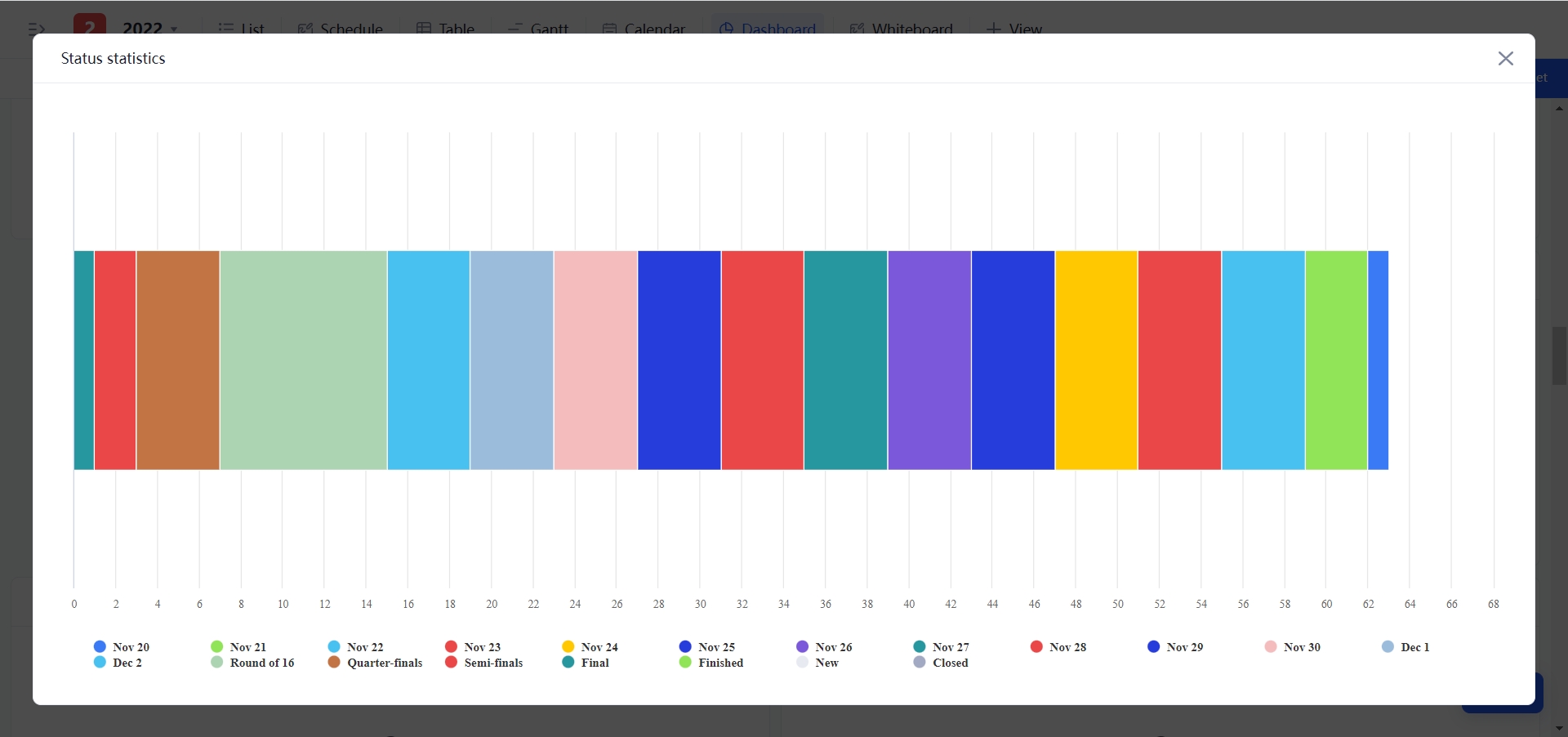
Calculations
These widgets will directly tell you the current status of your tasks, whether they are unassigned, normal, high priority, or anything else.
Project management calculations are used to forecast the completion of tasks, budget utilization, and to determine resource requirements. Calculations are used to estimate the quantity of materials, labor, costs, and resources needed to complete the project. Utilizing these calculation widgets to in dashboard to accurate estimates and assists in more effective project management.
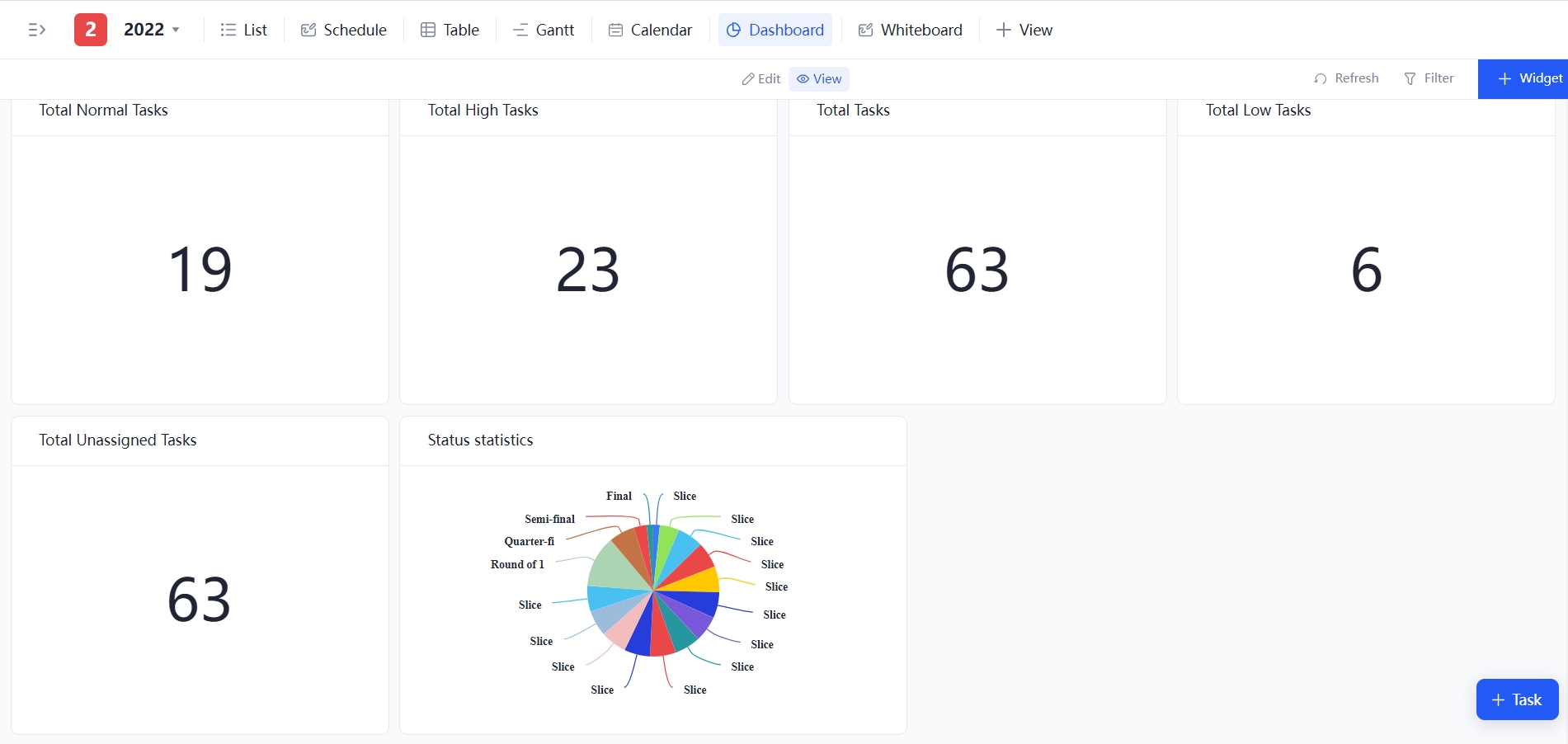
Workload
Managing workload in any project can be a daunting task. However, by following the strategies of using correct widgets, you can help ensure your project runs smoothly and your team can complete their tasks efficiently and effectively.
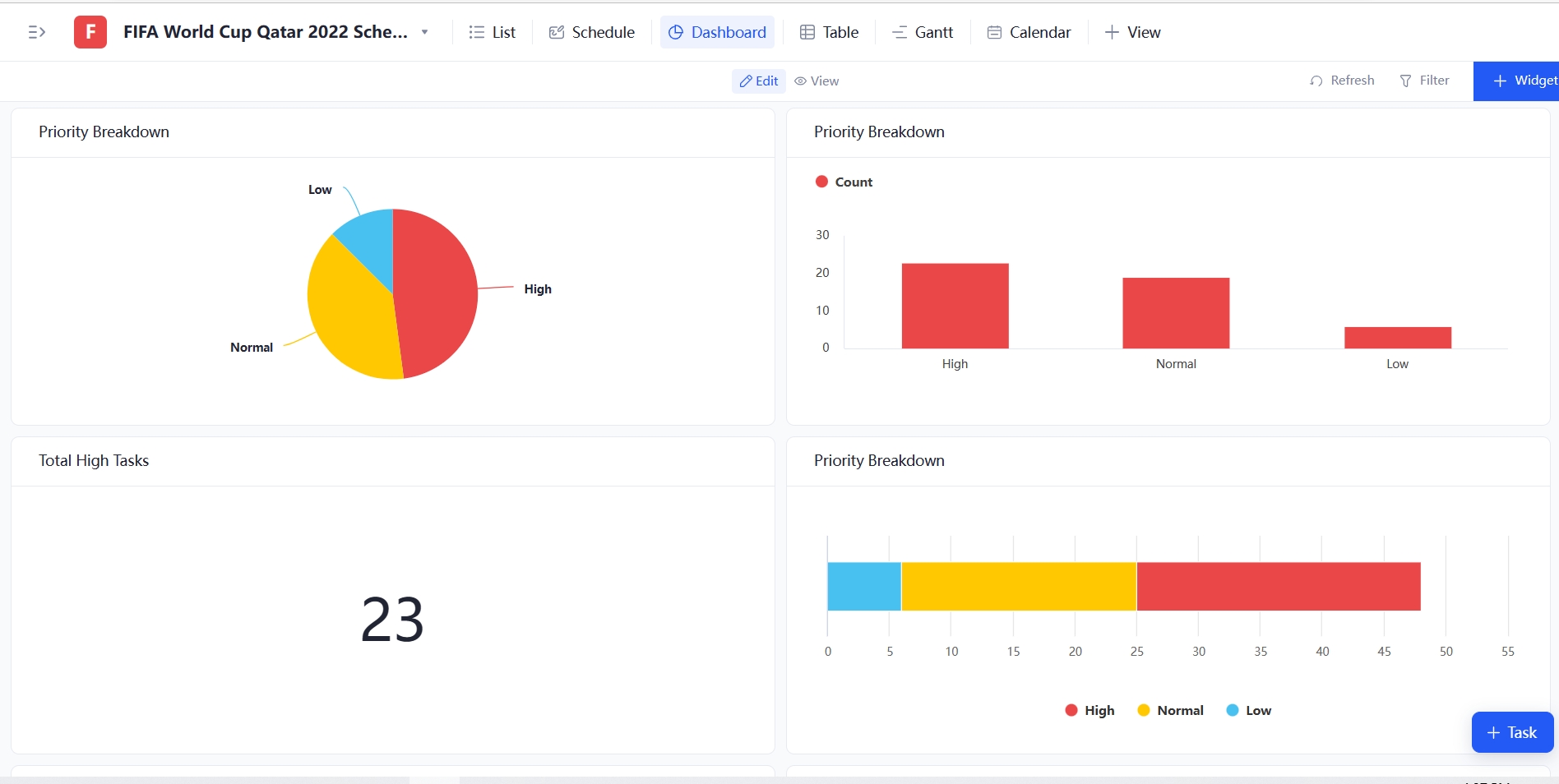
As a Project Manager, managing workload can be one of the most challenging tasks. You’re responsible for ensuring your team completes tasks in a timely and efficient manner, while also dealing with unforeseen circumstances. With so much to keep track of, things can quickly become overwhelming. Fortunately, there are some strategies you can use to help manage workload in a more organized and effective way.
The first step to managing workload is understanding the scope of the project. Your team will be unable to help you develop an effective plan if they don’t have a clear understanding of the project’s scope. Use our specialized widgets to display a clear and useful overview.
Once you have a better understanding of the project, it’s important to prioritize tasks and create a timeline for their completion. Evaluate each task and place those that are most important at the top of the list. This will help ensure the team is working on the most important tasks first and that deadlines are met.
Delegating tasks is also an important part of workload management. Allow team members to take ownership of their tasks and provide them with clear directions so they know what is expected of them. Monitor progress and be available to answer questions or provide clarifications when necessary. Additionally, it’s important to recognize a job well done so team members can feel motivated to continue working.
Finally, it’s essential to assess your team’s workload from time to time. Is their workload balanced? Are there any tasks that can be delegated to other members of the team? By taking the time to properly evaluate workload, you can ensure efficient completion of the project.
Project Overview
Take a panoramic view of everything in one place. Easily share and discuss with your colleagues and team members digitally and remotely.
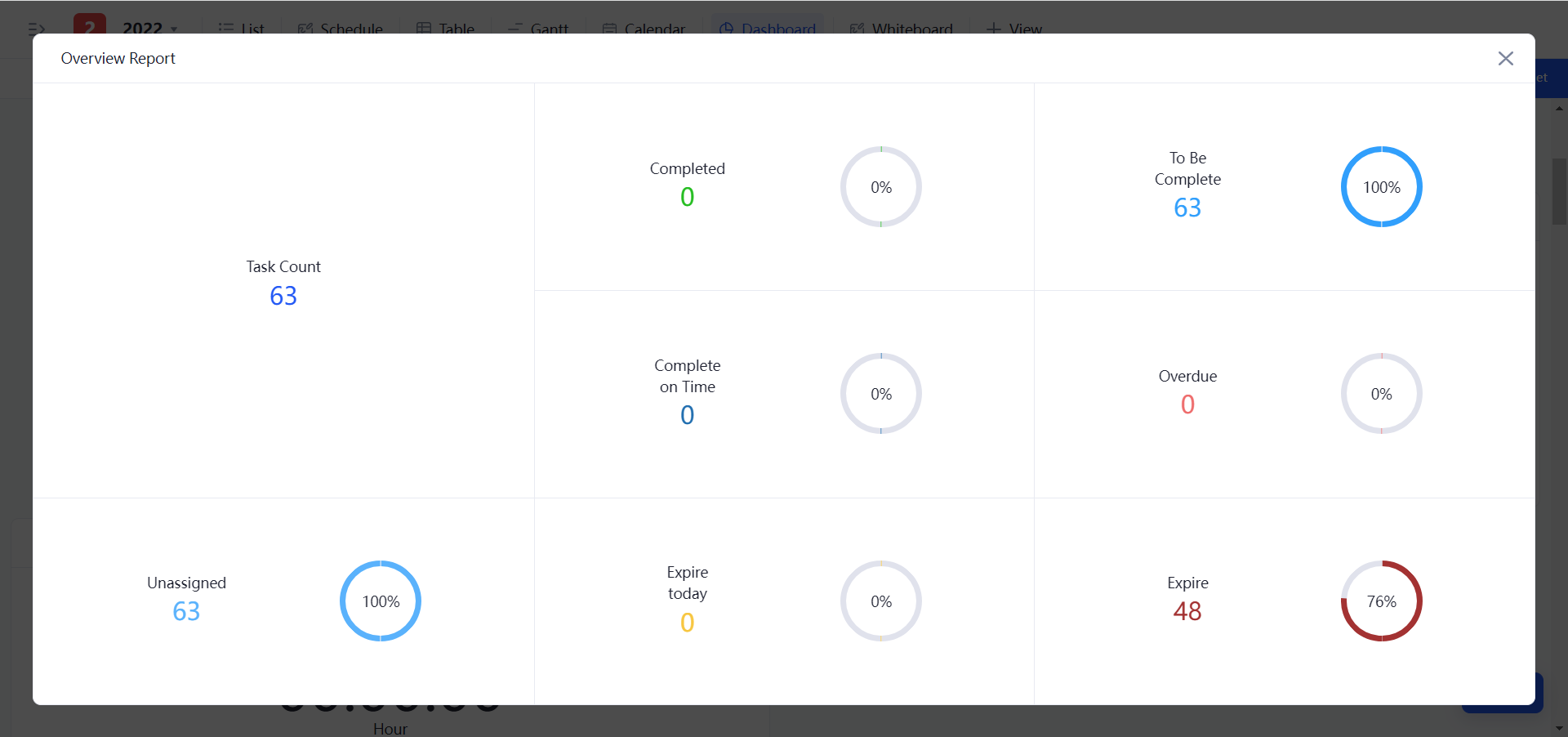
As a project manager, you know that having a clear and concise overview of a project is essential for successful management. A well-defined project overview is essential in keeping the project on the right path, as well as generating a more efficient workflow.
The benefits of a project overview are multi-faceted. The main two advantages are:
Better Structure and Organization: A project overview provides a clear framework for the project, breaking down tasks into manageable components. This makes it easier to assign responsibilities, set goals, and track progress. It also helps to identify any potential risks or issues early on, which can help save time and money further down the line.
Increased Visibility: Having an organized project overview makes it easier for other team members to understand the goals and objectives of the project. It also makes it much easier for upper management to see the big picture and provide input if necessary. This can help focus efforts and encourage part-ownership of the project, which leads to better outcomes.
Overall, having an up-to-date project overview is a valuable asset for any project manager. It helps to keep the project on track and the team in the loop. It ensures everyone is aware of their individual responsibilities and the overall objectives of the project. By taking the time to create a project overview, you can make sure the project is set up for success.
Apply our project overview widget in dashboard view, explore more at Tracup.
Time Tracking
Getting summaries about average time spending on tasks. Easily track start time and finish time of a task.
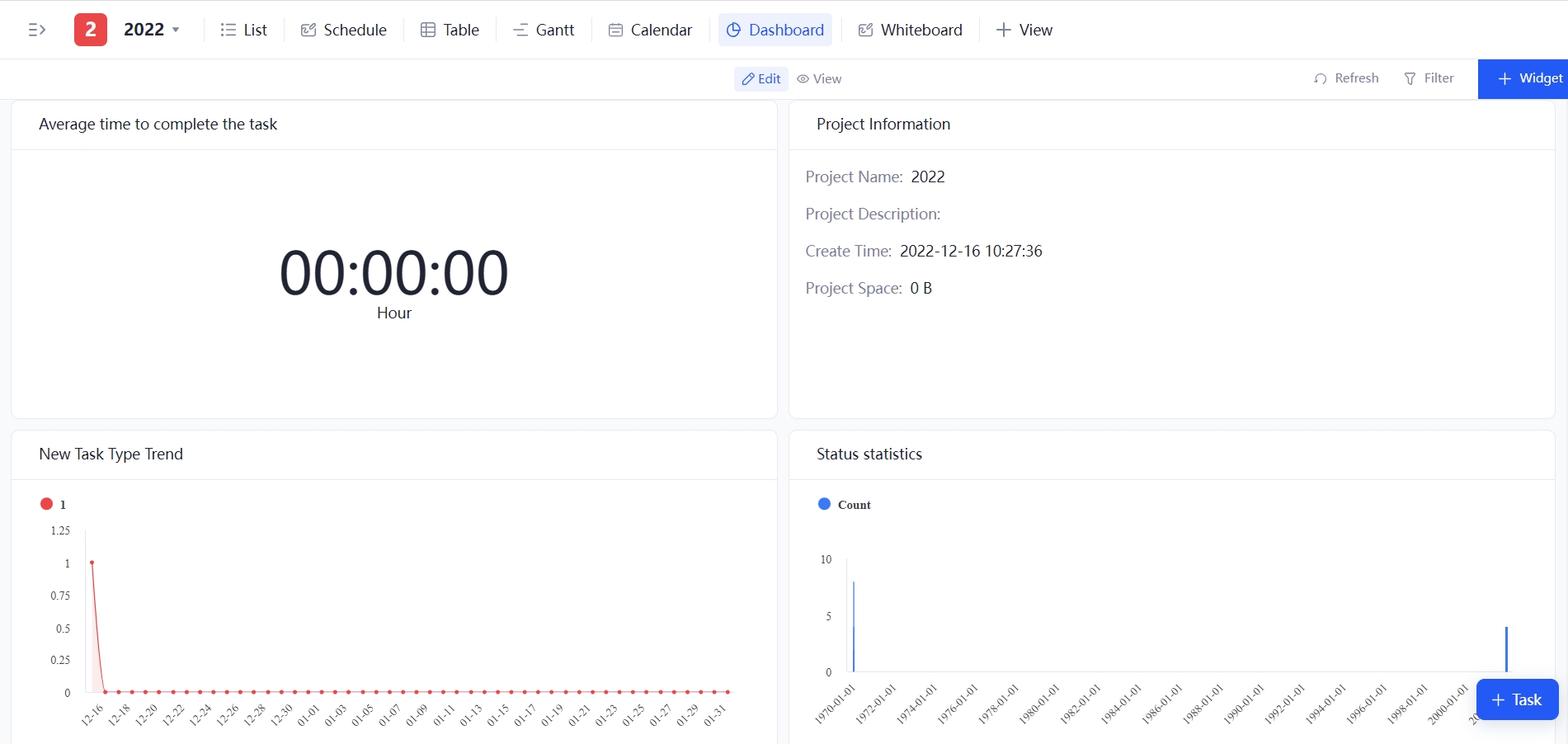
Any business or organization may benefit greatly from time monitoring since it can raise productivity and efficiency levels. You can better understand how your team is doing and where improvements may be made by measuring and logging time spent on various activities.
When it comes to controlling staff productivity, time tracking is very crucial. You can spot areas for development and learn about the skills and weaknesses of your staff by keeping an eye on their tasks. Workflow can be improved by using this information to simplify procedures and activities. As a way to save time and boost productivity, time tracking can also be used to identify more time-effective alternatives, such automation.
You can assess long-term productivity patterns with the aid of time tracking, which also enables you to choose future initiatives, resources, and investments more wisely. You may quickly identify areas that require improvement and gain insight into the best way to allocate resources. Even better job profiles and a better working environment can be created using the tracking data.
Time monitoring can help you better manage your team’s time in addition to helping you be more productive at work. You can discover and resolve any scheduling conflicts by keeping track of the time spent on tasks and activities. Even the most complicated project can be better coordinated in this way, and deadlines can be fulfilled.
For keeping track of billable hours, it is also really helpful. You can prevent anomalies and unexpected fees by carefully tracking employee time, which will also help you ensure that all payments are made on time and precisely. This helps monitor the financial success of various jobs or projects, which boosts customer happiness and loyalty.
In Tracup‘s dashboard view, with our rich-feature widgets, managers could easily observe the activity their employees make. Also, widgets would provide average complete time for each task. Therefore, you can allocate enough but no surplus members to complete a task.
Build Your Chart
Each dashboard overview is unique, Tracup allows users to adjust positions, change sizes of any widgets. The image will change automatically along with the changes of widget size!
Turn on the edit mode(on the middle top), and you will be able to drag and exchange positions between widgets.
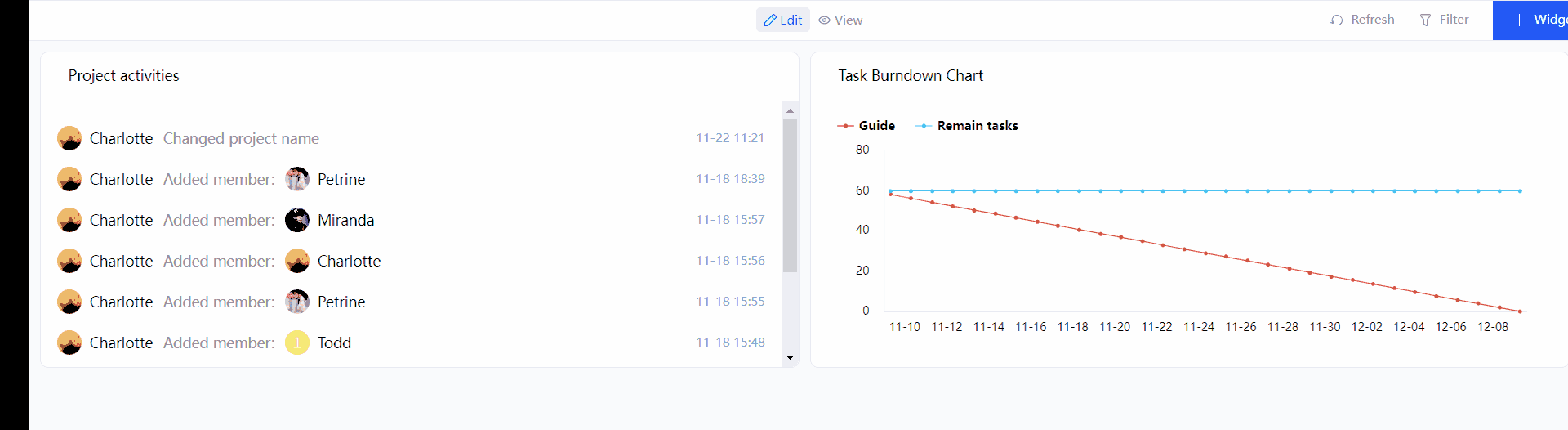
Or you can have any widgets enlarged or shrunken. Turn to edit mode, and drag a corner of a widget to expand/narrow it. All the text, image, diagram inside the widget will change to fit in the accurate shape of the widget.
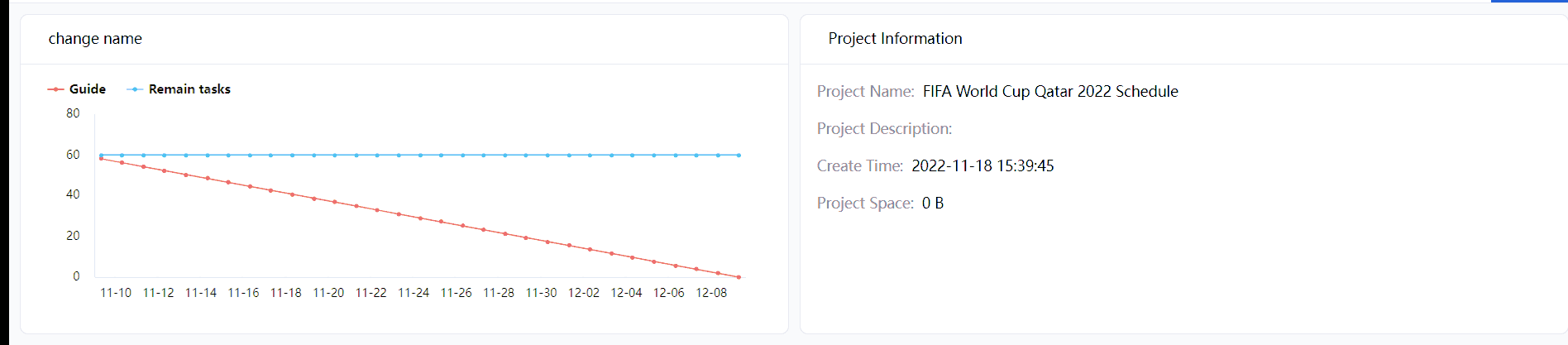
Finally, Tracup dashboards provide powerful analytics capabilities. Project managers can track the success and failures of various projects, as well as identify any areas of improvement. Through analytics, project managers can identify trends and correlations to better understand what is working and what is not, and use those insights to continuously improve their project management practices.
In summary, dashboard tools are an invaluable asset for project managers, allowing them to gain powerful insights into their project performance and progress. Dashboards make it easier to track and analyze project performance, share data with stakeholders and sponsors, and gain insights into project strengths and weaknesses. Dashboards dramatically improve project management, making it easier and more efficient to get the job done.
You may always send us an email at todd@tracup.com with your suggestions and experiences, which we could include in any of our next pieces. Please forward this content to anybody you think would find it interesting. Discover more at Tracup blog.
Try Tracup Free and Start Your Productivly Development
Using Tracup to Unlock Powerful Agile Workflow WITHOUT ANY Agile Experiences Required