8 Best Project Management Template Provider You Should Try in 2023
Template is a great invention for people from any industries. It saves time, gives guidance, sets up basic rules for specific scenarios. The most popular template provider may not be the best fit of you. That’s why we made this brilliant blog to help users find the best one!
What is Project Management Template?
Project Management template is created for building better team collaboration, reducing fundamental structure building, guiding beginners with basic instructions. Project management templates always contains abundant types of fields. We have collected 8 different project management software with their pros and cons. Each of them has their special advantages and disadvantages on workflow management. Please take some time to go through this blog, and you will find the best management template provider for you!
8 Best Project Management Template Provider
1.Tracup
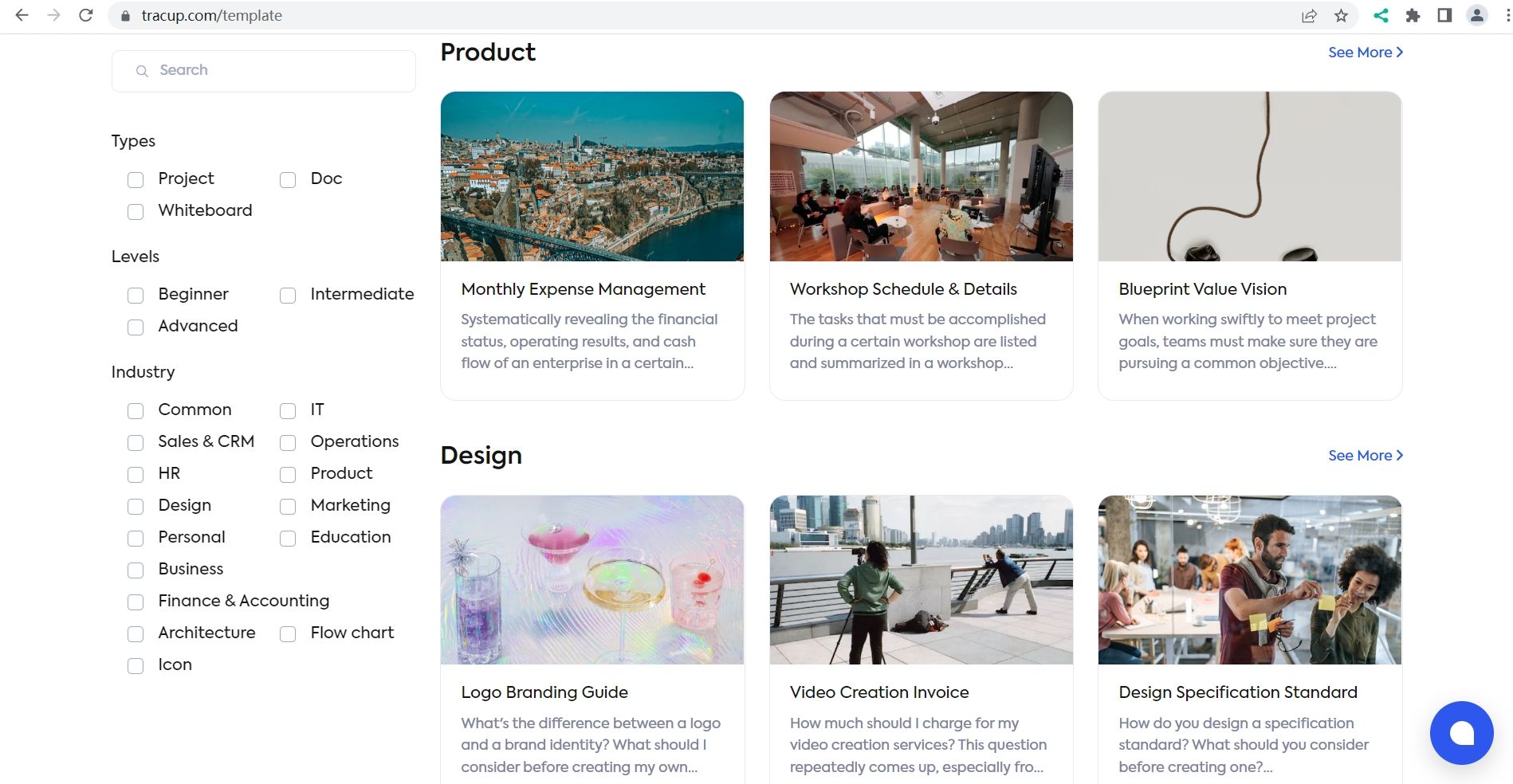
Tracup is a free project management tool for all users. It was a new birth software that appeared recently. In statistics, it has more than 800 templates including 17 different industries. Tracup team believes that everyone would find a suitable template in their field in Tracup. Tracup’s best goal is to provide convenience for their clients, to save their time in asynchronous work.
With Tracup‘s premade templates, users could easily manage their workflow and find a better solution while digging into template center.
The most important part of Tracup, completely free forever! Tracup promises that they would not charge any dollars on feature access, members, tasks amounts!
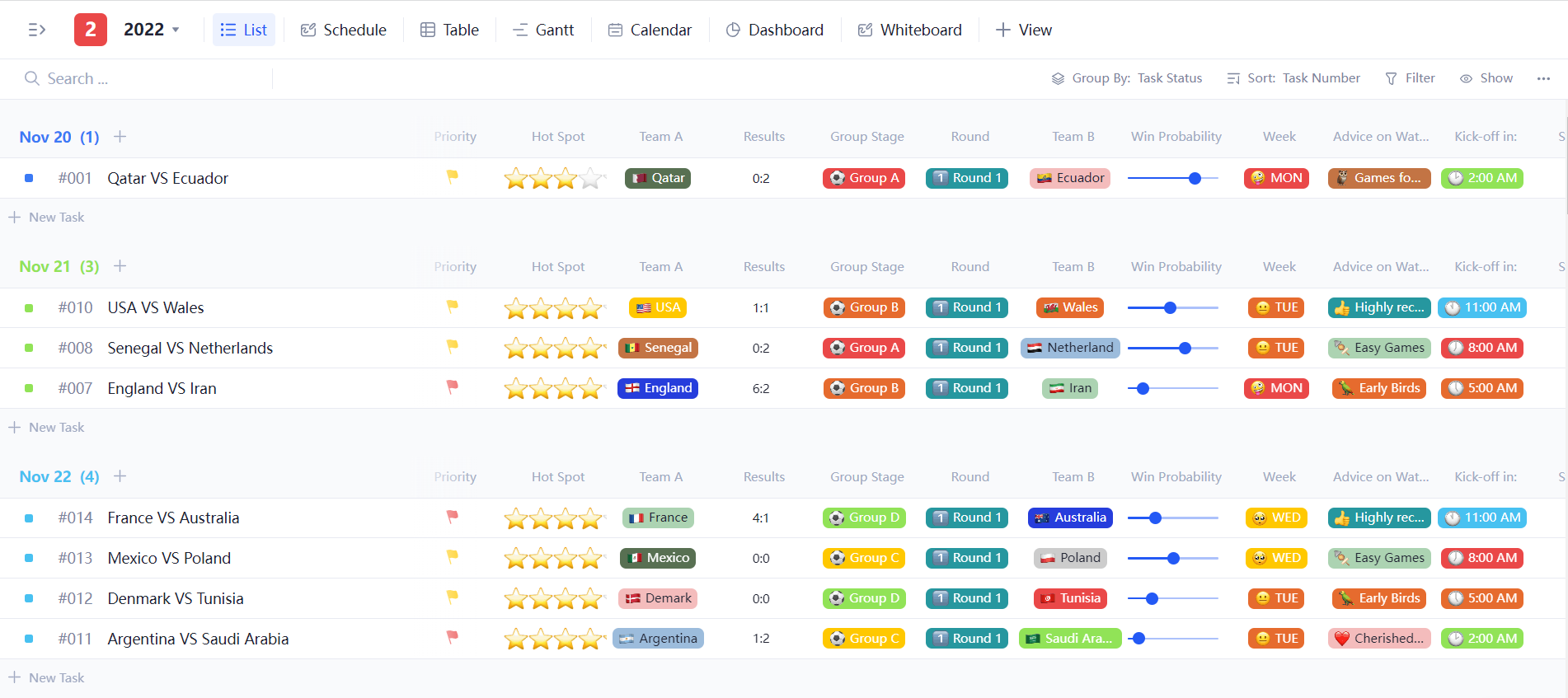
Benefits of using Tracup templates:
- Great amount of templates: Over 800 templates, classified into 3 levels, 17 industries. Increase by 8-15 templates per day;
- Abundant Views: List, Board, Table, Gantt, Calendar;
- Include most industries: Personal, Sales, Design, Business, IT, Operation, Marketing, Education, etc;
- Flexible editing: Task Status, Labels, Custom Field, Permission, etc;
- Interactive system: Printable, allowing import and export tasks from excel;
- Convenient communication: Users could exchange ideas, and share task statuses in the comment zone. Every assigned task will create a notification to the assignee.
- Free to use: 1000 default credits, 1 task of a member only costs 1 point. Tracup will give out free credits by daily login and on holidays. Deleting an old task would return the amount of credit consumed.
| Type of plan | Tracup free plan & pricing |
|---|---|
| Free trial | N/A |
| Free plan | N/A |
| Paid plans | N/A |
2.Asana
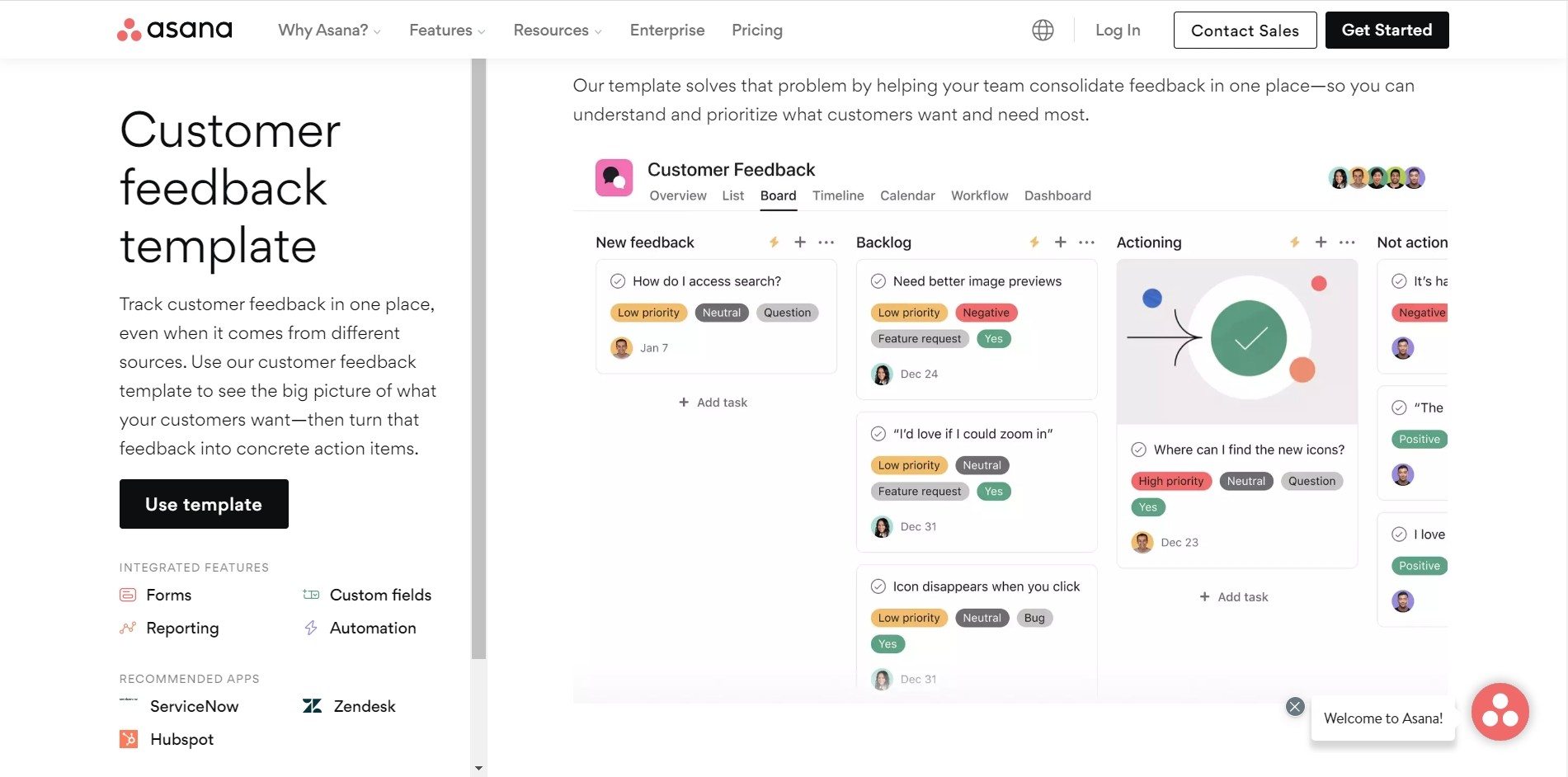
Asana has over 80 different kinds of templates, mostly in list or board forms. For small teams of up to 15 individuals, Asana is a free project management solution. Asana is releasing new features as we speak, like Workflow Builder and Forms, so it’s not surprising that it will be one of the most widely used project management applications in 2022. (which are Premium features).
Benefits of using Asana templates:
Friendly to small groups of users;
10 different categories;
200+ integrations;
Unlimited Tasks;
Milestones (Premium);
Task Templates (Premium);
Rules (Premium).
| Type of plan | Asana free plan & pricing |
|---|---|
| Free trial | Yes |
| Free plan | Up to 15 members |
| Paid plans | Premium - $10.99 per user per month (annually) Business - $24.99 per user per month (annually) Enterprise - Contact a sale |
3.ClickUp
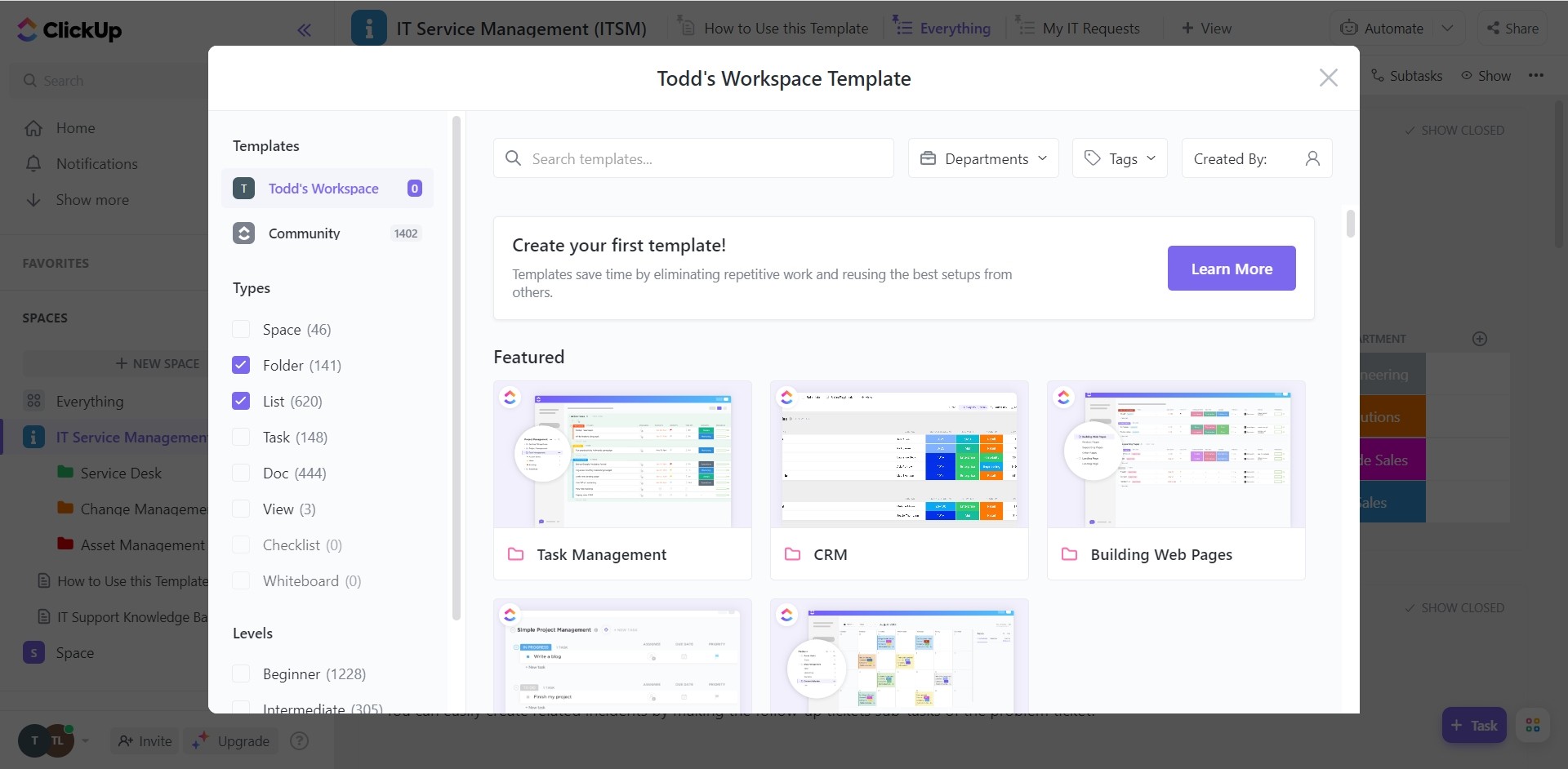
ClickUp might have the highest number of templates. It is right now the NO.1 choice of people who are using a project management software. ClickUp provides all kinds of templates including: Space, Folder, List, Task, Doc, and View. Most people would find a suitable template to use on ClickUp.
However, ClickUp do set limitations on many features. For example, users have to upgrade to a paid plan to unlock Gantt Chart and Custom Fields. Unlike Tracup, most of ClickUp’s features are accessible after an upgrade. Therefore, users might consider following the population or try an alternative for free.
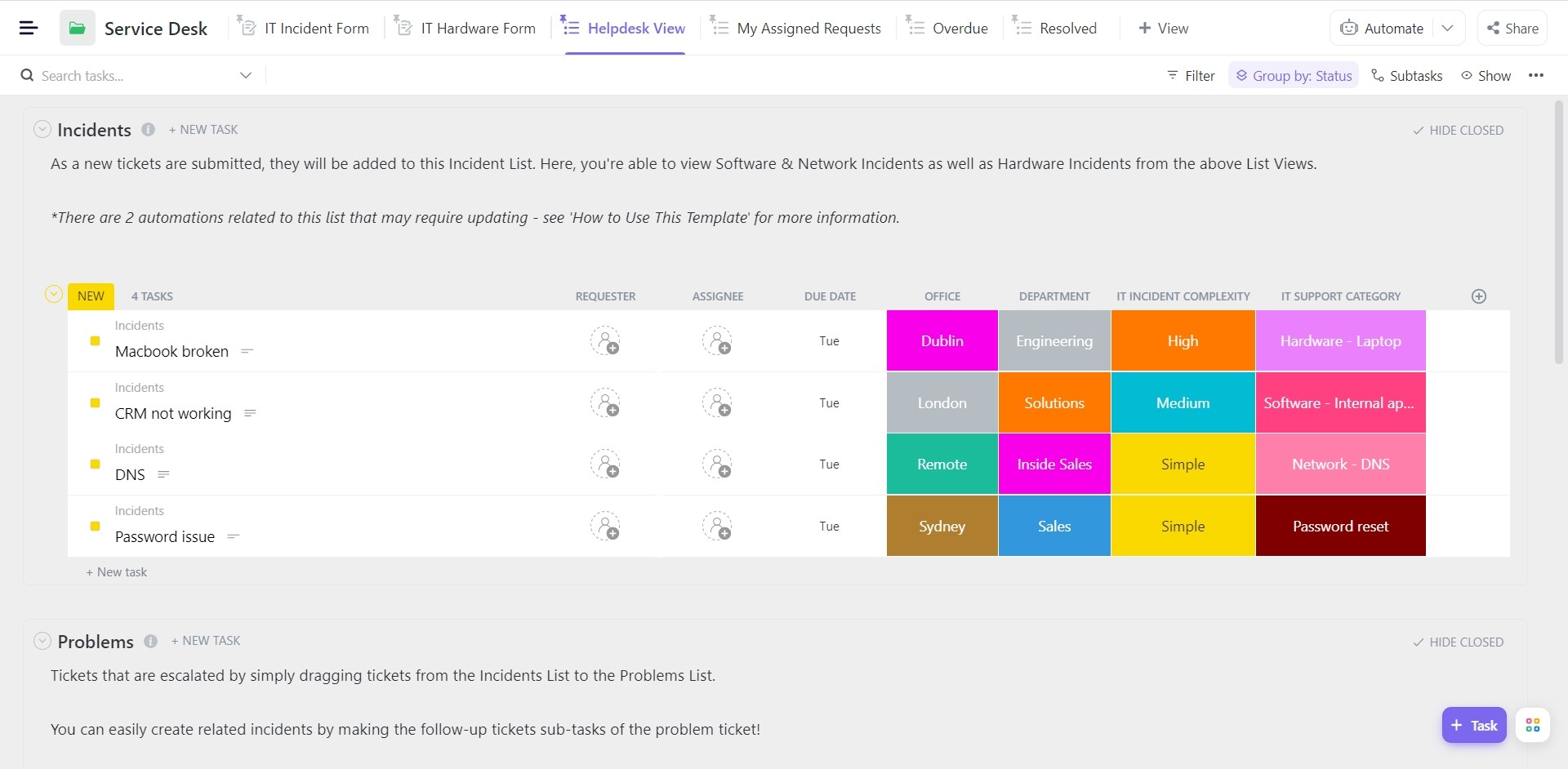
Benefits of using ClickUp template:
- Abundant templates;
- Most common management software;
- Detailed label setting for each template;
- Updating new templates per month;
- Private work space;
- Free training on instructions.
| Type of plan | ClickUp free plan & pricing |
|---|---|
| Free trial | Yes |
| Free plan | Yes |
| Paid plans | Unlimited - $5 per member per month (annually) Business - $12 per member per month (annually) Business Plus - $19 per member per month (annually) Enterprise - Contact a sale |
4.Monday
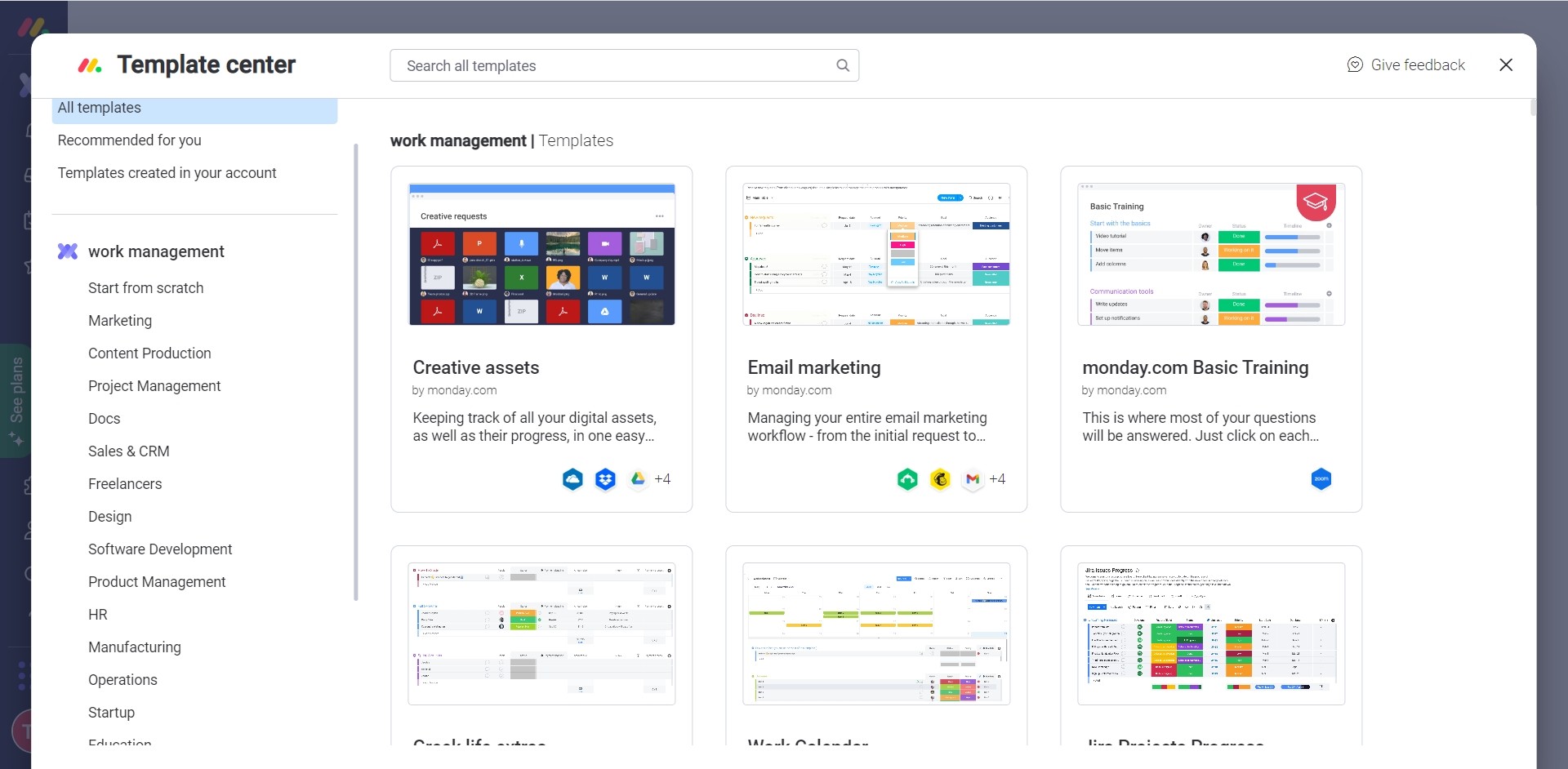
Monday has 200+ templates in different fields. You may simply divide projects into smaller ones and track their progress on Monday. A high-level board will provide you a general picture of the entire project. While the dashboard has graphs and charts, a low-level board provides in-depth information into several job elements.
Just like ClickUp, Monday requires upgraded plans to unlock some important features such as Timeline & Gantt views, Calendar views, and Chart views. Some users that demand those views may not get a complete experience while using free versions.
Benefits of using Monday Templates:
- Up to 3 boards in the free plan;
- Unlimited docs ;
- 200+ templates in 20 categories;
- Monday has set up the most useful views in each template;
- Conversation under each specific task would help increase work efficiency.
| Type of plan | Monday free plan & pricing |
|---|---|
| Free trial | Yes |
| Free plan | Yes (up to 2 users) |
| Paid plans | Basic - $8 per user per month (annually) Standard - $10 per user per month (annually) Pro - $16 per user per month (annually) Enterprise - Contact a sale |
5.Teamwork
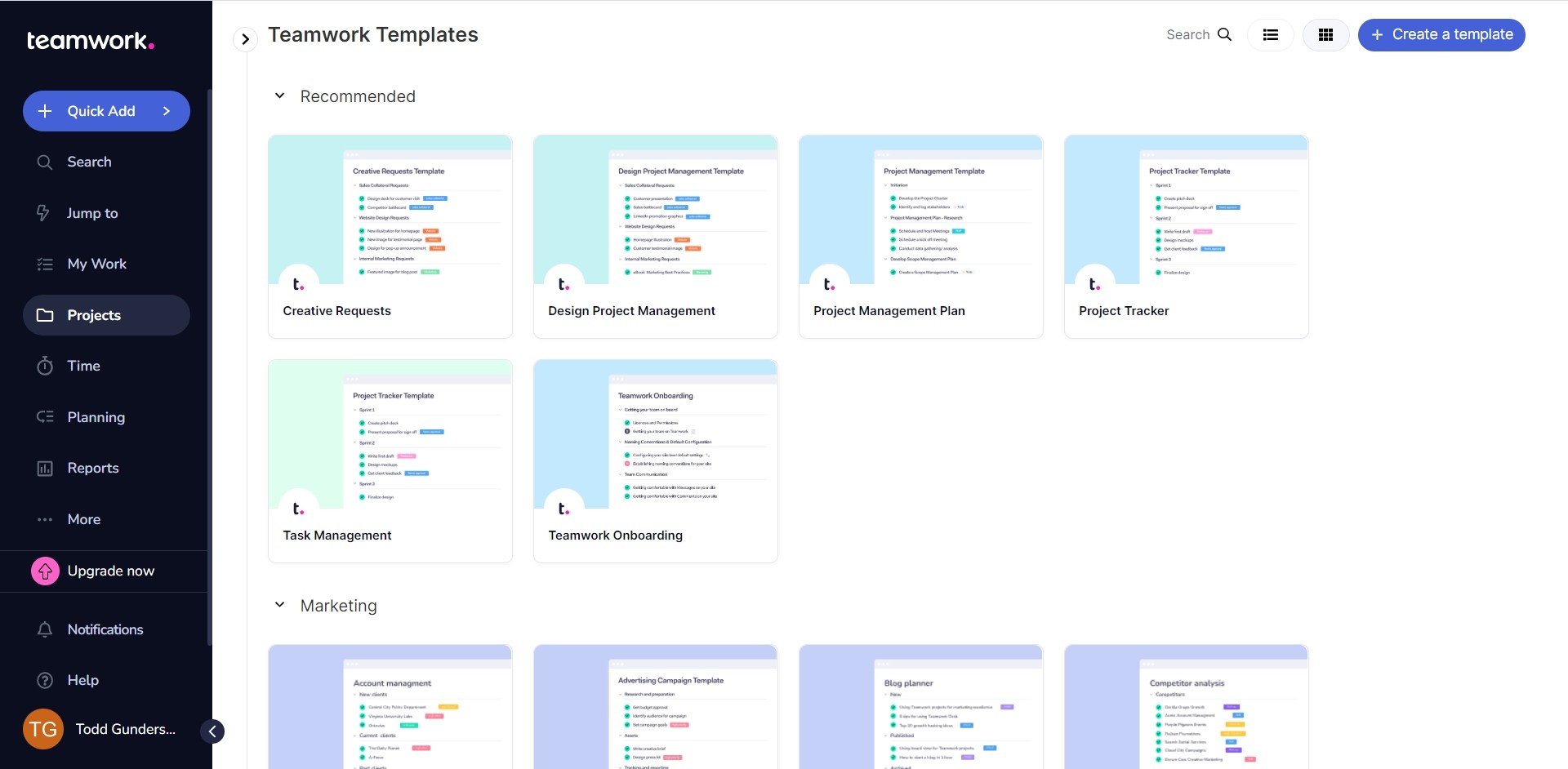
Teamwork has 50+ templates in 5 fields: Marketing, IT&Engineering, Operations, Project Management, and Creative Content.
Teamwork does not have a massive amount of templates like Clickup or Tracup, but each of their templates is very classic and helpful.
Unfortunately, a lot of feature such as basic agile support, track change history, set custom fields all require an upper version to unlock, which means the users need to pay for full services.
More importantly, Teamwork’s template is a paid service. The Deliver version would allow users to use 20 templates, and the Grow version would give a number of 50. This is a huge obstacle for users that looking for the help of templates.
Benefits of using Teamwork templates:
- Simple and clear page;
- Integrated chat to share information and updates;
- Detailed resource and team management;
- Custom reports (based on tasks, projects, milestones, and users).
| Type of plan | Teamwork free plan & pricing |
|---|---|
| Free trial | Yes |
| Free plan | Yes (up to 5 users) |
| Paid plans | Deliver – $9.99 per user per month (annually) Grow – $17.99 per user per month (annually) Scale – Contact a sale |
6.Plaky
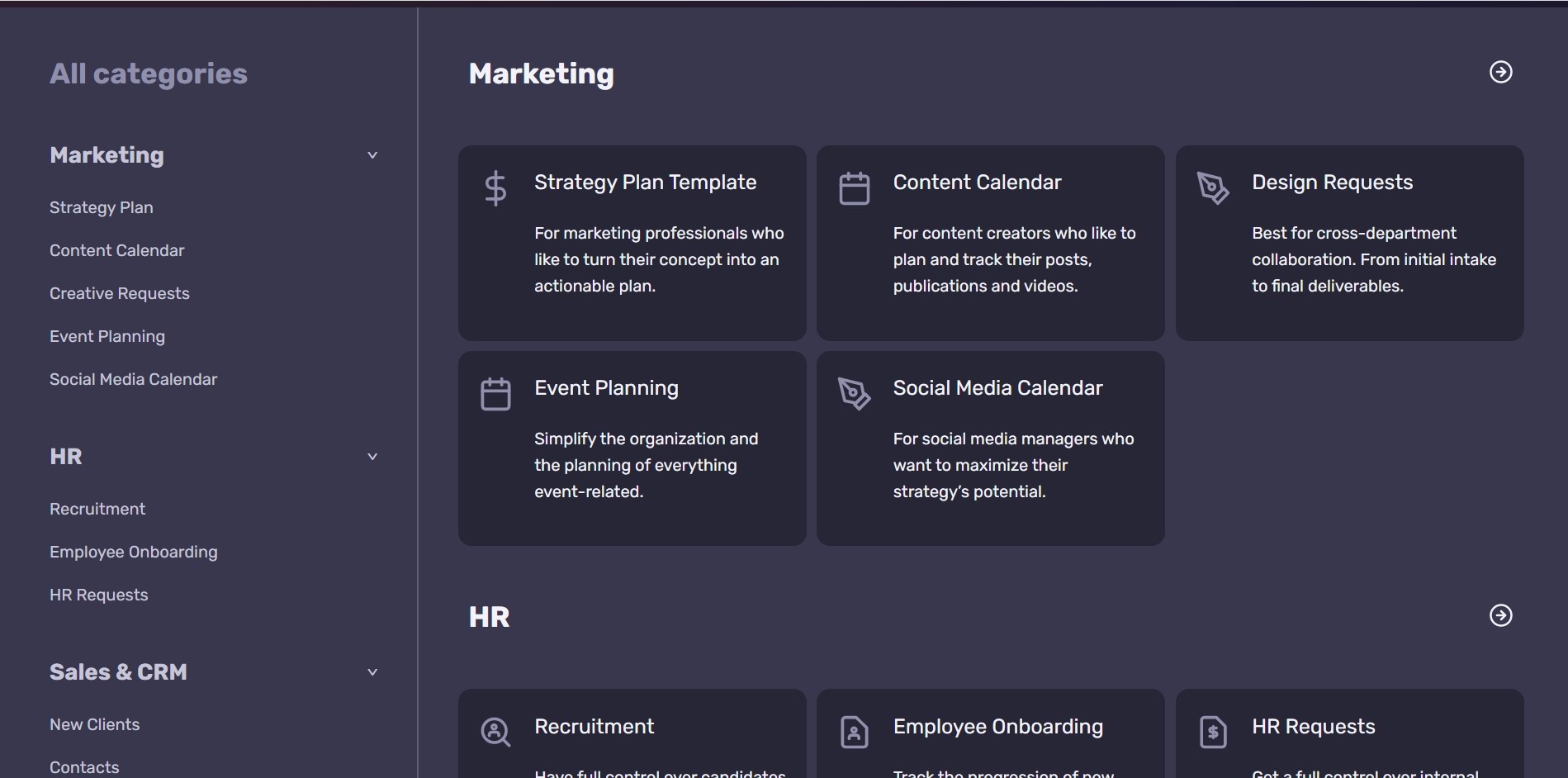
Plaky is a new project management tool that offers a variety of templates for 7 industries. Plaky provides a variety of templates that you can use straight immediately to set up your project or team. Although Plaky only offers 20 templates in total, Plaky focus on the quality of every template.
Users could get to know the service and feature that a task management tool can do. For small business groups, they do not need very complicated features or a big amount of templates. In this case, Plaky would be a suitable tool for use.
If the business owner or team leader think that templates on Plaky would not meet their demands, they could also change to software with much more templates like Clickup or Tracup.
Benefits of using Plaky templates:
- Great quality;
- Simple to use;
- All views are free: Dashboard, Kanban, Table;
- Unlimited users;
- You can use Clockify in Plaky;
- Free for all other features.
| Type of plan | Plaky free plan & pricing |
|---|---|
| Free trial | N/A |
| Free plan | N/A |
| Paid plans | N/A |
7.Wrike
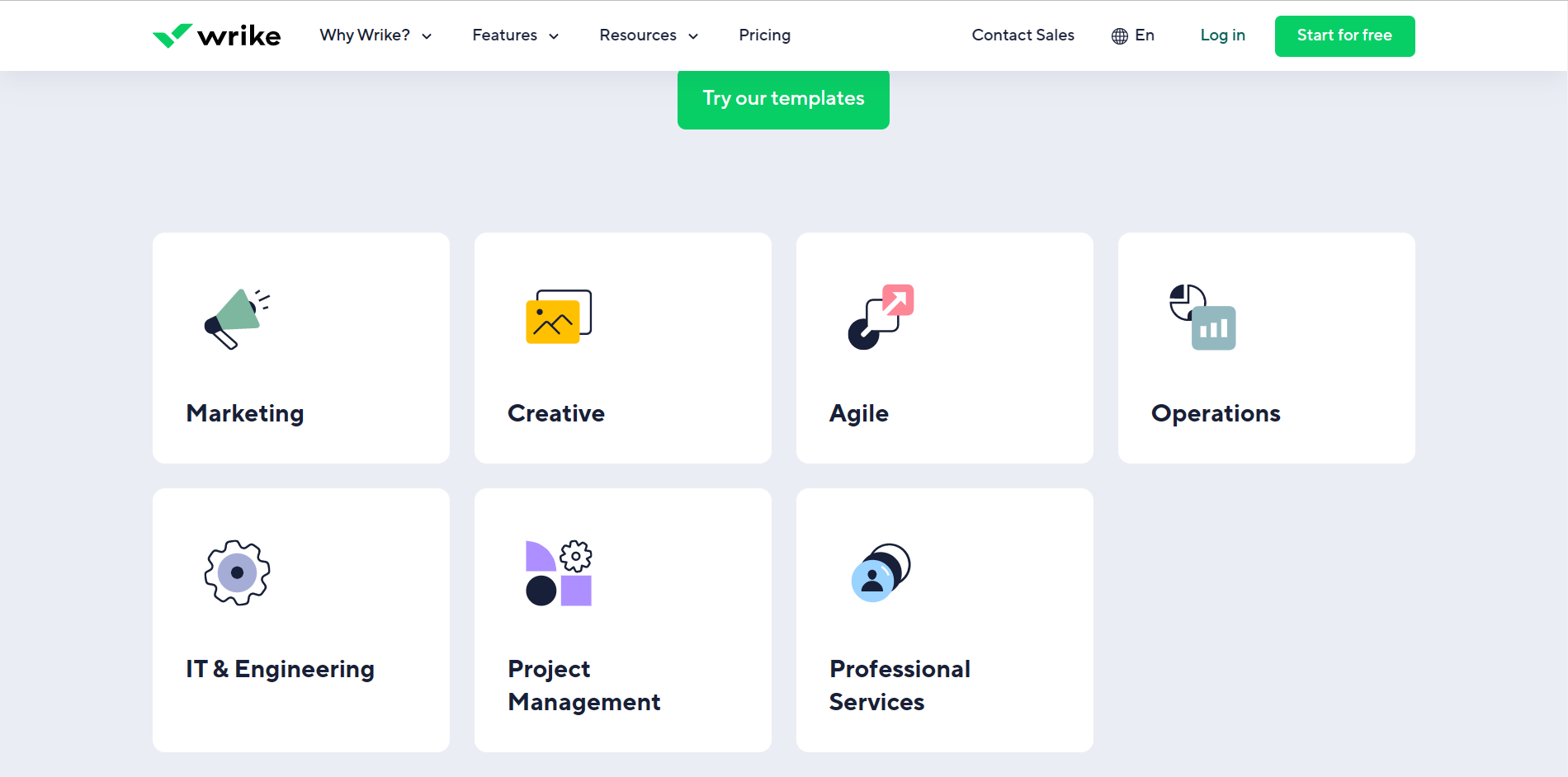
Wrike has 90+ templates in 7 industries: Marketing, Creative, Agile, Operations, IT & Engineering, Project Management, Professional Services. Every template in Wrike has a specific purpose and aims. The templates in Wrike mainly contain three types of views: List, Board, Gantt. A few of them are in Tree view or Calendar views.
However, Wrike templates are only open to Business and Enterprise plans, which means free plan users won’t be able to try their templates. Wrike though provides 14 days of free trail for each new account, it is obviously insufficient for a long-term work. Many users may refuse forced payment plans and transfer to another software.
Benefits of using Wrike templates:
Targeted templates (Paid plan);
Task and sub-task management (Free plan);
Account-wide work schedules (Free plan);
Different board views (Free plan);
Email integration and notifications (Free plan);
Collaborative calendars (Paid plan);
Advanced reporting and analytics (Paid plan);
Dynamic request forms (Paid plan);
Dynamic Gantt chart.
| Type of plan | Wrike free plan & pricing |
|---|---|
| Free trial | Yes (14 days) |
| Free plan | Yes |
| Paid plans | Team - $9.80 per user/month (annually) (2-25 users) Business - $24.80 per user/month (annually) (5-200 users) Enterprise - Contact a sale (5-unlimited users) Pinnacle - Contact a sale (5-unlimited users) |
8.GoodDay
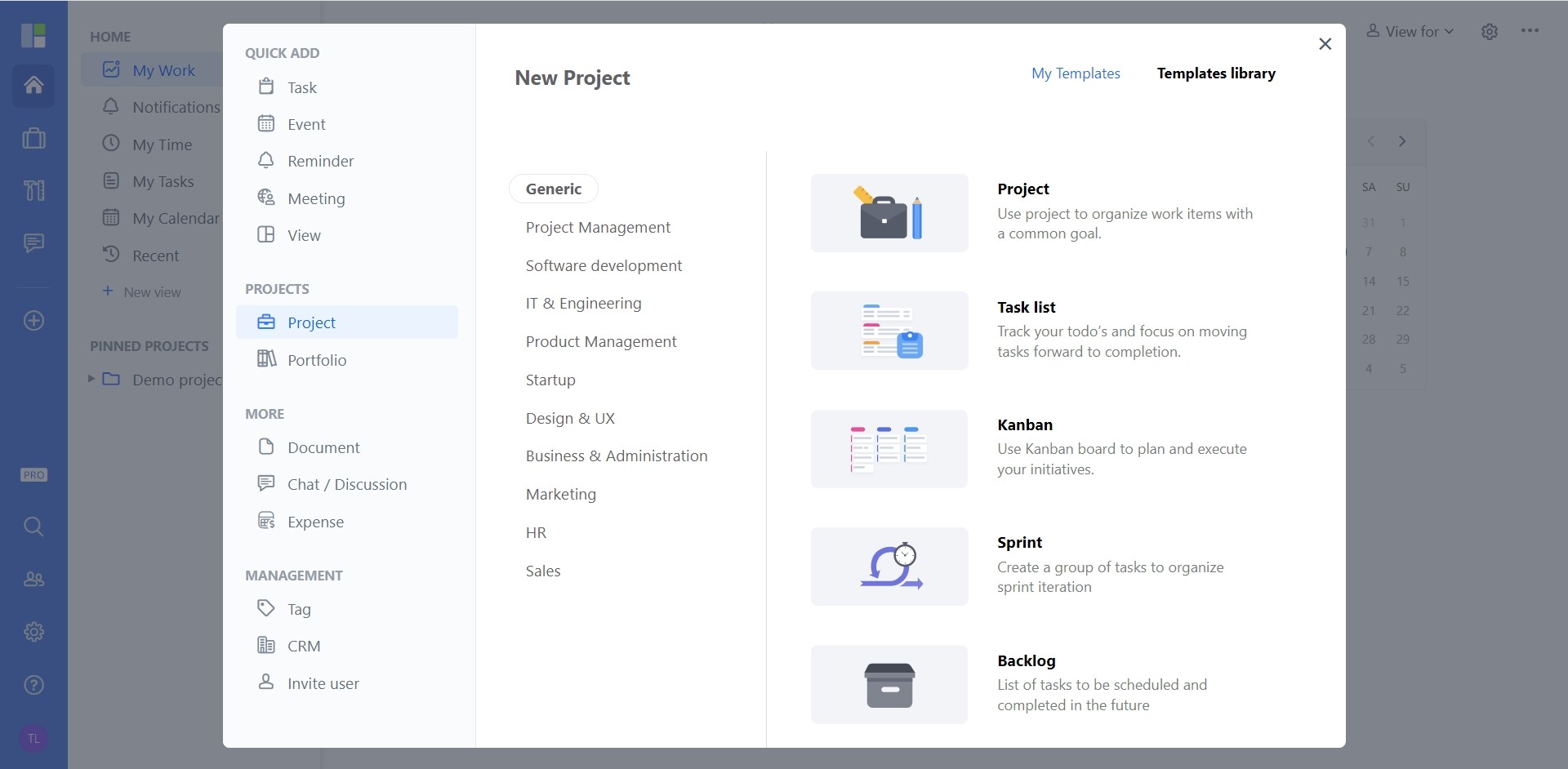
GoodDay has 50+ templates in 10 categories, each category has 5-8 templates, some of them are overlapped.
The theme of GoodDay template is concise. They do not have many colorful section or custom fields. Users who are tired with complicated feature will choose GoodDay templates as a simple but practical tool for their work management.
However, GoodDay does limited some features for free plan users like Gantt chart and Workload.
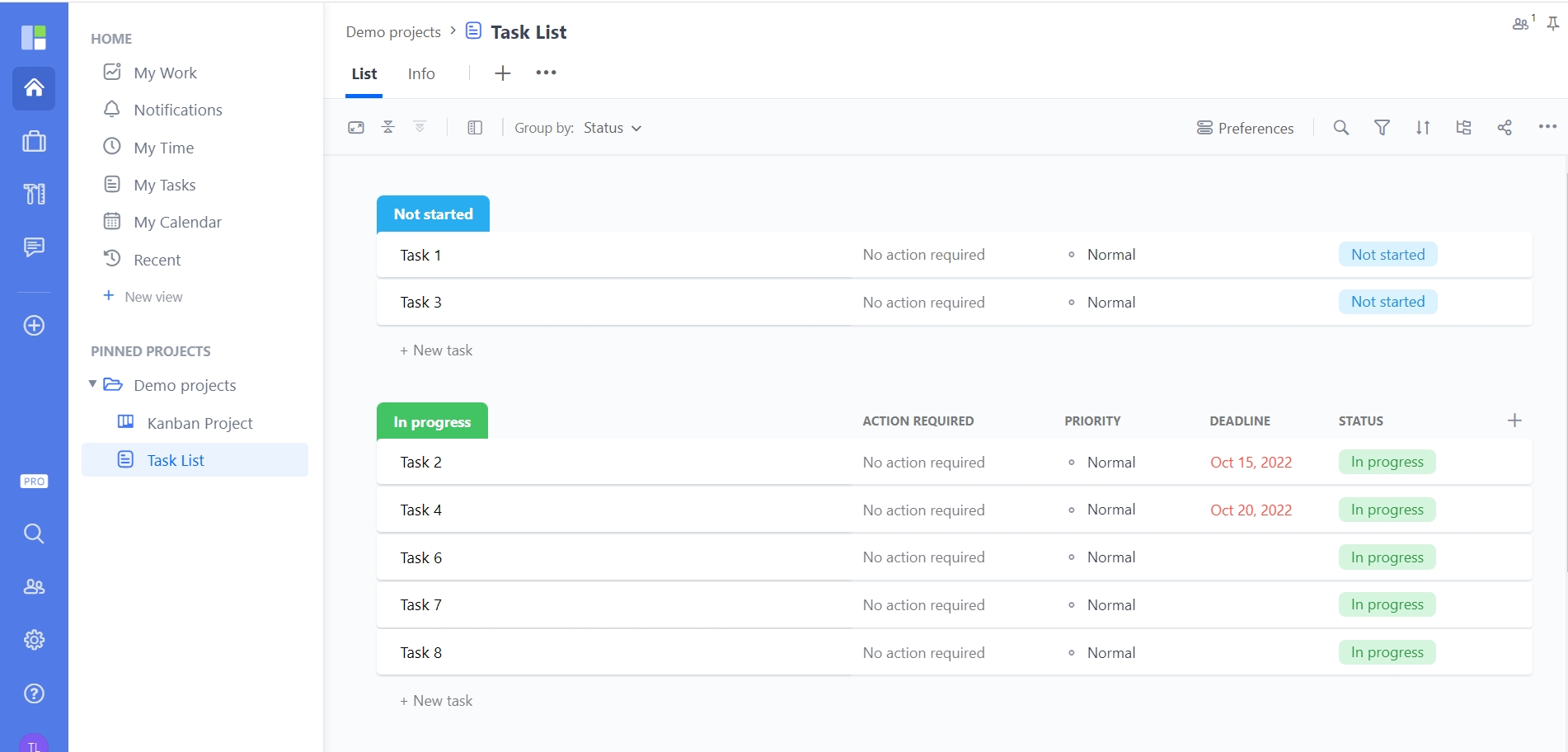
Benefits of using GoodDay templates:
- Product Roadmapping;
- Project Planning/Scheduling;
- Time & Expense Tracking;
- Issue Management;
- Prioritization.
| Type of plan | GoodDay free plan & pricing |
|---|---|
| Free trial | No |
| Free plan | Yes (up to 15 users) |
| Paid plans | Professional - $4 per user / month (annually) (5-250 users) - $6 per user/month (monthly) (5-250 users) Enterprise - Contact a sale (25-unlimited users) |
All the discussion about these project management tools are for reference only. We encourage users to experience several of them by needs before decision making.
We know that what we can do is limited and narrowed. If you have any suggestions, comments, complains on our product. Please contact us via todd@tracup.com.
Feel interested in Tracup? Come and visit our website for more marvelous experience!
Try Tracup Free and Start Your Productivly Development
Using Tracup to Unlock Powerful Agile Workflow WITHOUT ANY Agile Experiences Required