Why Tracup Docs is the Perfect Tool for Boosting Your Team's Productivity
Unleash the power of Tracup‘s AI-powered Docs for seamless project management, collaboration, and organization like never before. Maximize your team’s productivity with Tracup!
Introducing Tracup Docs
Tracup Docs is a powerful feature that aims to revolutionize project management by integrating cutting-edge AI technology into dyour daily workflow. With a user-friendly interface, Tracup Docs allows you to manage files, collaborate with colleagues, and even utilize AI for various tasks. In this article, we will dive deep into the unique features of Tracup Docs and how they can help you achieve better project management and increased work efficiency.
A Comprehensive Guide to Tracup Docs
Doc View: An Overview
Tracup Docs offers a clean and intuitive interface, consisting of two main parts—a list of files on the left and a description on the right.
The doc list section will show you how many docs are in this project and their affiliation.
The description section is the place that you can input and edit text.
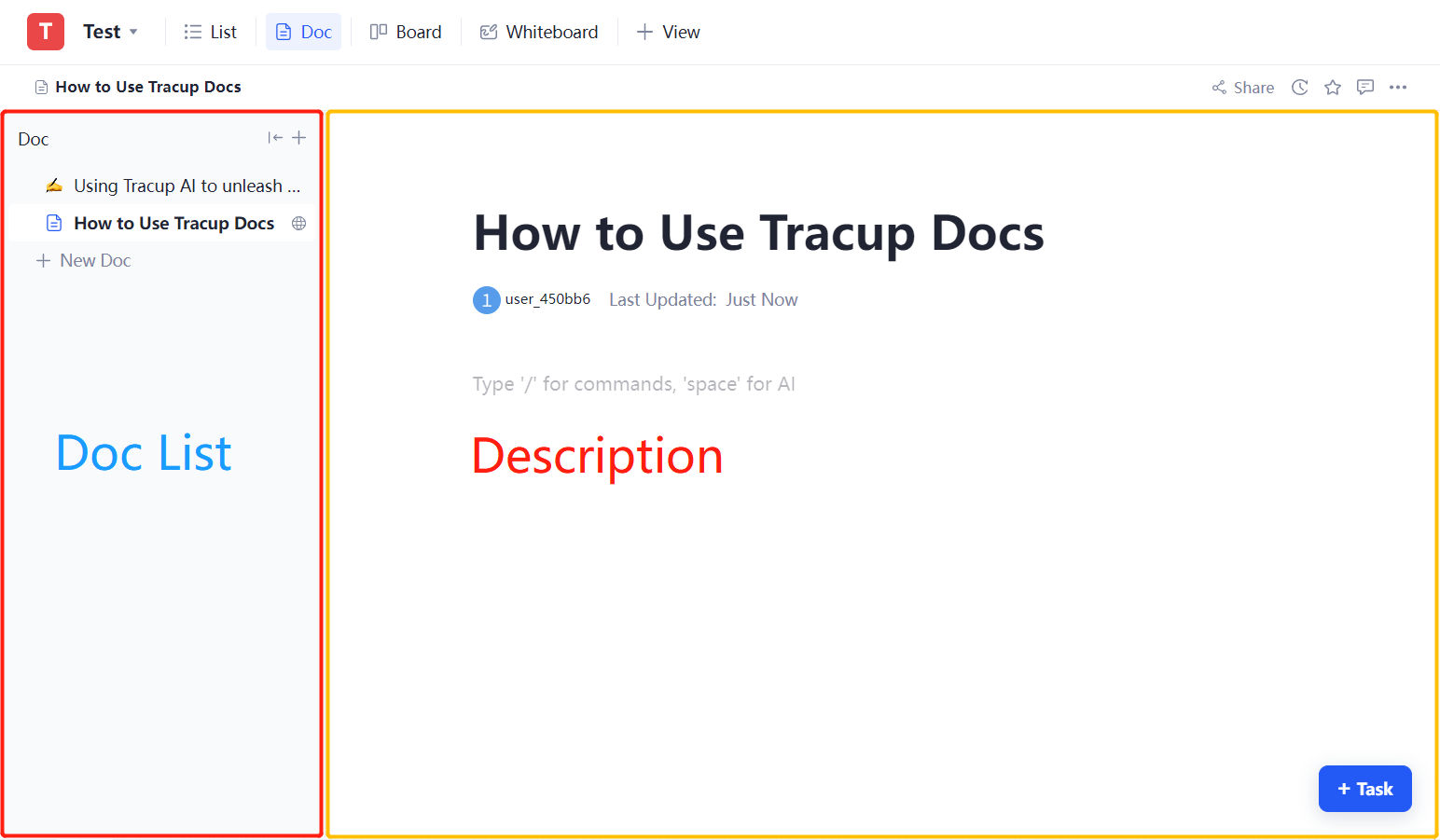
Doc List: Organizing Your Documents
The list of files displays all the documents created within a project, allowing you to easily locate and access any file you need. Additionally, you can change the order of files by simply dragging the left symbol of the file name.
Description: Rich Editing and AI Integration
The description section is where the magic happens. By inputting “/“ or “space,” you can access various commands and AI features, select the text to call out the font menu to edit heading, banner, alignment,shape of the text,text color. Furthermore, you can make a bunch of points in ordered list or unordered list, add checkboxes, or add a URL link to certain text.
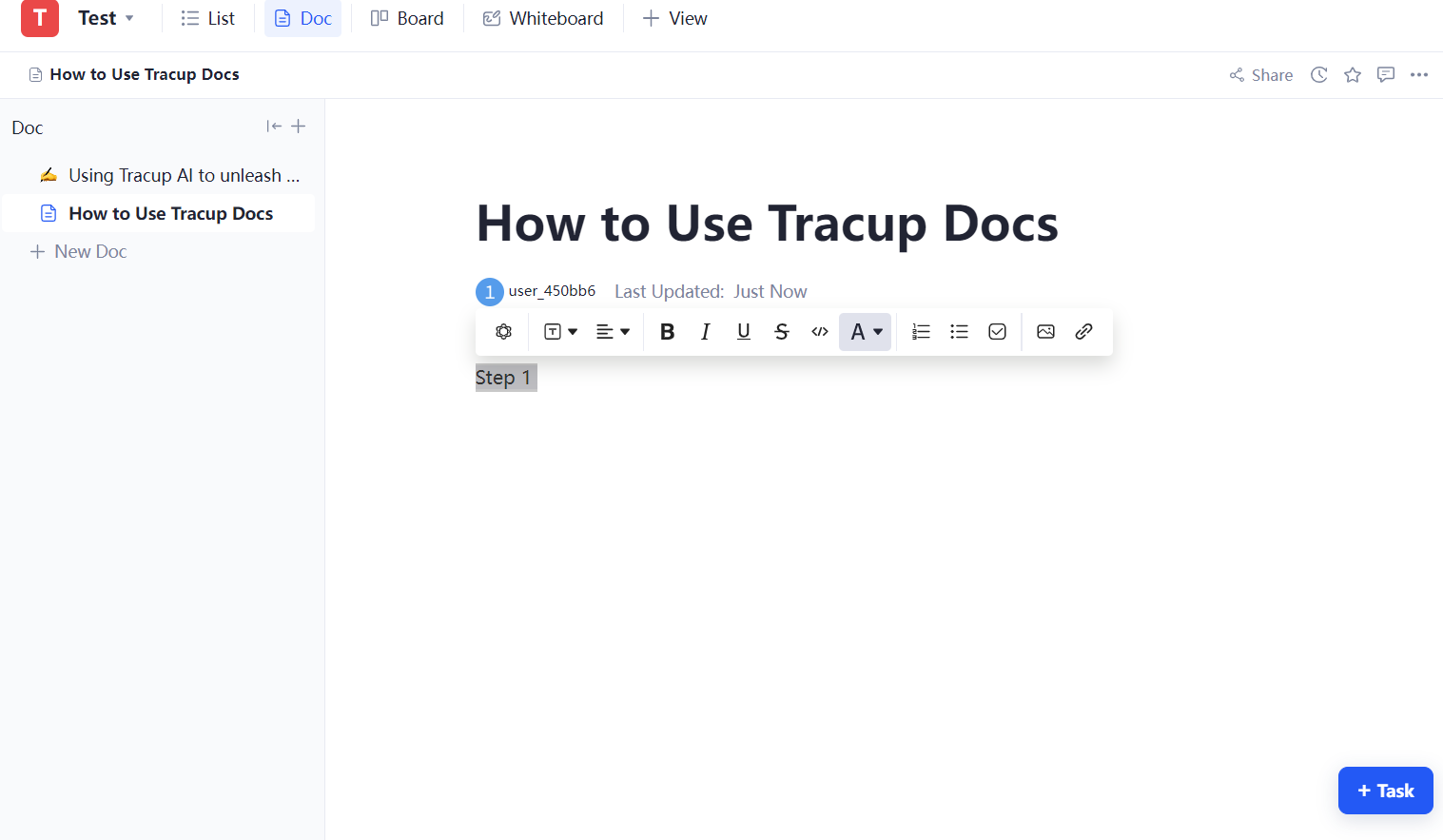
The AI technology integrated into Tracup Docs offers numerous capabilities, including:
- Generating full text improvements, summaries, tone changes, and translations.
- Drafting content with AI, such as blog posts, social media posts, creative stories, and task lists.
- Accessing a wide range of custom prompt templates to optimize AI usage.
Furthermore, you can add tasks directly into the doc, streamlining your project management process.
Top-Right Buttons: Enhancing Collaboration and Customization
At the top-right corner of the Doc view, you’ll find five buttons: Share, Edit History, Bookmark, Comments, and Page Settings. These features offer various functionalities:
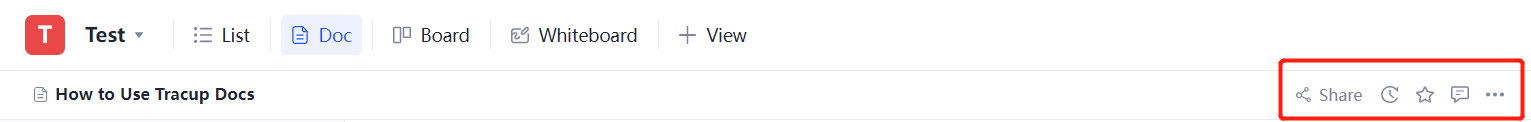
- Share: Generate a unique public link to share your doc and submit it to Google and Bing.
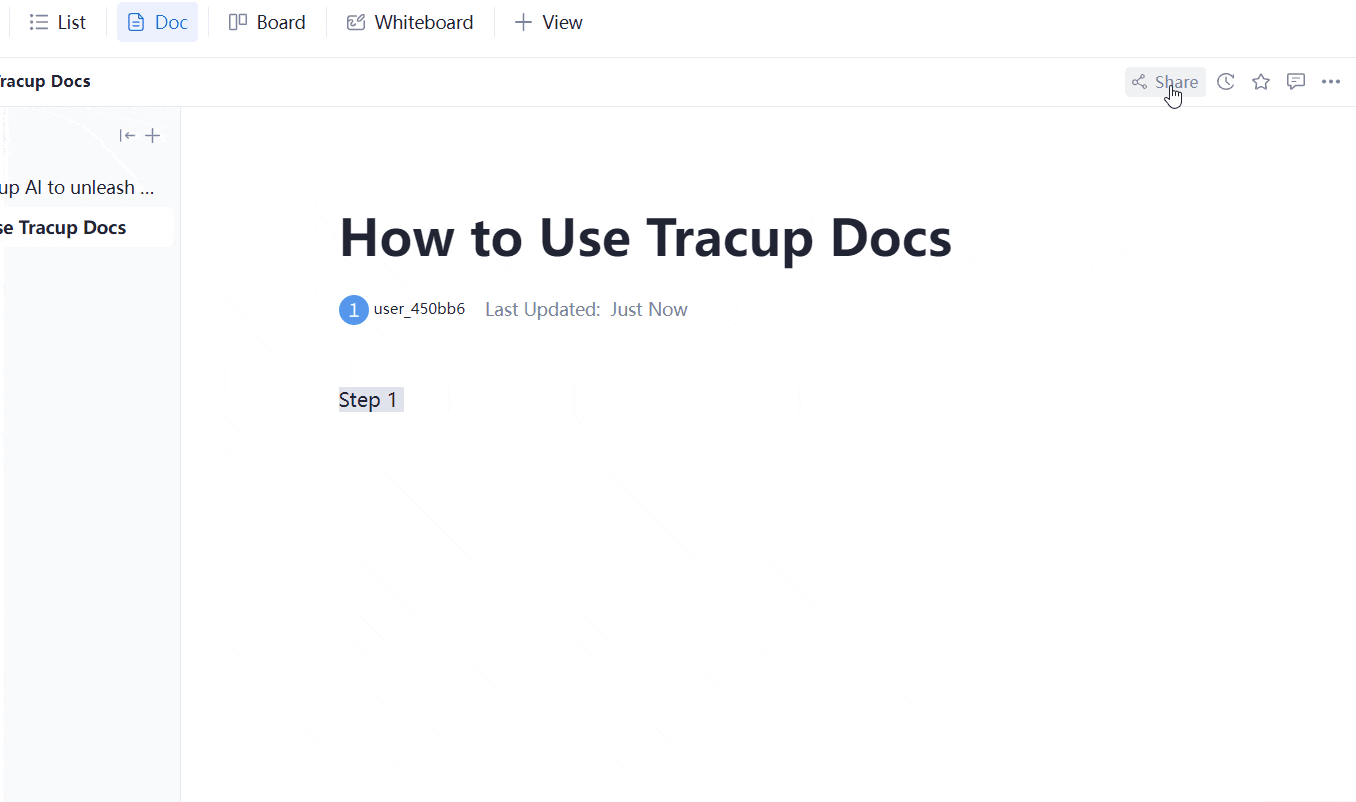
- Edit History: View the chronological history of all changes made to the document.
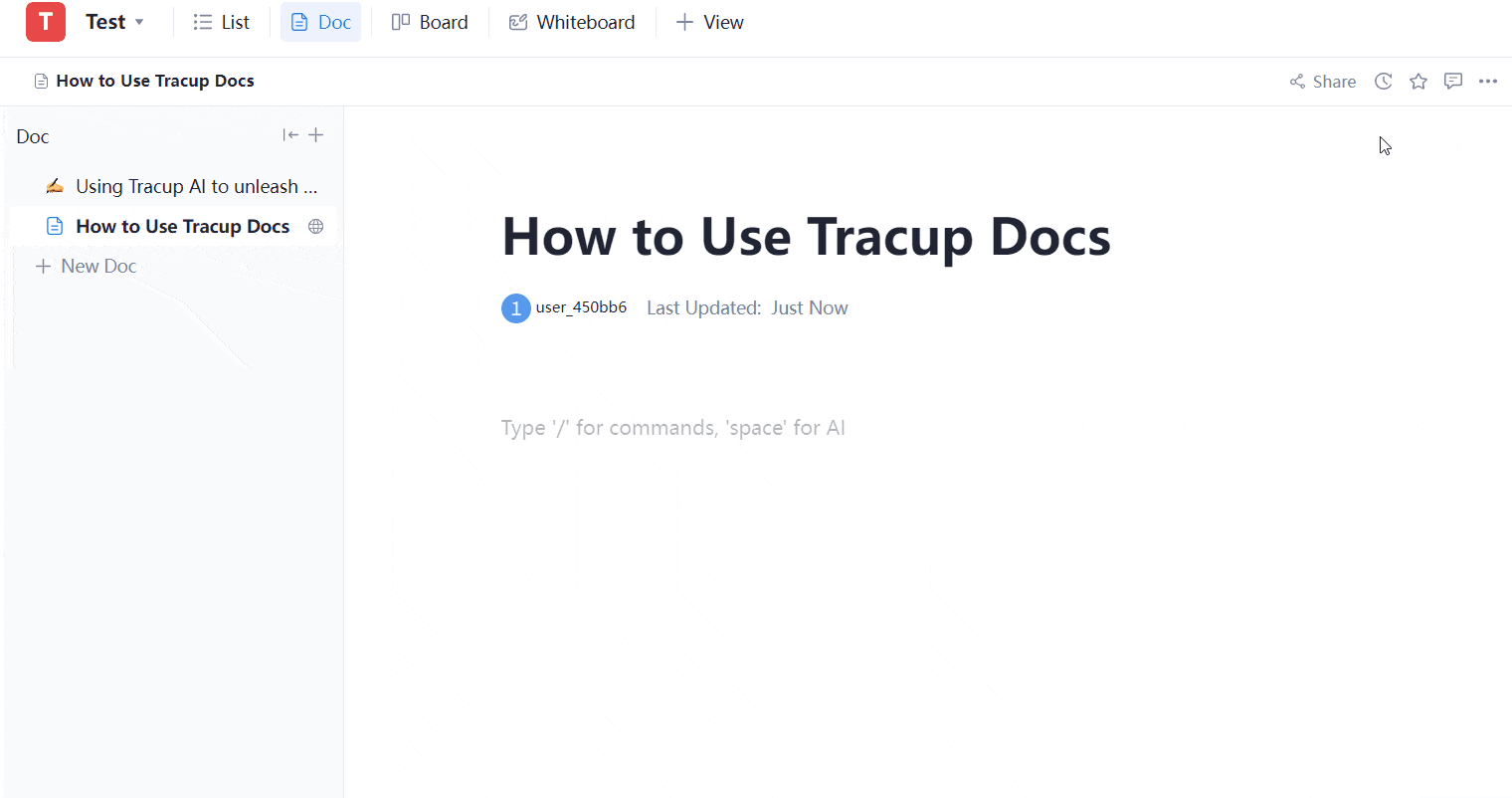
- Bookmark: Mark your favorite docs for quick access from the “Favorites“ section.
- Comments: Leave real-time comments for seamless communication with your team.
- Page Settings: Customize your doc page according to your preferences.
Adding Emoji and Cover: Personalizing Your Docs
Tracup Docs allows you to add emojis and covers to your documents, making them more visually appealing and unique. You can easily find the “Add Emoji“ and “Add Cover“ options above the main topic and choose from hundreds of emojis and covers. If the default covers don’t meet your needs, you can search for more images by entering a keyword. All images available on Tracup are copyright-free.
Tracup Docs offers a comprehensive suite of features designed to streamline project management and collaboration while leveraging the power of AI. With its user-friendly interface, advanced AI capabilities, and customizable options, Tracup Docs can significantly enhance your team’s productivity and help you stay ahead in the competitive world of project management.
Discover more at Tracup! See our blogs for advanced features of Tracup!
Try Tracup Free and Start Your Productivly Development
Using Tracup to Unlock Powerful Agile Workflow WITHOUT ANY Agile Experiences Required