What is the Best Advanced Alternative to Google Docs Collaboration to Keep Teams on Work
Watch the highlights from the match between Brazil and Serbia played at Lusail Stadium, Lusail on Thursday, 24 November 2022 from Tracup doc new features.
let’s talk about the biggest football tournament in the world the FIFA World Cup and it’s happening in Qatar.

More than one million football fans are expected to travel to this tiny Gulf Nation for what’s going to be a World Cup of many firsts.
Including the first to be hosted in the Middle East.
Watch the highlights from the match between Brazil and Serbia played at Lusail Stadium, Lusail on Thursday, 24 November 2022 from Tracup doc‘s new features.
What Is Google Docs?
Google Docs is a web-based document editor and note-taking application.
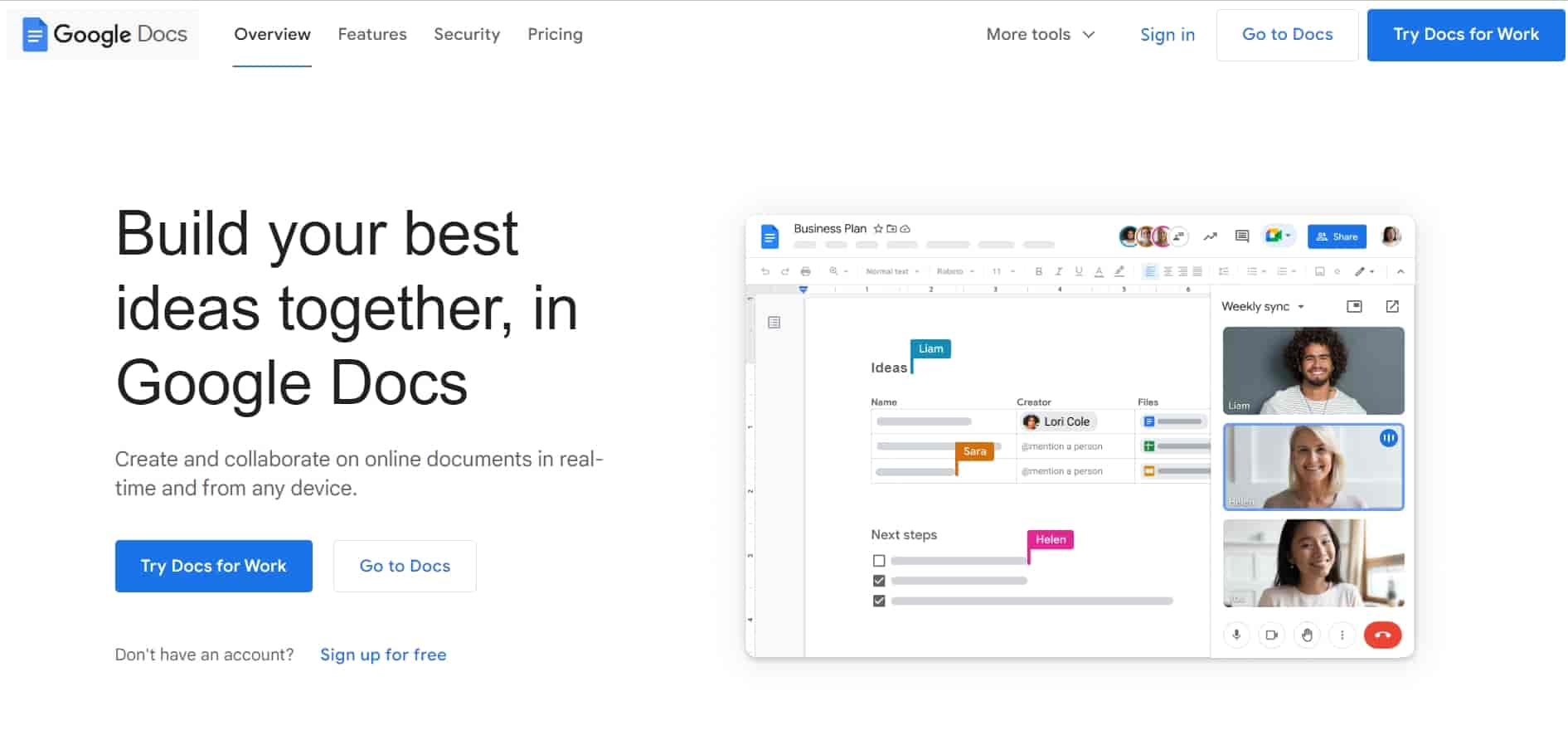
Google Docs, a feature of google Workspace, enables collaborative real-time editing and formatting of Google documents.
That means you can put an end to the perplexing email chains and try team meetings.
Tracup is good at organizing notes, but Google Docs’ team collaboration tools are superior. Pricing ultimately determines the outcome.
While there is a totally free one-doc tool - Tracup.
What’s Up, Doc?
You don’t truly understand agony until you lose a sticky note with essential information on it just before a crucial meeting.
Isn’t the struggle relatable?
You probably started looking for the top note-taking software because of that.
You don’t need to look much farther, I suppose.
With a head-to-head comparison between Tracup vs Google Docs, we’re giving you the upper hand.
One of the most popular and crucial tools for team collaboration on the Tracup platform is Docs, which has been around for a while. Wikis, meeting notes, company portals, and of course any form of document you can think of may all be utilized with Tracup Docs.
We’re developing Docs further today! You can now create documents with a lot more flair, find and organize them more quickly, and do a lot more thanks to this update, which was inspired by your feedback. In fact, Tracup Docs now has more than 10 new features!
Advanced Collaboration Options
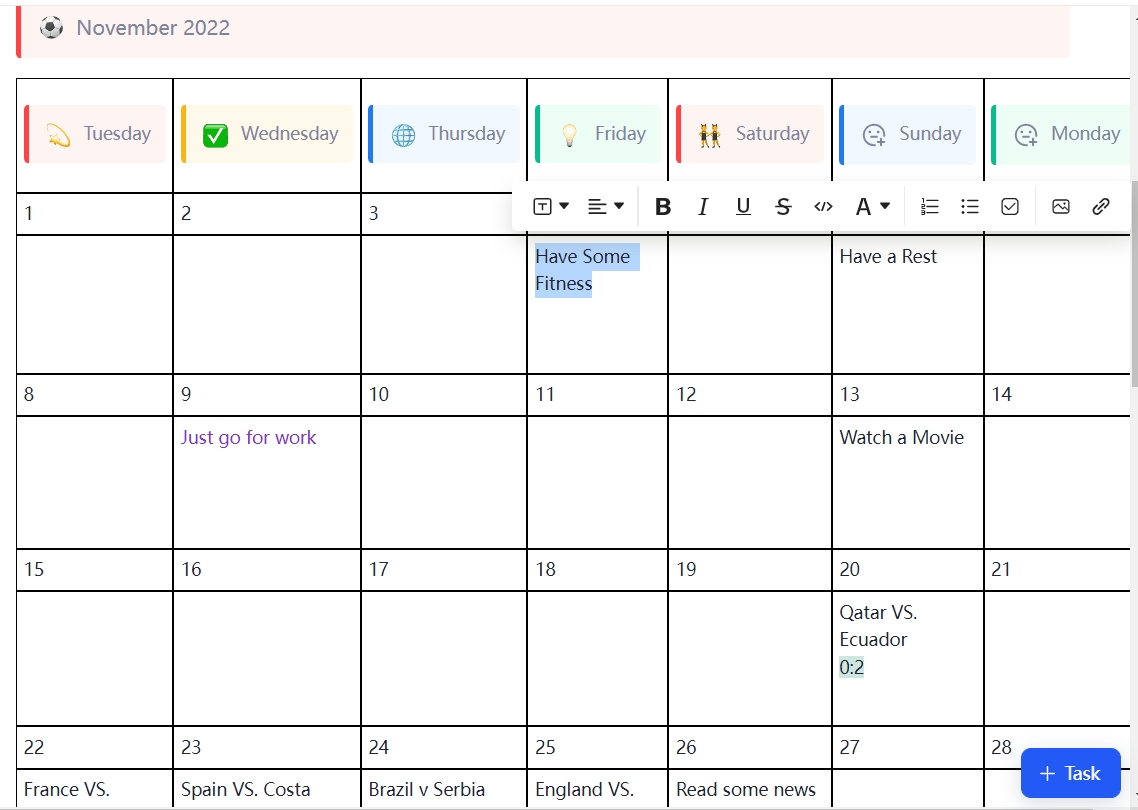
- Docs Where You Need Them - In the Tracup Hierarchy, documents now display alongside your folders and lists. Make it easier than ever for you to locate your work.
- Customizable Design - Thanks to new layers of customization that give you complete control over how your Docs appear and feel, you can now create company wikis, blogs, and knowledge bases.
- Simple Templates to Find - In order to speed up writing and maintain consistency throughout your Docs, find and create templates in the Quick Access Menu.
- Add an edit toolbar - to edit the form as desired.
- Real-Time Together with other team members - edit a document to enhance collaboration.
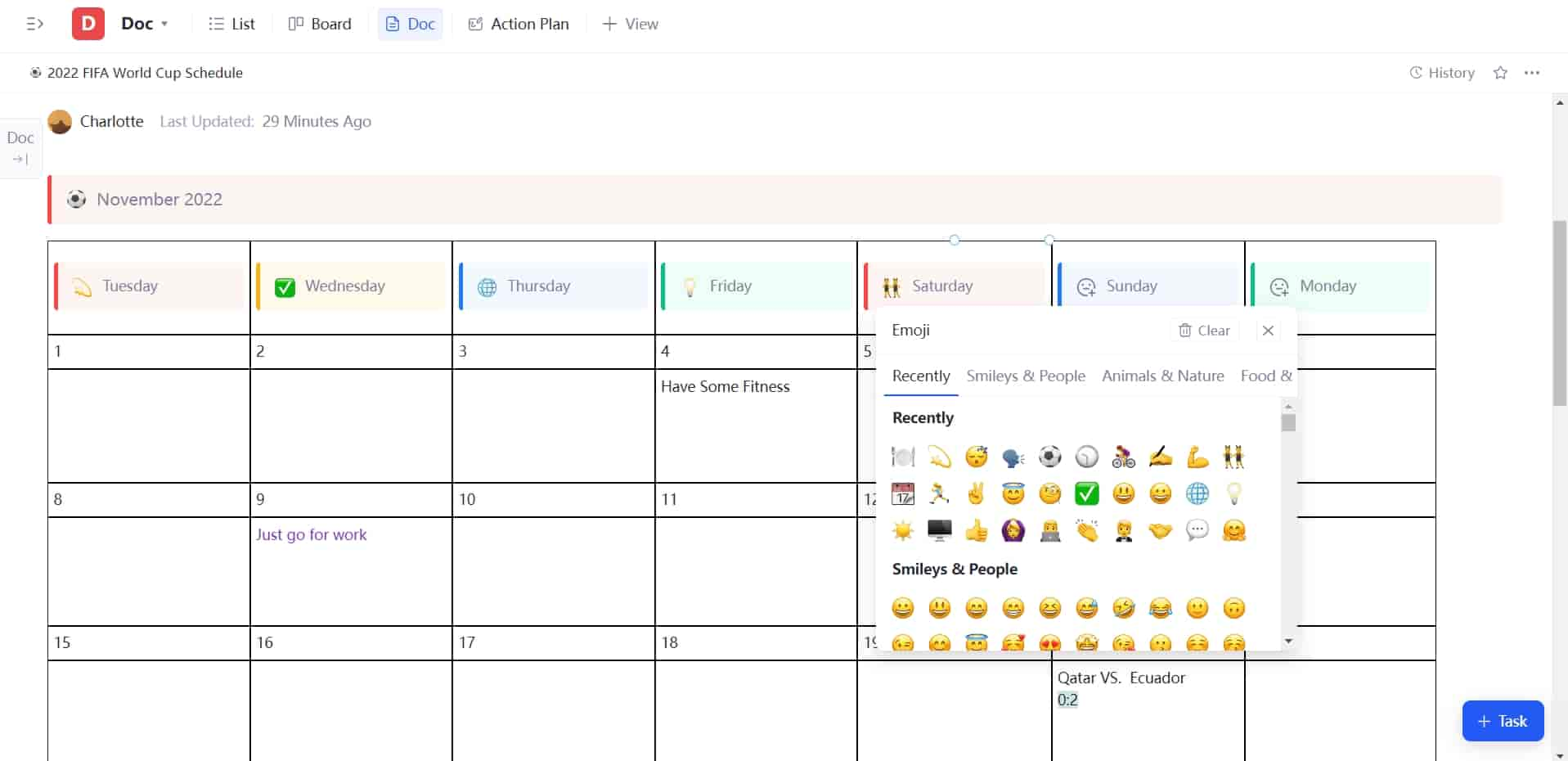
- Using nesting - Pages within a document can be arranged using nesting for better categorization.
- Choose the Doc Style - (Classic, Blog, Knowledge-based) that best reflects your document and your work.
- Subtitle - Include background information in your subtitle to give your team more context.
- Rich Text Formatting - adjust font size (small, medium, large) and choose from various fonts and highlighting colors to emphasize important details or even assign certain font colors for each team member for seamless collaboration within Docs
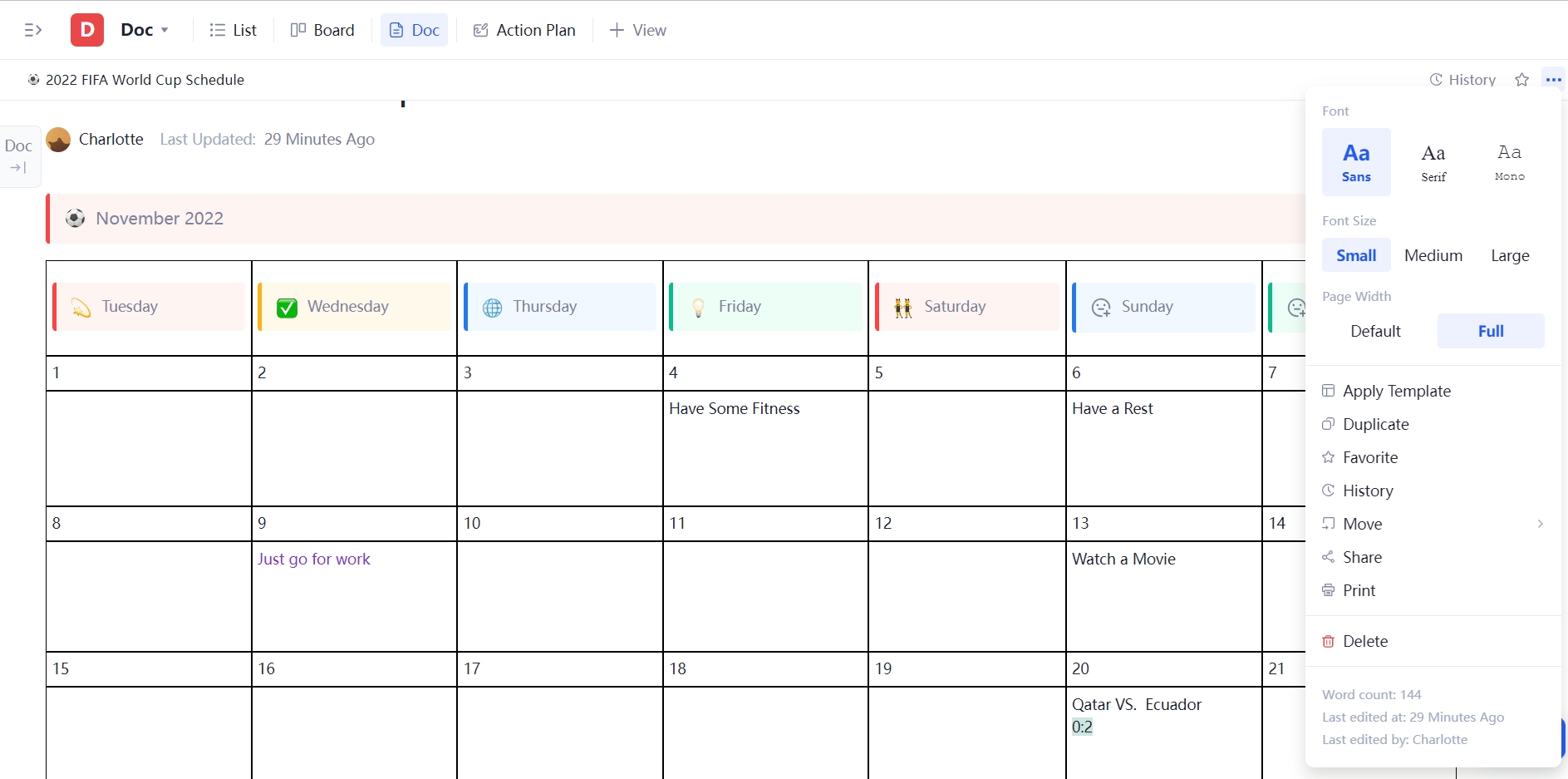
Document Editor Tools
Because of what Docs and Whiteboards will do for you, we believe you’ll love what we’ve created. You’ll accomplish more tasks faster and with more enjoyment if you do this.
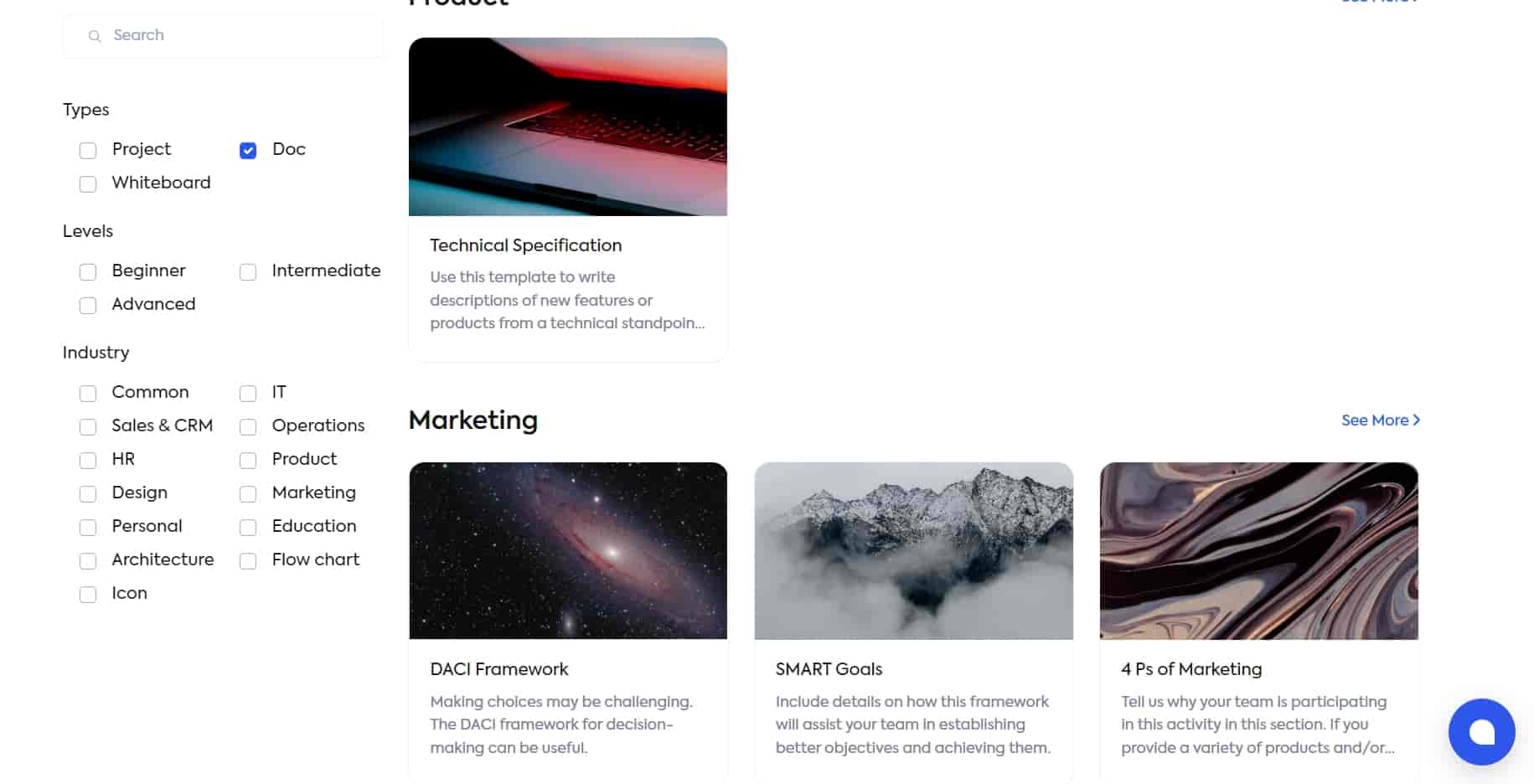
Alternative to Google Docs Collaboration
You sometimes need to write anything other than a simple personal letter. You may then utilize Tracup‘s Docs.
Create a knowledge base for your entire team using it, and quickly distribute it by sharing a link.
You are not required to limit your imagination because there is no page limit!
By adding subpages inside of an already-existing parent page, you can also quickly organize your notes.
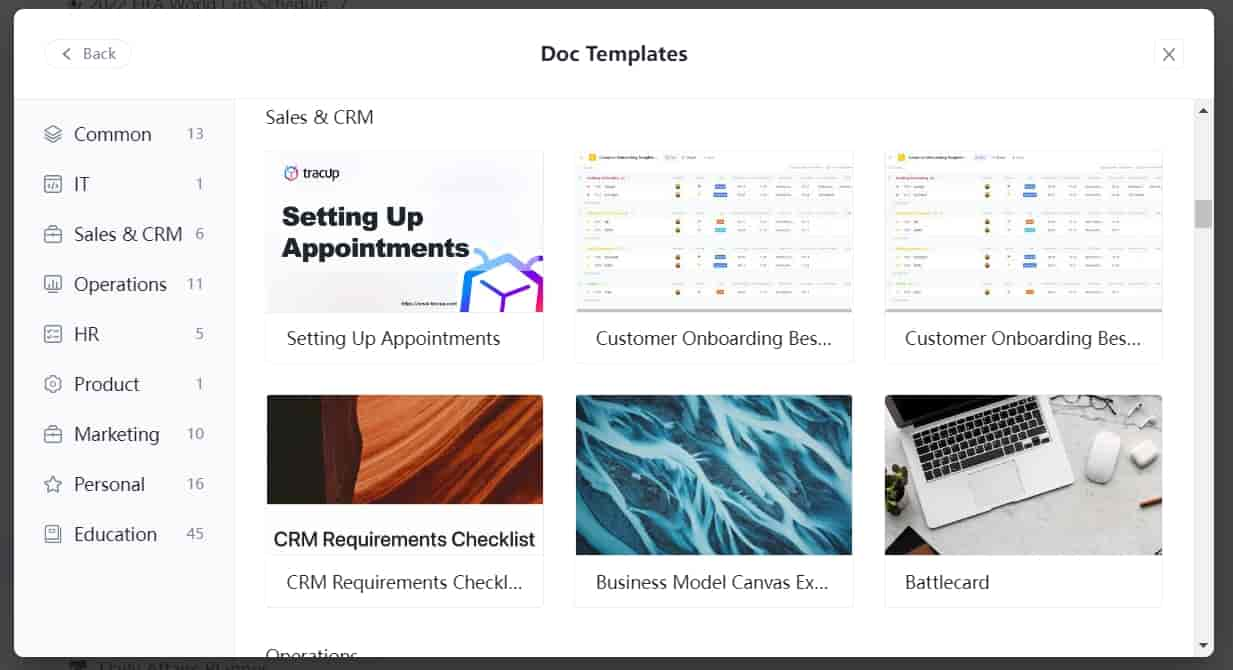
How to Replace the Forever Strong Google Docs?
Now documents help you to add a layer to your project management that can help you collaborate with other people and really take it that step further so as you can see.
So in this case I’m going to create a new document view and you’ll see this pops up.
It is a range of different views that you can add and but in this case I’m actually adding a title up here in this case I’m going to call it FIFA World Cup.
Because I’m trying to flesh out an idea that gives me a little bit more information, you can do is add a cover photo.
You can add something from a very popular website for being able to get great photos that
have already been pre-created by people on the internet.
When you hit the slash command you can add relevant information, you can start bringing in a table view.
Pricing
Tracup has a feature-rich free plan:
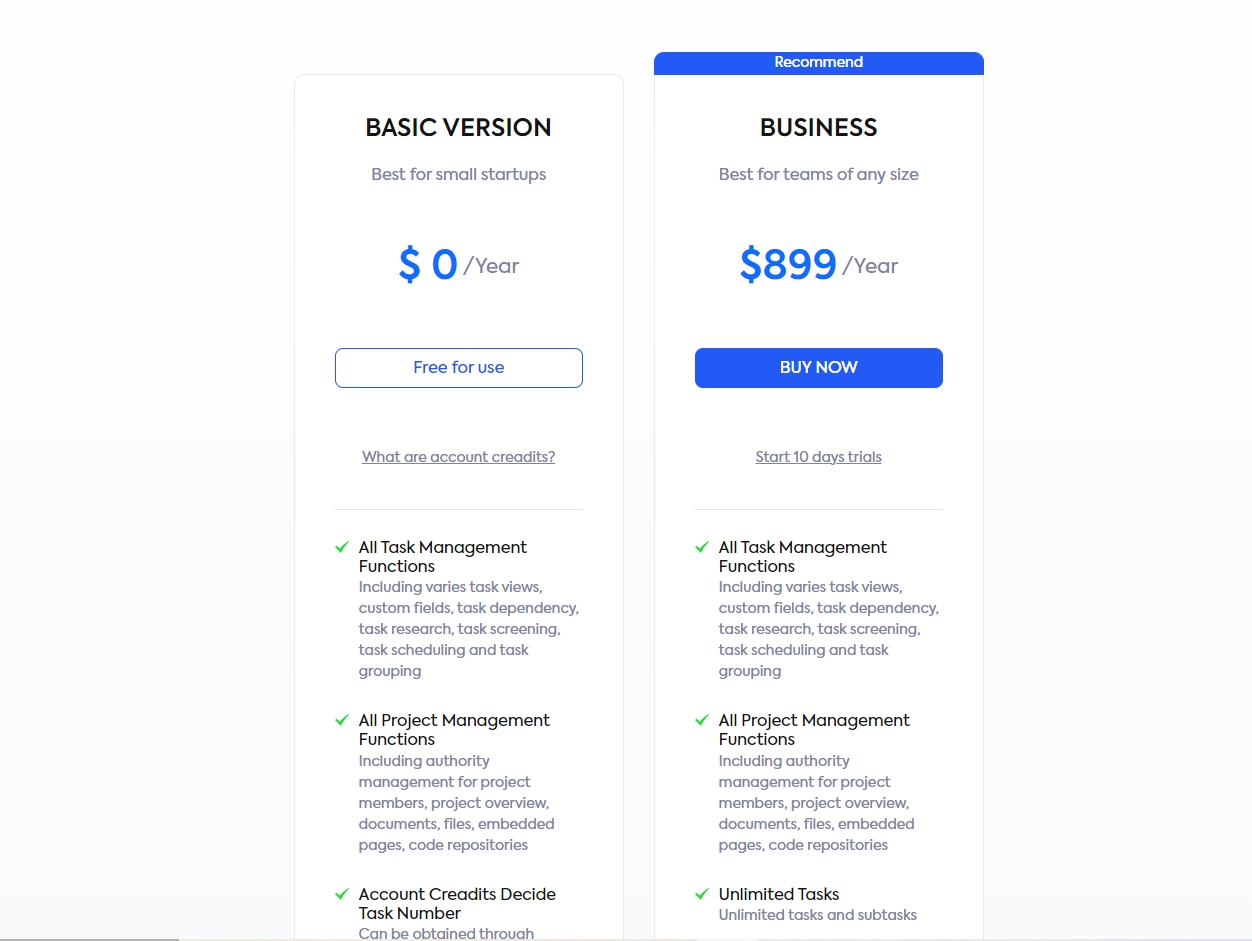
Tracup user ratings:
BASIC VERSION: Best for small startups: $ 0/Year.
BUSINESS: Best for teams of any size:$899/Year.
Want to know more about our price, please come to our pricing page: Tracup pricing.
Try Tracup Free and Start Your Productivly Development
Using Tracup to Unlock Powerful Agile Workflow WITHOUT ANY Agile Experiences Required