Top AI Writing Assistant for Notion AI Alternative - Ultimate Productivity Assistant
Ultimate Productivity Assistant is a top AI writing assistant that offers an excellent alternative to Notion AI. With its advanced artificial intelligence technology, it helps you write better and faster, whether you’re working on a project, taking notes, or writing an article.
Why we need to AI Writing Assistant?
One of the standout features of Ultimate Productivity Assistant is its ability to provide personalized writing suggestions based on your writing style.
It analyzes your text and suggests improvements in real-time, including correcting spelling and grammar errors, suggesting synonyms and better phrases, and giving you ideas for sentence structure.
Another great feature of Ultimate Productivity Assistant is its ability to help you generate content ideas.
You can enter a topic or keyword, and the AI will provide you with a list of potential ideas to explore further. This can be especially helpful for content creators who need fresh inspiration and ideas for their writing projects.
Ultimate Productivity Assistant also offers seamless integration with Notion, so you can use it to write and edit your notes and documents within the Notion platform. This can save you time and help streamline your workflow.
Overall, Ultimate Productivity Assistant is an excellent AI writing assistant that can help boost your productivity, improve your writing skills, and make your work easier and more enjoyable.
And… The above content actually was created by Al.
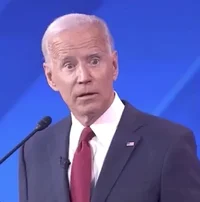
Feedback on Using Notion AI
After receiving the beta test email in November of last year, I immediately applied for the waitlist and waited for three months before finally receiving the beta test qualification.
Because I applied with my work email, after receiving the beta test qualification today, I still need to email the team owner to request them to activate Notion Al for the team. Even after activation, only I can use it (proud!). Let me briefly explain the usage and pros and cons that I have summarized.
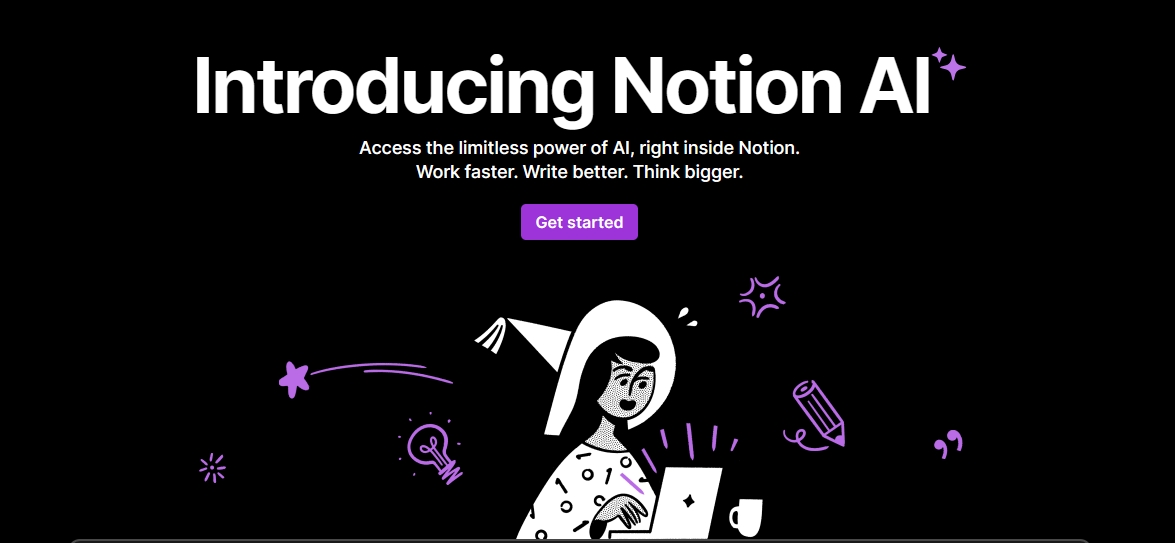
Notion Al can be used to help users brainstorm, provide useful insights, and allow users come up with creative solutions. It can provide valuable suggestions to users, help them break out of mental blocks, and propose innovative solutions, enabling users to make better decisions and achieve their desired outcomes.
After receiving the beta test email in November of last year, I immediately applied for the waitlist for three months before finally receiving the beta test qualification.
Because I applied with my work email, after receiving the beta test qualification today, I still need to email the team owner to request them to activate Notion Al for the team. Even after activation, only I can use it (proud!). Let me briefly explain the usage, pros, and cons that I have summarized.
Usage: It’s very simple. Just type a space in a blank area on the page to activate Al, and then it will give you many options to choose from regarding what you want to write. I think it can be divided into two parts:
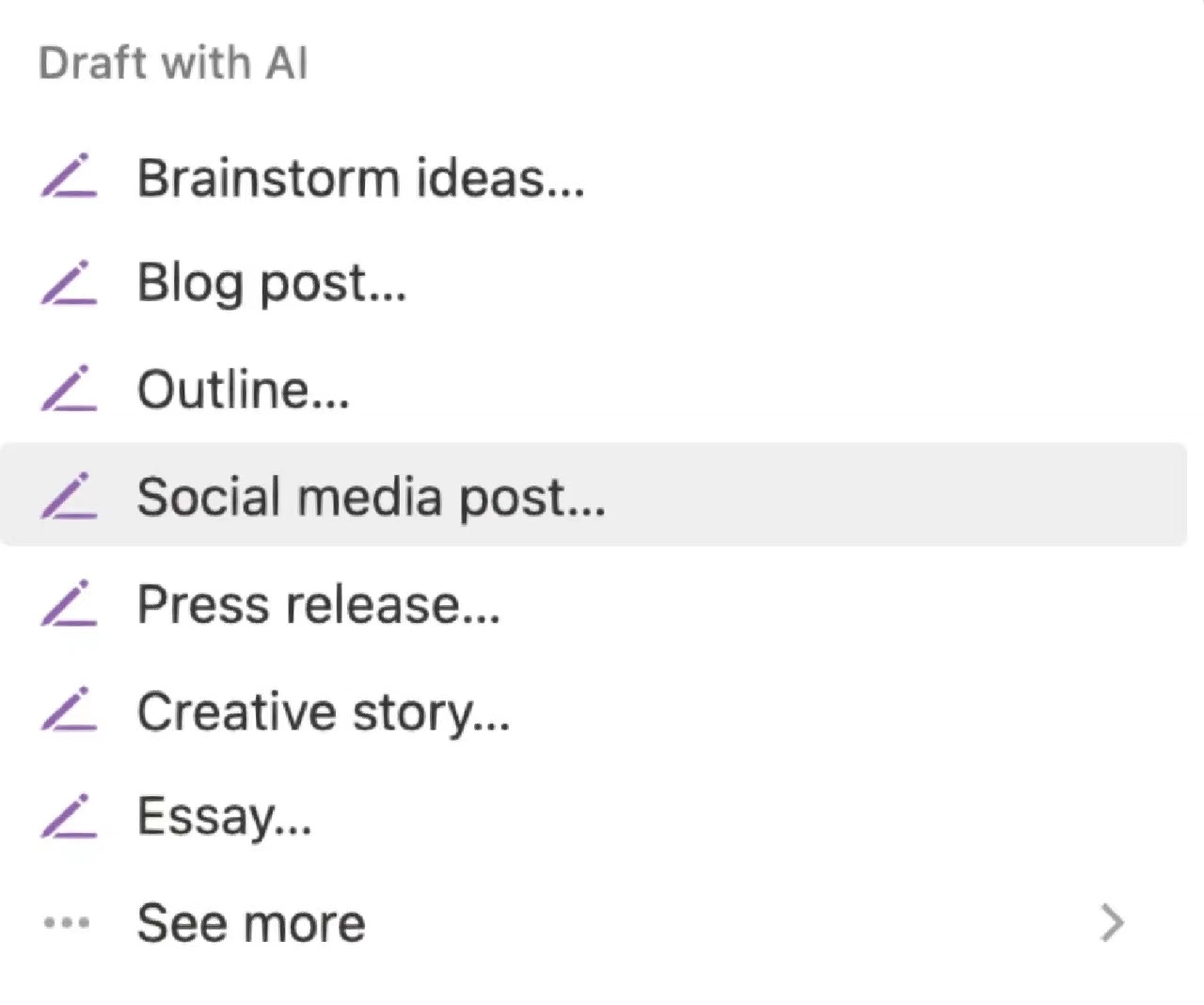
- From 0 to 1, choose “Draft with Al”: select the format you want to generate, such as brainstorming, social media posts, sales emails, brand articles, blog articles, outlines, creative stories, theses, meeting minutes, or even poetry. Enter your approximate keywords, and Notion Al will generate all the content based on your keywords. Another way is to directly tell it what you want after typing the space, just like chatting with ChatGPT. For example, I wrote “Give me a short introduction about what Notion Al is and how to use it,” and it gave me the content.
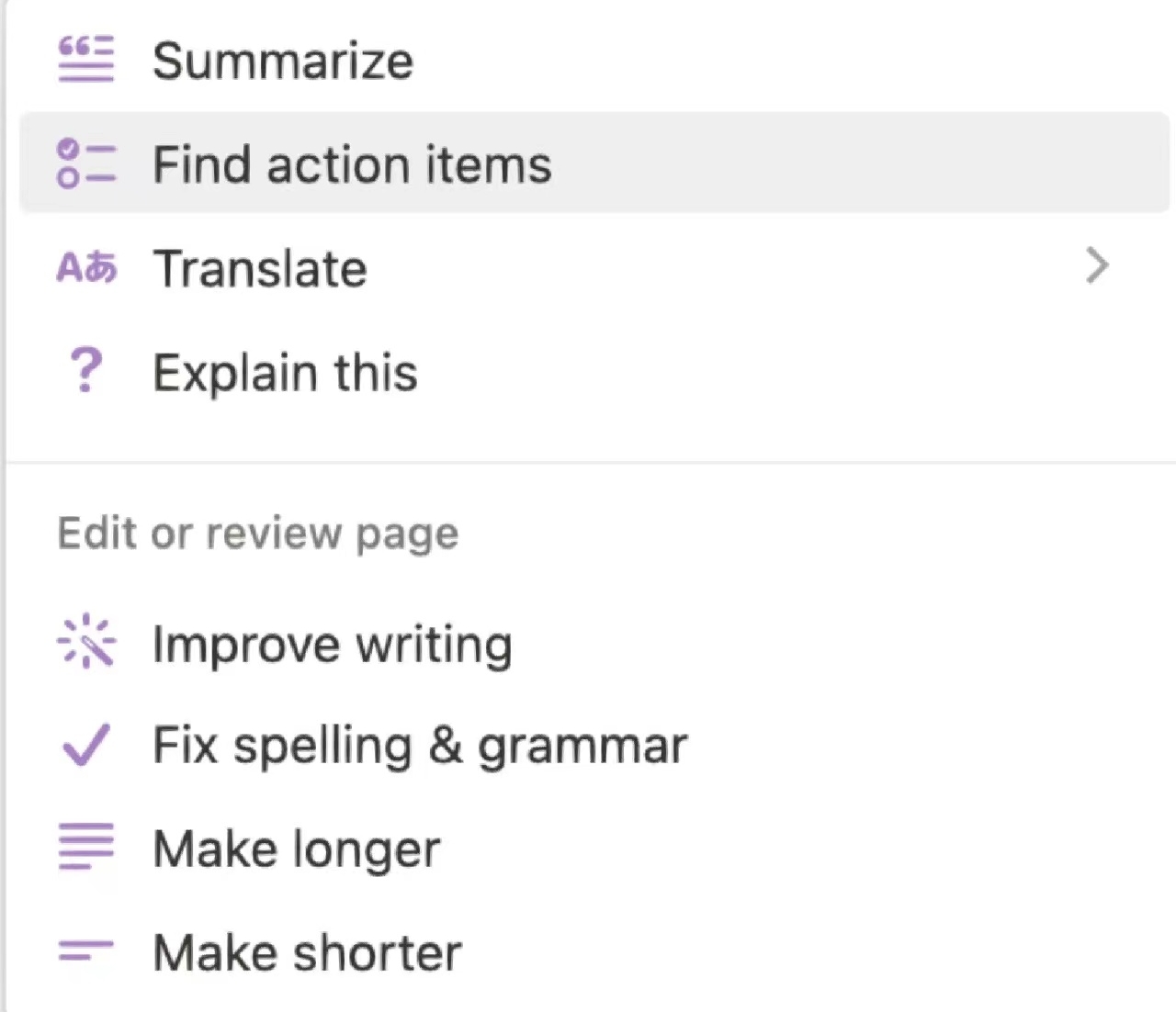
- From 0 to 80, the reason why it’s not 100 is that I think we still need to do the final polishing of the content ourselves. But it can really help us achieve an 80% score. After selecting “Editor or Review,” you can choose to let Al summarize, expand, shorten, translate, explain, modify grammar, polish writing, or even change tone of the original content. All of these only require a single click of the mouse.
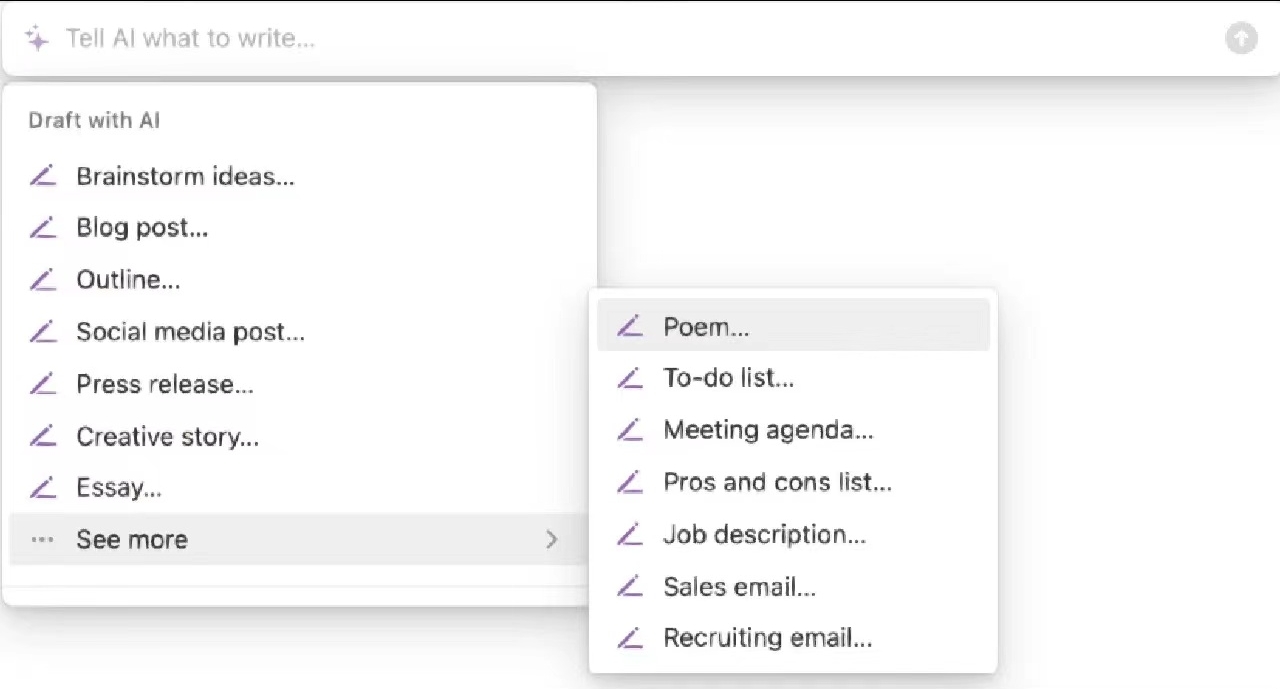
Pros and Cons of Notion AI
Let’s start with the pros:
The user experience is excellent. When it comes to writing content, my comparison objects are Buy and Sell Domain Names (the paid version) and ChatGPT. Notion Al is the best combination of the two because it allows for free input as well as structured content creation. Notion Desktop App for Mac & Windows itself has advantages, such as tight integration with work content. Its Al content is based on Page units, meaning the content on a single page is consistent.
Cons:
Firstly, it’s apparent from the beginning that its copywriting abilities are not yet at a level that can be commercially used. This is unrelated to language choice. I tried Chinese and English with the same brief, but the content generated was the same. Perhaps because it is still in beta and the input data is not yet sufficient, I believe that over time, Notion Al will undoubtedly become a groundbreaking efficiency tool.
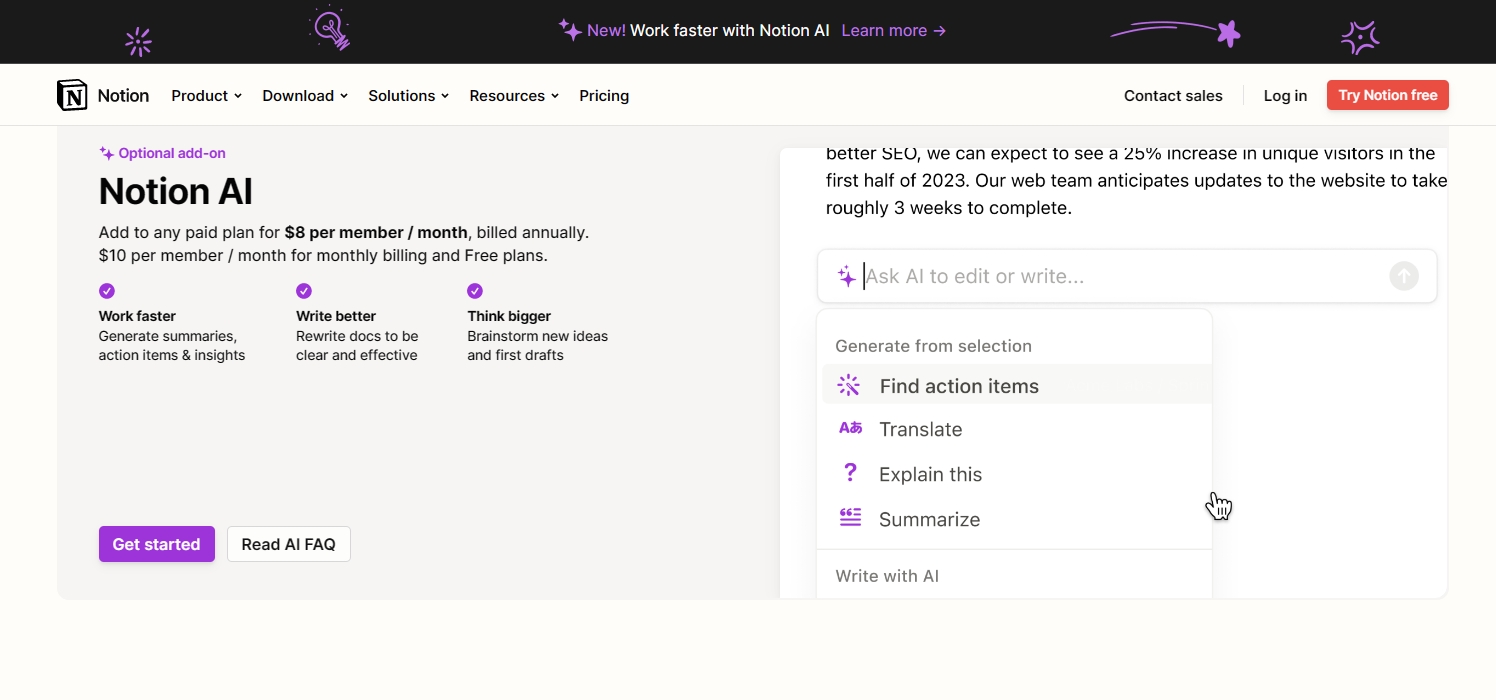
Secondly, it is not free. Users need to add to any paid plan for $8 per member / month, billed annually. $10 per member / month for monthly billing and Free plans, and its free plan actually is limited in using times.

And based on some of the disadvantages of Notion AI, I tried to find and test other AI writing assistant tools. And I has also found another one: Tracup AI.
How dose Tracup AI Work?
Tracup Al is a revolutionary technology aimed at changing the way humans interact with machines. It can recognize voice commands, identify handwritten text, and even understand natural language. It can learn new tasks, adapt to its environment, and even come up with creative solutions.
The scene of Tracup AI covers activities such as translation, answering questions, summarizing, editing, checking grammar, and simplifying sentences.
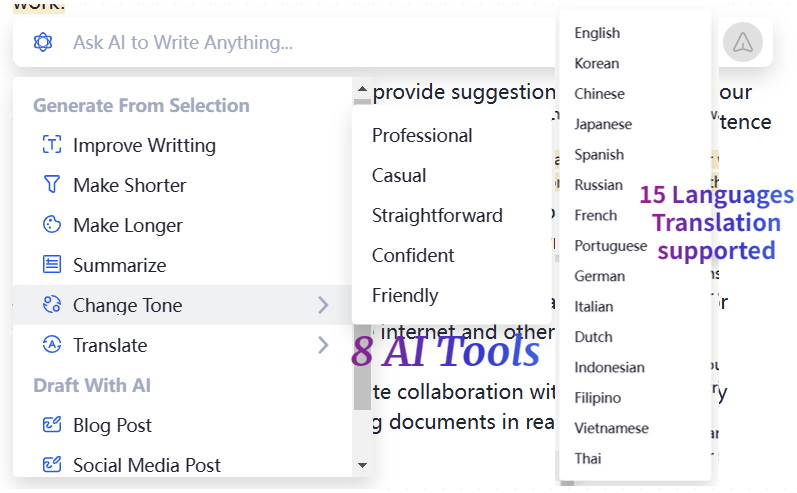
Tracup AI can be used to help users brainstorm, provide useful insights, and help users come up with creative solutions. It can provide valuable suggestions to users, help them break out of mental blocks, and propose innovative solutions, enabling users to make better decisions and achieve their desired outcomes.
How can Tracup AI help me work?
And let’s get our testing in, how can Tracup AI help you work?
Like,
Trying to ask Tracup AI: How do you help me work?
Let’s see:
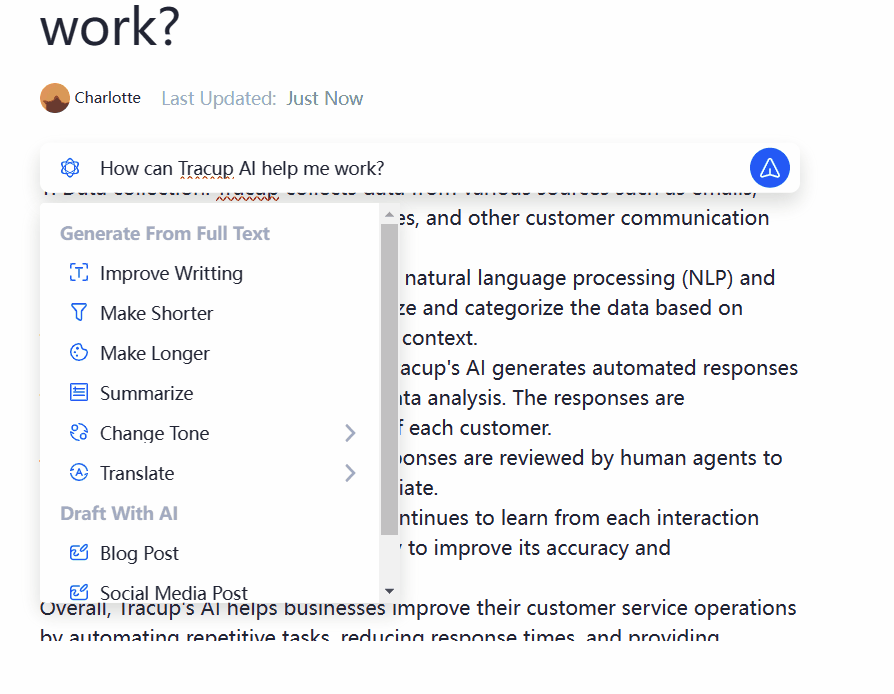
Scene One - Industry Research
Regardless of the industry you are in, industry research is a required topic, but the extent to which different positions require industry research may vary. If you want Tracup Al to help you conduct industry research, you need to set up a specific scenario, as shown in my illustration.
Step 1: Ask it to provide me with 10 industry research-related questions.

Step 2: Ask it to provide answers to the 10 questions.
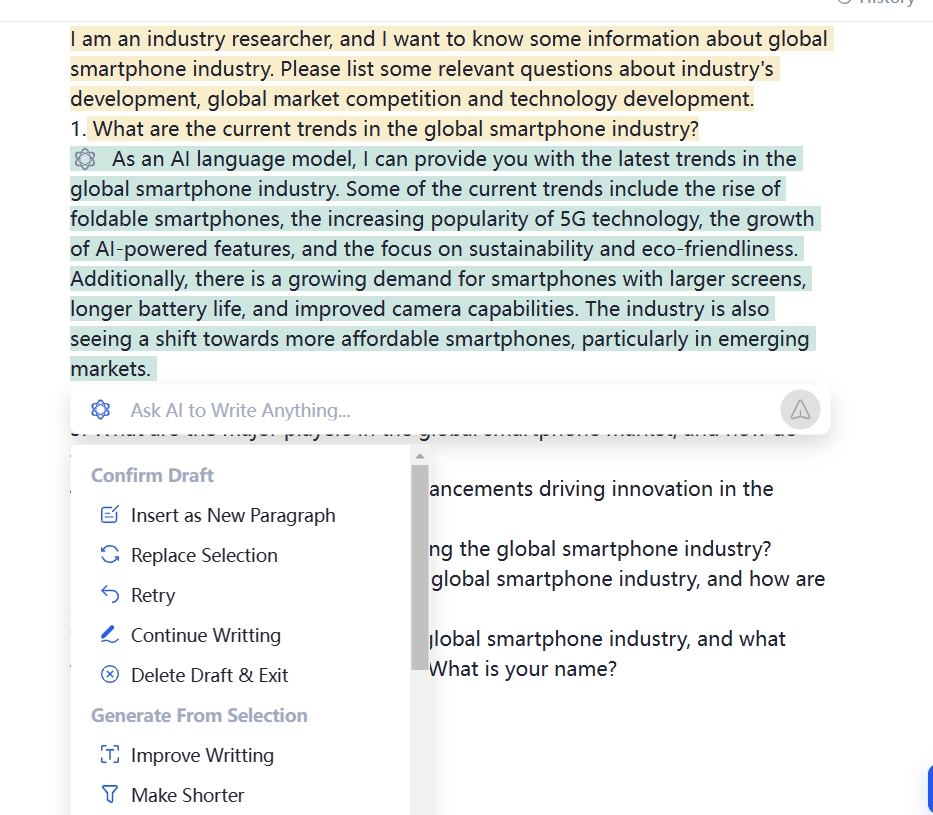
Scene Two - SEM Words Finding
As a marketing/operations professional, SEM is an essential part, and by asking questions like the ones shown in my illustration, Tracup Al can help me expand my vocabulary and achieve an increase in SEM vocabulary.

Notion AI Vs. Tracup AI: Which is the best for you?
Notion AI is an AI-powered tool designed to improve productivity and workflow management. It uses natural language processing (NLP) to help you manage tasks and projects within the Notion app. It can help you automate tasks, suggest ways to optimize your workflow, and provide insights into your work habits.
On the other hand, Tracup is a social media management tool designed to help businesses manage their social media presence. It offers features such as post scheduling, content creation, analytics, and social listening. Tracup allows you to manage multiple social media accounts from a single platform.
When it comes to choosing between Notion AI and Tracup, it ultimately depends on your specific needs and preferences. If you are looking for a tool to improve your productivity and workflow management, Notion AI might be a better fit for you. If you are looking for a tool to manage your social media presence, Tracup might be a better fit.
It’s always a good idea to research and compare different products before making a decision. You can read reviews, try demos, and explore the features and benefits of each tool to determine which one suits you best.
Compare
Despite having comparable platforms, each tool offers unique features and capabilities that contribute to both of its benefits for project management. In the end, the tools are adaptable to diverse demands and organizational structures, thus understanding their fundamental characteristics is crucial.
Notion vs Tracup
Unlock your full potential with Tracup.
| Notion | Tracup | |
|---|---|---|
| Integration | ✅ | ✅ |
| Guests | 10 | ✅ |
| File Uploads | ❌ | ✅ |
| Advanced security & controls | ❌ | ✅ |
| Workspace analytics | ❌ | ✅ |
| AI Editor | ❌ | ✅ |
| Templates | ✅ | ✅ |
| Collaborative workspace | ✅ | ✅ |
Take control of your workflow with the ultimate Tracup alternative.
Maximize productivity with Tracup‘s versatile features, collaborative tools, and intuitive task management.
Effortlessly streamline your workflow with Tracup.
Our 100% FREE plan
Notion Desktop App for Mac & Windows only gives you:
- UP to 10 guests
- Basic page analytics
- 30-day page history
Tracup offers you:
- Unlimited users
- Priceless service
- Infinite storage
- For Free
- Powerful Tracup
Say Hello to Tracup AI
The ultimate tool that simplifies your business management!
Experience the incredible potential of AI with Tracup AI - revolutionizing the way you manage your business! Boost your productivity, unleash your creativity, and make data-driven decisions in seconds. Try it now and see the magic happen!
| Comparison | |||
|---|---|---|---|
| Notion AI | ChatGPT Plus | Tracup AI | |
| Monthly price(1 account) | $10 | $20 | ✅ |
| Improve your writing | ✅ | ✅ | ✅ |
| Write your first draft | ✅ | ✅ | ✅ |
| Access across all your notes, docs & projects | ✅ | ❌ | ✅ |
Start ahead with Tracup and enjoy your trip
100% Free for Unlimited Projects and Unlimited Tasks
Additional Resources
- Our investigation about pros and cons of different products are based on Pros and Cons of Smartsheet 2023 (trustradius.com).
Try Tracup Free and Start Your Productivly Development
Using Tracup to Unlock Powerful Agile Workflow WITHOUT ANY Agile Experiences Required