How to Share Videos From Youtube be Efficient In the Workplace
Are you struggling to create efficient video-sharing strategies for the workplace? Look no further! Here is the perfect solution for busy business people looking to streamline the sharing process.
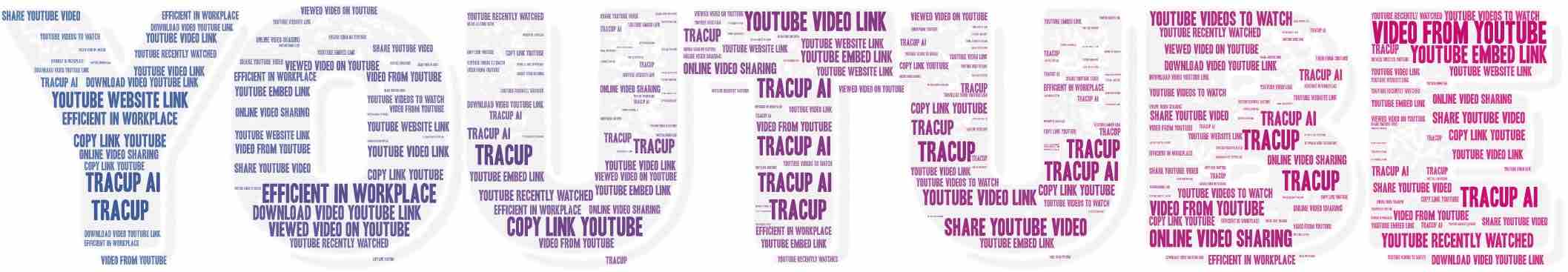
Sharing videos, particularly ones from YouTube, is a terrific way to engage and inspire coworkers, enhance cooperation, or simply liven up a meeting. You can ensure that video sharing is done swiftly and efficiently at your office by learning how to share YouTube videos from both the sender’s and receiver’s perspectives with the help of this tutorial.
Here is the table of contents:
- The origins of YouTube
- Understanding The Power Of Sharing YouTube Videos
- Benefits of Sharing YouTube Videos in the Workplace
- Maximizing Efficiency When Sharing Videos in the Workplace
- How to Share Videos From Youtube be Efficient
- Final tips
Let’s start!
It may be a terrific way to keep focused and entertained at work to watch and share films, and YouTube is the ideal platform for doing so. YouTube contains everything, whether you’re looking for a tutorial, a cute animal video, or the most recent news. In this blog article, we’ll go through effective and profitable ways to distribute YouTube videos at work.
By implementing this proven system, you’ll be able to save time and make sure that everyone in your organization has easy access to the videos they need. Don’t let outdated strategies tank your video-sharing success.
1. The origins of YouTube
Wow, this video is so amazing and funny, after watching it, you may like to share it with your team. So how to share the videos cooly? Is there a cooler way to do this? Read on to discover some cool tricks to help you create better YouTube links.
Most of us already know what is YouTube, but I’d still like to introduce its background to you. YouTube is an American online video-sharing and social media platform headquartered in San Bruno, California. It was launched on February 14, 2005, by Steve Chen, Chad Hurley, and Jawed Karim. It is owned by Google and is the second most visited website after Google Search. YouTube has more than 2.5 billion monthly users who collectively watch more than one billion hours of videos each day. As of May 2019, videos were being uploaded at a rate of more than 500 hours of content per minute.
2. Understanding The Power Of Sharing YouTube Videos
Sharing YouTube Videos provides an in-depth look at the different strategies, it can be used to reach a wide audience, create engaging content, and incorporate social media marketing.
a. Advantages of YouTube Video Sharing
Posting YouTube videos is a fantastic strategy to get more views and expand your following. Your films will be more visible and likely to be viewed by potential viewers if you share them on YouTube. Sharing YouTube videos has several advantages, including raising visibility, boosting interaction, and boosting brand awareness.
b. Guidelines for Sharing YouTube Videos
It’s crucial to take the time to optimize YouTube videos for sharing to get the most value out of doing so. Here are a few useful pointers:
- Employ an attention-grabbing heading: A strong headline will aid in grabbing viewers’ attention and persuading them to click on your video.
- Add pictures: A captivating picture or thumbnail can pique viewers’ interest and help your video stand out from the competition.
- Ensure that your videos are of a good caliber. Impressive videos will encourage users to watch your material and inspire confidence.
- Social media optimization: Improving the reach and engagement of your videos on different social networks.
c. Benefits of Sharing Good Content
The importance of sharing quality YouTube videos and sharing optimization go hand in hand. Viewers will be drawn in and keep coming back for more with the aid of quality content. Also, it has the potential to become viral, which would increase the visibility of both your channel and your videos.
Increasing your exposure in search engine results, giving you the chance to position yourself as an authority figure, and receiving insightful responses from visitors are some additional benefits of publishing high-quality material.
d. Expanding YouTube’s Audience
Finally, you should think about how to expand your YouTube audience as much as possible. Using YouTube’s features, such as the Recommended Videos section and AdWords for Video, as well as advertising your films on social media, are a few strategies to do this.
Partnering with influencers and other YouTube channels to raise your visibility is another fantastic approach to expanding your reach. You may expand your audience and improve your chances of channel growth by collaborating with other channels. You can optimize YouTube video sharing’s potential and your channel’s success by taking the time to comprehend its power.
3. Benefits of Sharing YouTube Videos in the Workplace
People now use YouTube as a platform to share videos on just about everything. This effective tool may be utilized in the office to promote company ideas, interact with coworkers, and boost employee engagement. The numerous advantages of YouTube video sharing in the workplace are examined in this article.
a. Enhancing internal communication
Employees may better connect and remain current on news by sharing YouTube videos at work. This not only helps them comprehend projects better and work together on them, but it also facilitates better departmental communication.
b. Promote Teamwork
Also, sharing YouTube videos at work might improve teamwork. This is because movies frequently provide informational nuggets or explanations that aid workers in comprehending the documents they’re working on. Interacting with coworkers and having the most effective work session are made simpler as a result.
c. Improve Workplace Engagement
In the office, YouTube video sharing can also serve to boost employee engagement. Employees may take a break from their daily routines and be inspired to continue working hard by watching entertaining and educational videos. This can support maintaining high levels of morale and productivity.
d. Employee Skills Development
YouTube videos may assist employees to develop their talents in addition to keeping them entertained. Instructional films can offer practical hints and recommendations on particular subjects, assisting staff members in becoming more informed and capable in their professions.
A strong platform like YouTube may be utilized in the office to exchange videos. Organizations may boost internal communication, facilitate collaboration, increase employee engagement, and refine staff skills by implementing films in the workplace.
4. Maximizing Efficiency When Sharing Videos in the Workplace
Companies may guarantee their employees have the greatest experience when sharing videos by establishing policies and techniques to manage video consumption, providing consistency across platforms, and utilizing cloud-based solutions. To increase workplace productivity, businesses could also think about purchasing a specialized video-sharing platform.
a. Create a system for workplace video sharing.
The sharing of movies among coworkers may be a useful tool for fostering communication and collaboration. If not handled appropriately, it can also be time-consuming. Establishing a system that spells out the procedure and rules for sharing movies in the office is crucial for maximizing productivity. Guidelines for content, security, storage, and access should be included in this system. Also, it has to say who is in charge of making, editing, and distributing videos.
b. Establish a centralized video archive
The sharing of movies may be streamlined by setting up a central video library. It may make all of the films your team has created simply accessible and enable them to be quickly and easily shared with others. A centralized video collection may be made using a cloud-based storage system like Dropbox, Google Drive, or OneDrive. Employees will find it simple to find and access videos thanks to this, and the movies will be protected and secure as a result.
c. Employ Online Video Platforms
When sharing movies at work, cloud-based video platforms may be a terrific method to increase productivity. These systems enable users to save and distribute movies from any device, making them readily available to all team members. Moreover, they provide a range of services including analytics and teamwork tools that may speed up the sharing of videos. Several features are offered by well-known platforms like YouTube, Vimeo, and Wistia to improve the efficiency of video sharing.
d. Promote Staff Engagement
For maximum productivity, while sharing movies at work, it’s crucial to promote employee participation. This may be done by fostering an environment where workers feel free to express their views and by promoting teamwork. Employee feedback and comments on videos may assist make sure that only the most pertinent and beneficial films are produced and distributed.
e. Make use of online video editing software
When it comes to boosting effectiveness while sharing movies at work, online video editing tools are priceless. A variety of functions offered by these tools, including text addition, cropping, and trimming, can hasten the editing of videos.
5. How to Share Videos From Youtube be Efficient
You may share movies in a variety of ways, depending on the size of your team. Just distribute the link or play the video over a projector if everyone is present. If you’re working from a distance, you may send private messages or use video conferencing software to share the video.
After knowing the background of YouTube, let’s talk about how to share videos from YouTube.
The most common way is to click the share button under the video. You can see so many options from there. You can share through WhatsApp, Twitter, and Facebook with your friends. This is the first way to share the videos.
And the second way of sharing videos is that you have to download the video. By using this way, it will take you a long time to download the video if the network is not working well. However, the advantage of this way is for your friend. He or she can watch the video even without Wi-Fi or a network.
In daily project management work, there is often a need to insert a youtube video into a project to share with someone or a team.
The last but not least way is to use our amazing project management tool, Tracup. It is a collaborative workspace focused on knowledge workers and digital developers, to integrate the most popular productivity tools and applications like GitHub, Figma, Zoom, Slack, etc. Slash Commands are the new, exciting way to build and interact with integrated tools and applications on Tracup. It integrated a lot of tools and you can use them for free in Tracup.
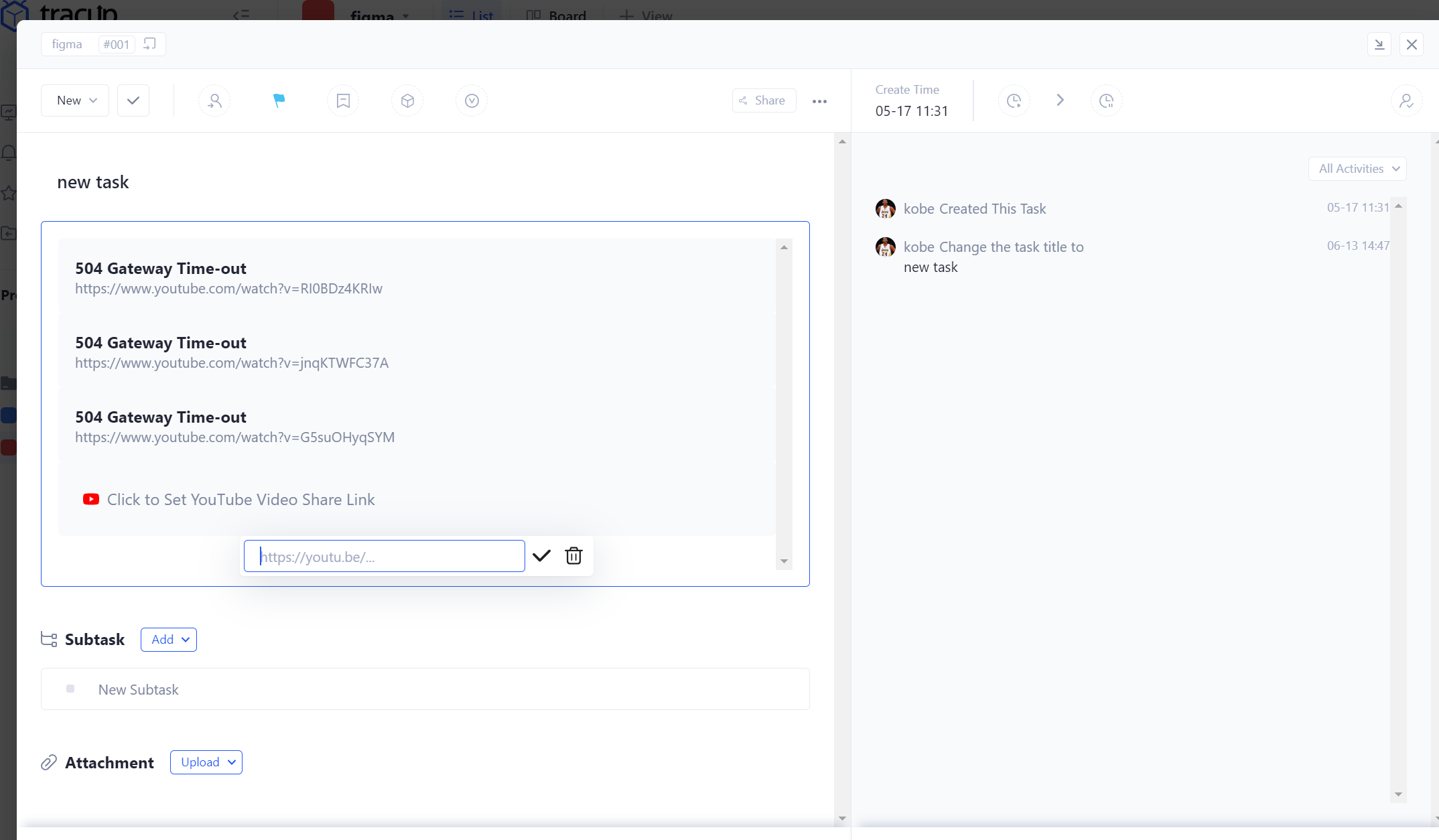
We have already embedded the link to YouTube, thus you can easily log in to Tracup and then create a new task. The magic is happening, after you type in slash, you will find out some cool functions, one of them being YouTube. So, if you’d like to share the videos with your friend. The only thing you have to do is to copy that YouTube link, then send the link to your friend. He or she puts the link into that box, then he or she can see the video that you shared.
All in all, do not hesitate to use Tracup, there are more and more fun things waiting for you to explore. Hit on Tracup now!
It’s crucial to treat everyone with respect during any activity. All people should have the option to watch each video in its full if they so want.
Posting YouTube videos at work is a fantastic way to keep everyone entertained and interested. So it’s crucial to respect everyone else’s time and be conscious of the resources and time you’re consuming. You may distribute YouTube videos in the office successfully and efficiently by following these guidelines.
6. Final tips
The ability to share videos is a valuable tool in the office. It can aid in enhancing productivity, minimizing mistakes, and improving communication. One of the most well-liked video-sharing websites is Youtube, which offers a fantastic platform for sharing films at work. Here are some pointers for effectively sharing YouTube videos at work.
- Choose your video wisely. Spend some time locating the video that best suits your needs. Make sure the material is explicitly relevant to the subject at hand.
- Include a video link. Link to the video in your message or email rather than attaching it. Instead of requiring people to view the movie, this will give them the option to do so if they so desire.
- Choose a high-definition video. A poor-quality video may result in buffering issues or other technological problems, which might limit productivity.
- Describe the movie. Provide videos with an adequate description of their contents so that your colleagues will know what to anticipate.
- Make it brief. The idea is to keep it brief. Choose a brief video so that viewers don’t have to devote a lot of time to it and can yet learn nothing from it.
- Make it simple to locate. Make sure the title and description of your video are acceptable. It will be easier to find if you do this.
- Evaluate participation. Analyze your data to determine how well your peers are responding to your video. This will enable you to assess its effectiveness and if it ought to be repeated in the future.
You may ensure that your video sharing is effective and profitable by adhering to these suggestions. Youtube is an excellent site for sharing videos, which may be a useful tool in the office.
Now. optimize your video-sharing from the Youtube process, maximize your productivity, and create a more efficient workflow. Hit Tracup right away and take your business to the next level!
Hit Tracup to Share Video From Youtube be Efficient In Workplace right away!
Try Tracup Free and Start Your Productivly Development
Using Tracup to Unlock Powerful Agile Workflow WITHOUT ANY Agile Experiences Required
